unable to fetch dropdown value correctly
I have a component in which i have a multifield item. In each multifield item i have separate containers. In of the containers i have a dropdown. I am trying to fetch the selected value of the dropdown, but i am only getting select as the value with the below code. Whereas if use this code in other components having multifield and dropdown directly as an item in the multifield then i am getting the correct value.
My component1-->Tab(Data)-->multifield item1-->container(list)-->container(button)-->dropdown (below code doesn't work).
My component2-->Tab(Data)-->multifield item1-->container(list)-->dropdown (below code works).
console.log("text.js");
(function ($, document, ns) {
$(document).on("dialog-ready", function() {
$(".coral3-Multifield-item").each(function( index ) {
let dropdown = $(this).find(".cq-dialog-dropdown-showhide-multi")[0].selectedItem.value;
console.log(ctaDropdown); //prints "select" all the time.
}) });
})(Granite.$, document, Granite.author);
below is the dropdown property for both comp1 and comp2
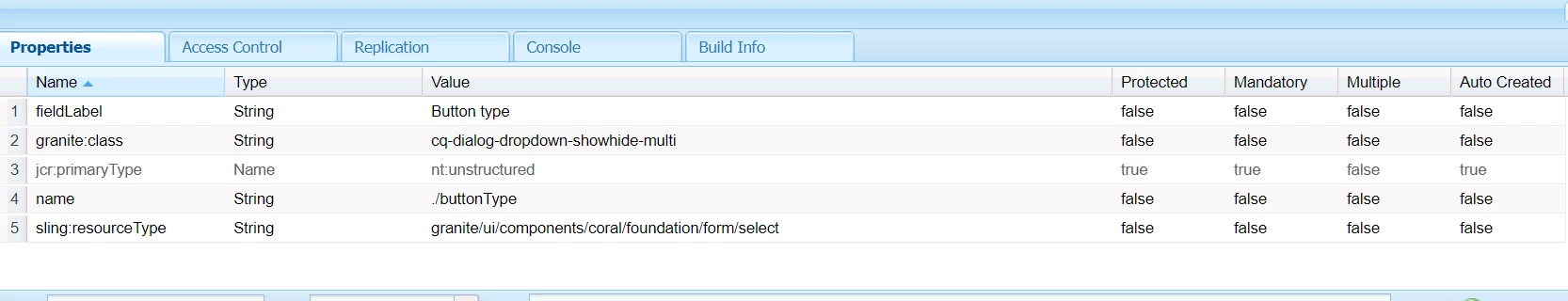
Do I need modify my loop because of the extra container/nesting of container?