Unable to Edit any page of We.Retail or newly created page in We.Retail
Hi,
I have just started learning AEM. I have setup and installed AEM 6.5.
When i created a new page in Site, page got created successfully but when i tried to edit the page by following UI steps, it opens up in different tab name AEM Editor but didn't give any option to edit or add something on the page. Please see screen shot for your reference -
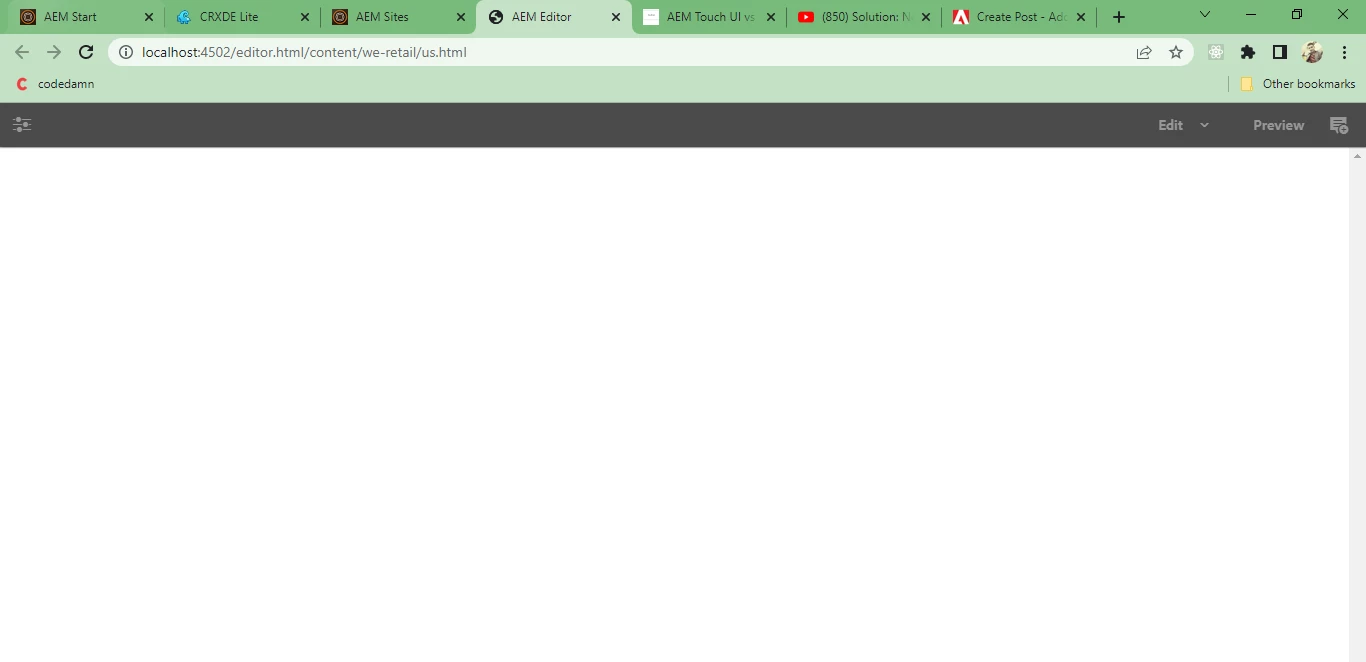
When i opened the console, get error "Uncaught SyntaxError: Invalid or unexpected token" page.js: 36118
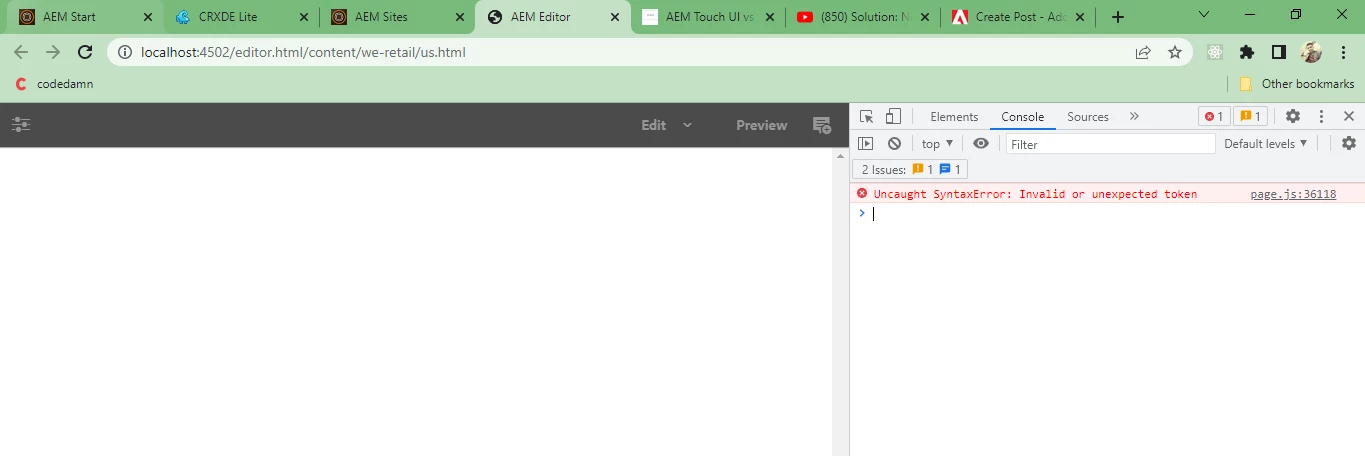
I have tried to search for help in community, as i came to know that it seems some library or package or any other dependency is missing.
Please help me in this, and if i need to add some libs please help me with the steps or reference.
Many thanks in advance.
have a good day.