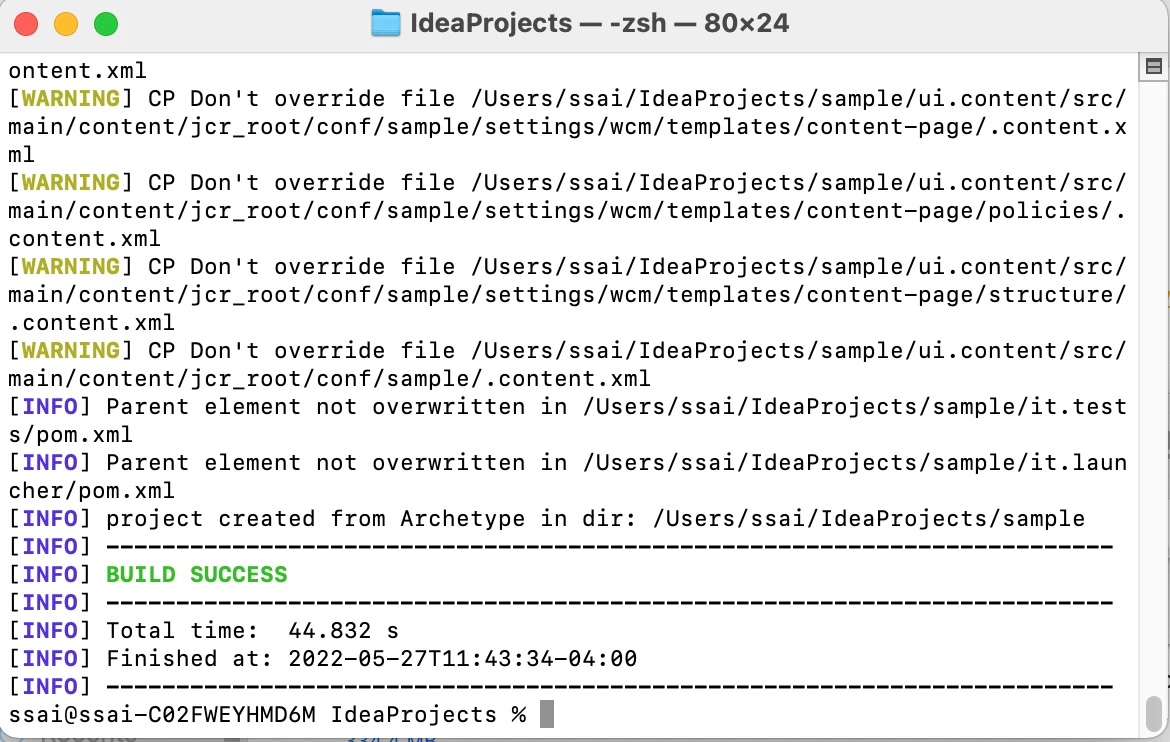Unable to create project from archetype BELOW IS A SOME ERROR PLEASE PROVIDE ME A SOLUTION
use this below command to create a project by using maven archetype
mvn org.apache.maven.plugins:maven-archetype-plugin:2.4:generate -DarchetypeGroupId=com.adobe.granite.archetypes -DarchetypeArtifactId=aem-project-archetype -DarchetypeVersion=15 -DarchetypeCatalog=https://repo.adobe.com/nexus/content/groups/public/
Download it from below site:
https://repo.maven.apache.org/maven2/com/adobe/granite/archetypes/aem-project-archetype/15/
download --> aem-project-archetype-15.maven-archetype
rename it as --> aem-project-archetype-15.jar
and paste that aem-project-archetype-15.jar file in below path:
C:\Users\........\.m2\repository\com\adobe\aem\aem-project-archetype\35
paste it here but still its show error.
like below:
- Caused by: sun.security.provider.certpath.SunCertPathBuilderException: unable to find valid certification path to requested target
- Caused by: sun.security.validator.ValidatorException: PKIX path building failed: sun.security.provider.certpath.SunCertPathBuilderException: unable to find valid certification path to requested target
- [WARNING] Error reading archetype catalog https://repo.adobe.com/nexus/content/groups/public
org.apache.maven.wagon.TransferFailedException: transfer failed for https://repo.adobe.com/nexus/content/groups/public - Caused by: javax.net.ssl.SSLHandshakeException: sun.security.validator.ValidatorException: PKIX path building failed: sun.security.provider.certpath.SunCertPathBuilderException: unable to find valid certification path to requested target
- [WARNING] Archetype not found in any catalog. Falling back to central repository (http://repo.maven.apache.org/maven2).
[WARNING] Use -DarchetypeRepository=<your repository> if archetype's repository is elsewhere.
[INFO] ------------------------------------------------------------------------
[INFO] BUILD FAILURE
[INFO] ------------------------------------------------------------------------
[INFO] Total time: 2.214 s
[INFO] Finished at: 2022-05-27T18:13:49+05:30
[INFO] ------------------------------------------------------------------------
[ERROR] Failed to execute goal org.apache.maven.plugins:maven-archetype-plugin:2.4:generate (default-cli) on project standalone-pom: The desired archetype does not exist (com.adobe.granite.archetypes:aem-project-archetype:15) -> [Help 1]
[ERROR]
[ERROR] To see the full stack trace of the errors, re-run Maven with the -e switch.
[ERROR] Re-run Maven using the -X switch to enable full debug logging.
[ERROR]
[ERROR] For more information about the errors and possible solutions, please read the following articles:
[ERROR] [Help 1] http://cwiki.apache.org/confluence/display/MAVEN/MojoFailureException