Unable to create a new blueprint - 6.5.10
While creating a blueprint, as soon as I click on "create",
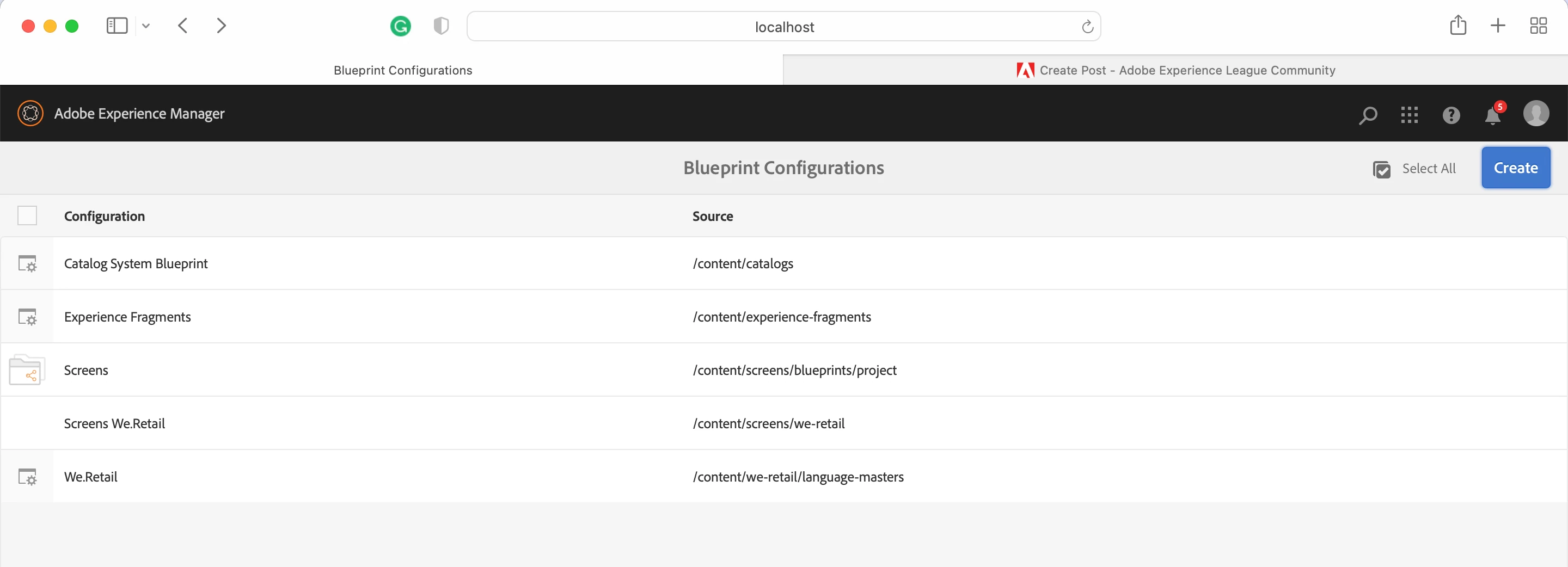
I see this error page,
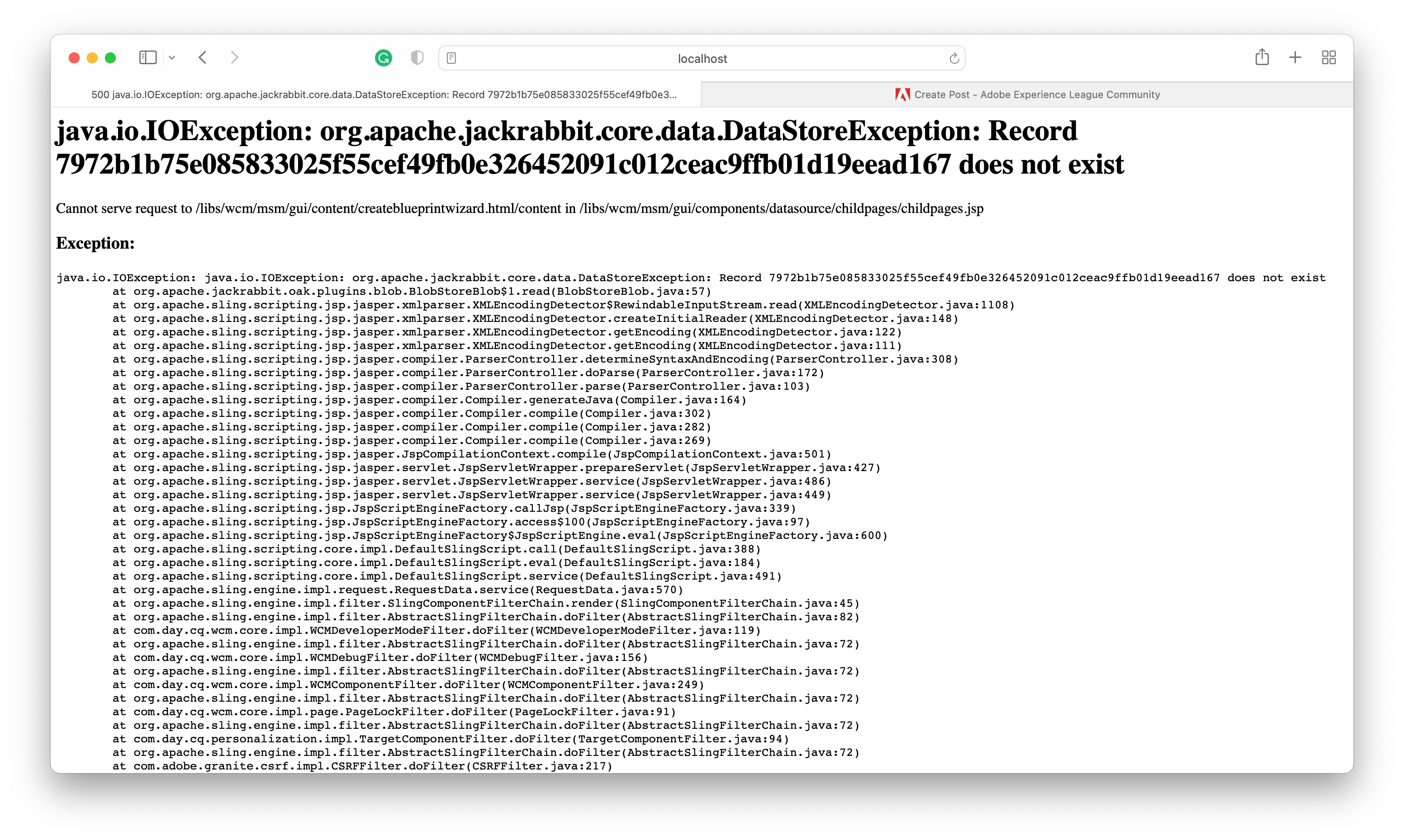
help me out here please.
While creating a blueprint, as soon as I click on "create",
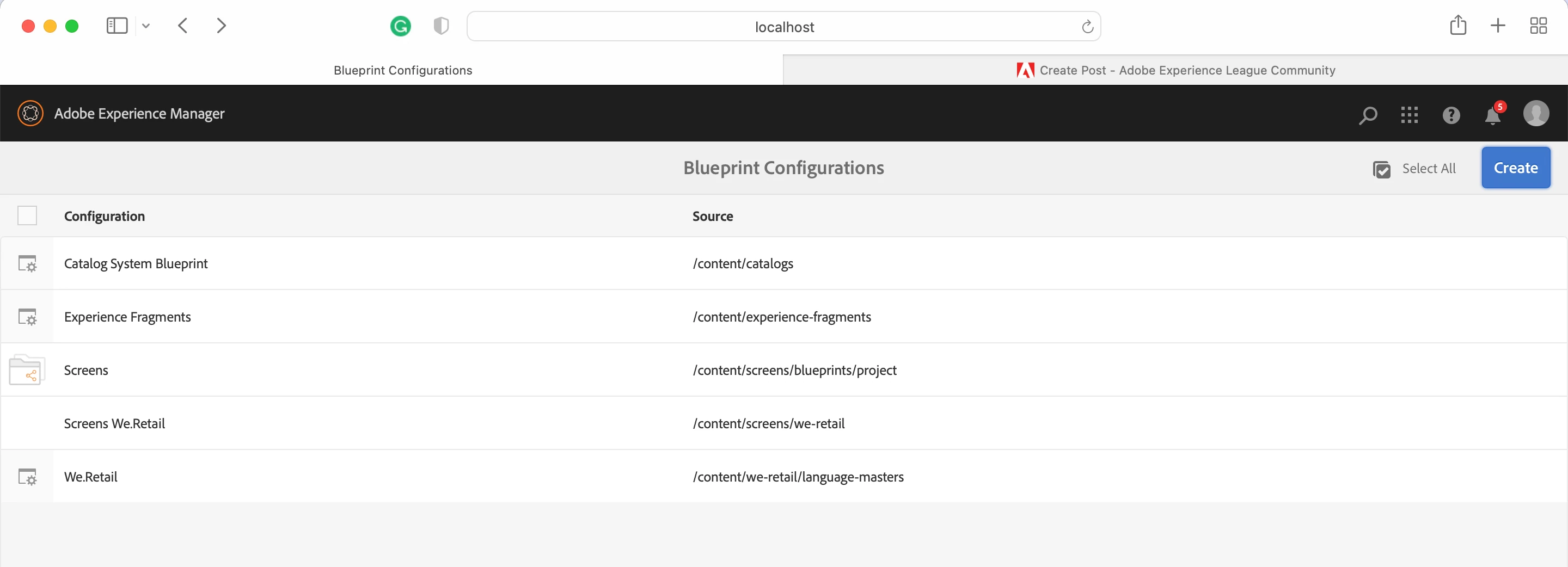
I see this error page,
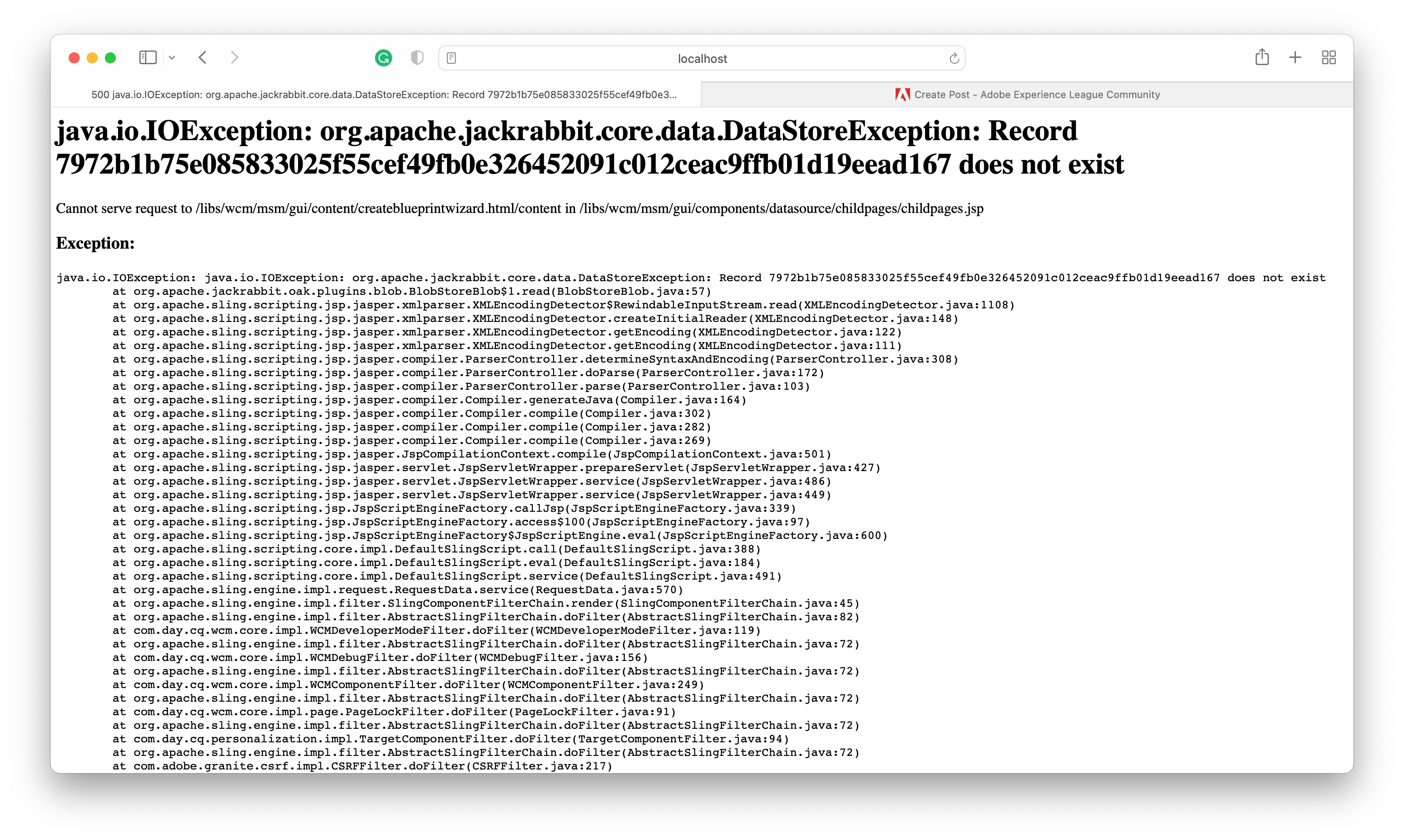
help me out here please.
Is this your new local AEM setup?
Do you have read, write access for folder where your instance is running?
I did have similar issues sometime back and on Mac, I had to install AEM through command line for the first time & later on you can run whatever the way you want.
java -Xmx1024M -jar aem-author-p6502.jar
If its the new local, you may try to install AEM with command line and see if that resolves the issue.
Enter your E-mail address. We'll send you an e-mail with instructions to reset your password.