UI for /etc/importers/polling.html doesn't work
Hello AEM Community,
We have a strange trouble with UI for /etc/importers/polling.html:
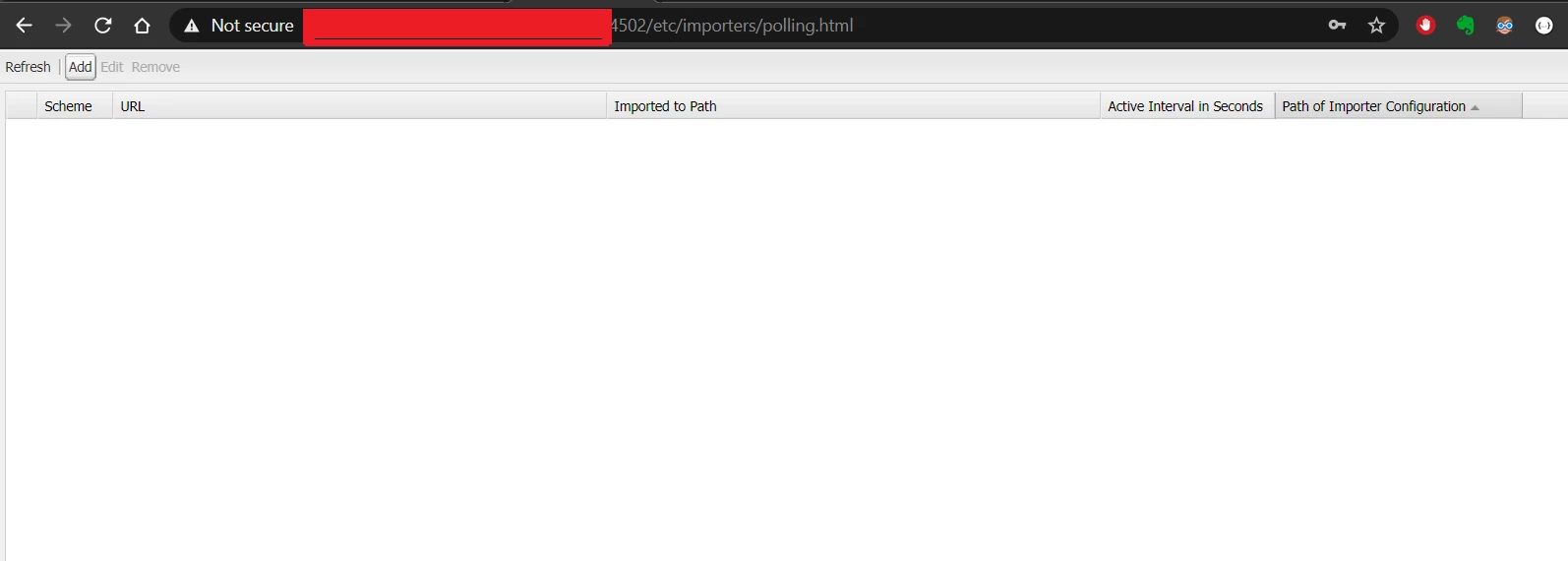
As you can see, there is a blank screen. But importers exist under this path:
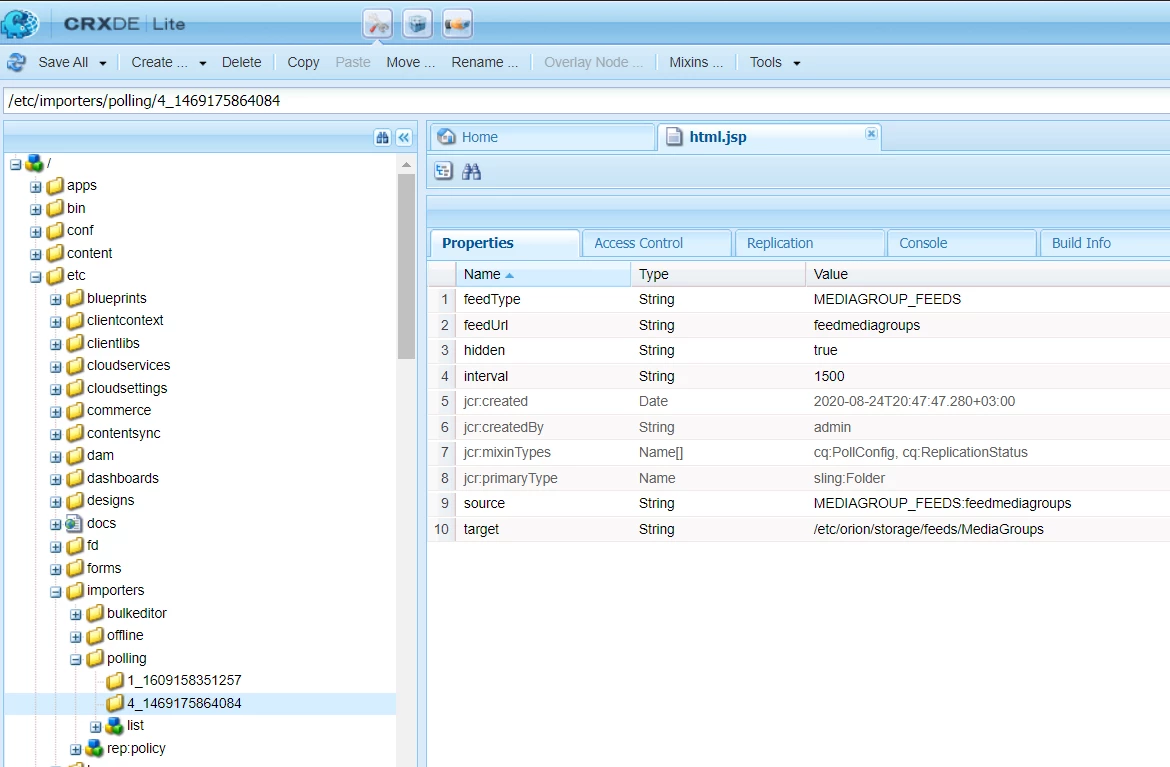
So there is no possibility to manage importers, add new and so on. Do you have any ideas what the problem can be?
AEM 6.5.
Thanks.