UI.apps build failed Help
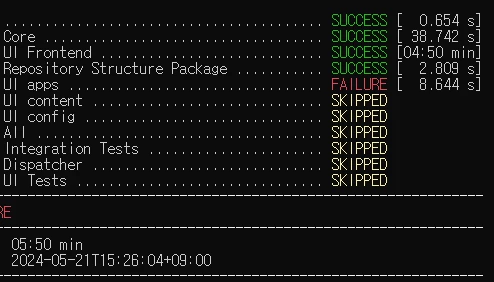
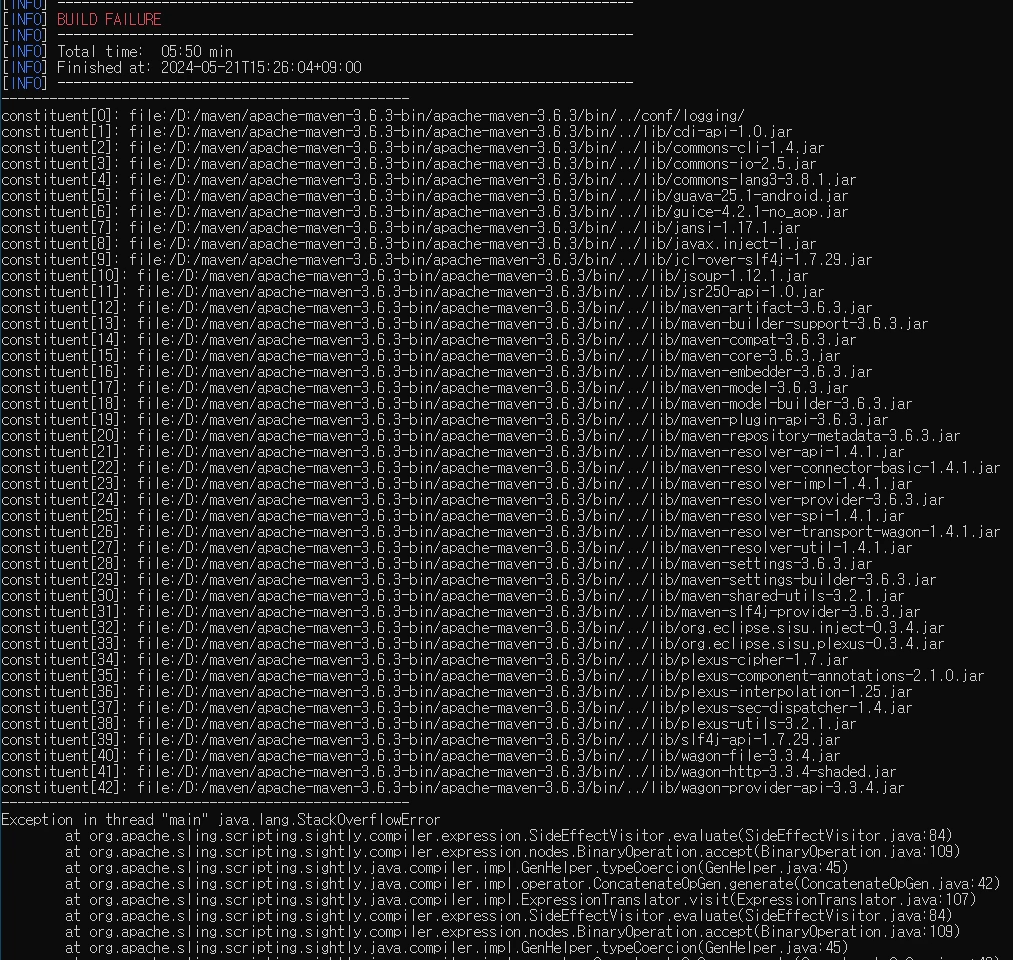
why ui.apps build failed ???
ERROR LOG :
Exception in thread "main" java.lang.StackOverflowError
at org.apache.sling.scripting.sightly.compiler.expression.SideEffectVisitor.evaluate(SideEffectVisitor.java:84)
at org.apache.sling.scripting.sightly.compiler.expression.nodes.BinaryOperation.accept(BinaryOperation.java:109)
at org.apache.sling.scripting.sightly.java.compiler.impl.GenHelper.typeCoercion(GenHelper.java:45)
at org.apache.sling.scripting.sightly.java.compiler.impl.operator.ConcatenateOpGen.generate(ConcatenateOpGen.java:42)
at org.apache.sling.scripting.sightly.java.compiler.impl.ExpressionTranslator.visit(ExpressionTranslator.java:107)
at org.apache.sling.scripting.sightly.compiler.expression.SideEffectVisitor.evaluate(SideEffectVisitor.java:84)
at org.apache.sling.scripting.sightly.compiler.expression.nodes.BinaryOperation.accept(BinaryOperation.java:109)
at org.apache.sling.scripting.sightly.java.compiler.impl.GenHelper.typeCoercion(GenHelper.java:45)
at org.apache.sling.scripting.sightly.java.compiler.impl.operator.ConcatenateOpGen.generate(ConcatenateOpGen.java:42)
at org.apache.sling.scripting.sightly.java.compiler.impl.ExpressionTranslator.visit(ExpressionTranslator.java:107)
at org.apache.sling.scripting.sightly.compiler.expression.SideEffectVisitor.evaluate(SideEffectVisitor.java:84)
at org.apache.sling.scripting.sightly.compiler.expression.nodes.BinaryOperation.accept(BinaryOperation.java:109)
at org.apache.sling.scripting.sightly.java.compiler.impl.GenHelper.typeCoercion(GenHelper.java:45)
at org.apache.sling.scripting.sightly.java.compiler.impl.operator.ConcatenateOpGen.generate(ConcatenateOpGen.java:42)
at org.apache.sling.scripting.sightly.java.compiler.impl.ExpressionTranslator.visit(ExpressionTranslator.java:107)
at org.apache.sling.scripting.sightly.compiler.expression.SideEffectVisitor.evaluate(SideEffectVisitor.java:84)
at org.apache.sling.scripting.sightly.compiler.expression.nodes.BinaryOperation.accept(BinaryOperation.java:109)
at org.apache.sling.scripting.sightly.java.compiler.impl.GenHelper.typeCoercion(GenHelper.java:45)
at org.apache.sling.scripting.sightly.java.compiler.impl.operator.ConcatenateOpGen.generate(ConcatenateOpGen.java:42)
at org.apache.sling.scripting.sightly.java.compiler.impl.ExpressionTranslator.visit(ExpressionTranslator.java:107)
at org.apache.sling.scripting.sightly.compiler.expression.SideEffectVisitor.evaluate(SideEffectVisitor.java:84)
at org.apache.sling.scripting.sightly.compiler.expression.nodes.BinaryOperation.accept(BinaryOperation.java:109)
at org.apache.sling.scripting.sightly.java.compiler.impl.GenHelper.typeCoercion(GenHelper.java:45)
at org.apache.sling.scripting.sightly.java.compiler.impl.operator.ConcatenateOpGen.generate(ConcatenateOpGen.java:42)
at org.apache.sling.scripting.sightly.java.compiler.impl.ExpressionTranslator.visit(ExpressionTranslator.java:107)
at org.apache.sling.scripting.sightly.compiler.expression.SideEffectVisitor.evaluate(SideEffectVisitor.java:84)
at org.apache.sling.scripting.sightly.compiler.expression.nodes.BinaryOperation.accept(BinaryOperation.java:109)
at org.apache.sling.scripting.sightly.java.compiler.impl.GenHelper.typeCoercion(GenHelper.java:45)
at org.apache.sling.scripting.sightly.java.compiler.impl.operator.ConcatenateOpGen.generate(ConcatenateOpGen.java:42)
at org.apache.sling.scripting.sightly.java.compiler.impl.ExpressionTranslator.visit(ExpressionTranslator.java:107)