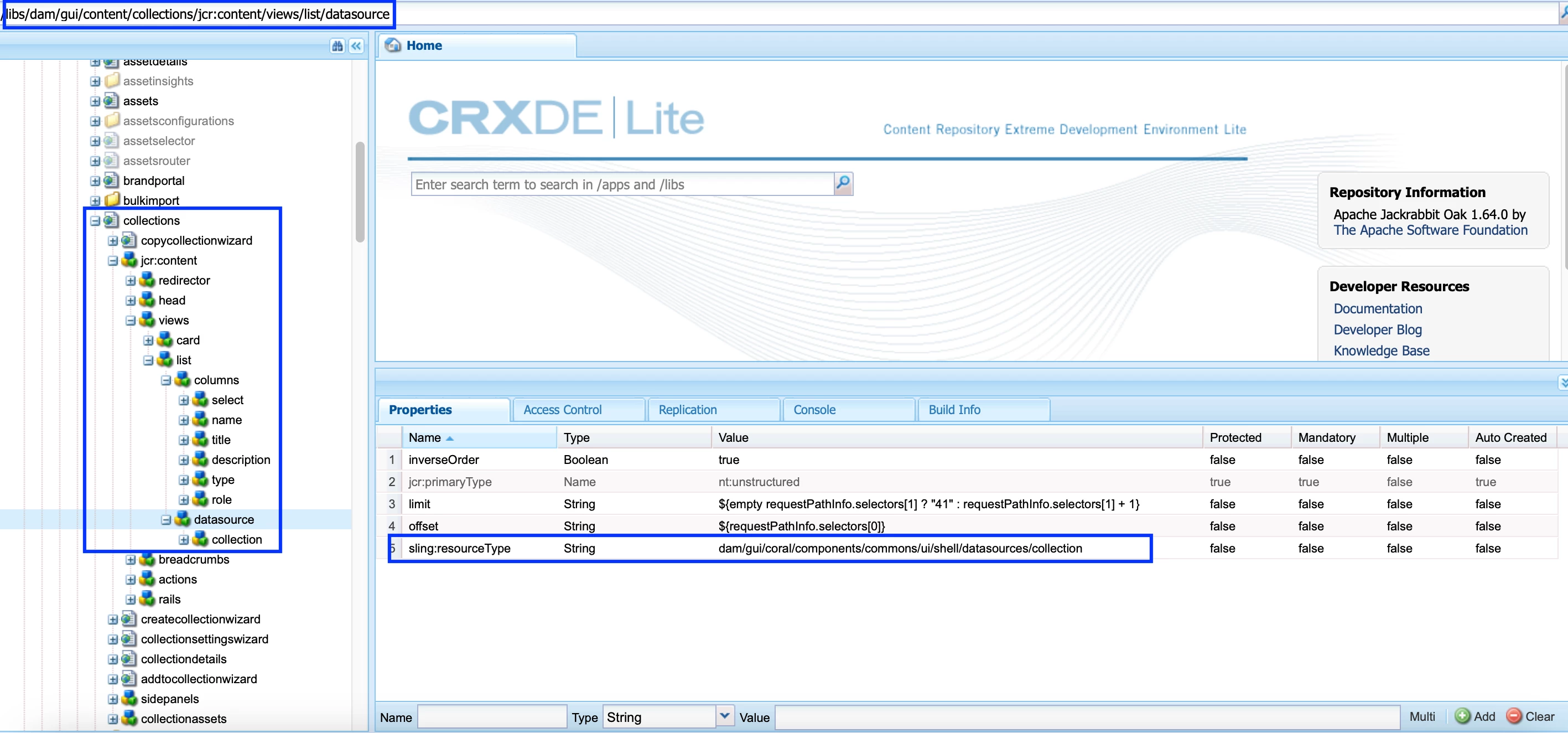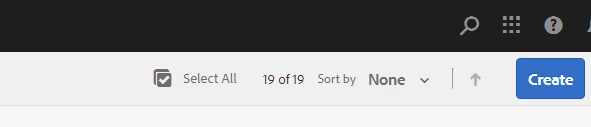Trying to implement sorting for custom column in collections list view
Hi All,
I am trying to add basic sorting asc/desc for a custom column in collections list view in AEM cloud service.
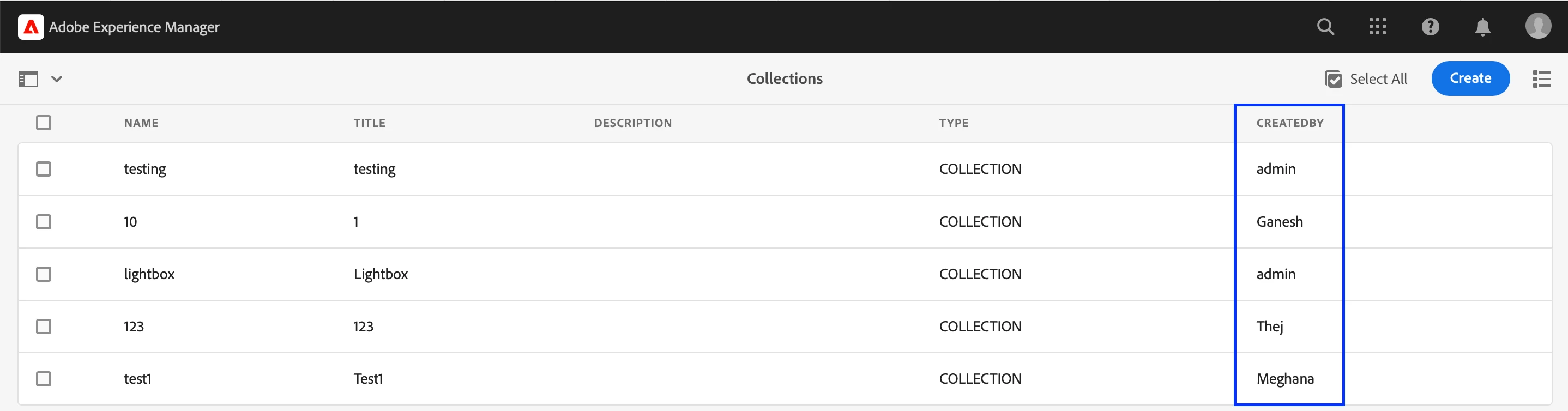
I was to add the custom column by overlaying /libs/dam/gui/content/collections/jcr:content/views/list/columns. Also I was to able to fetch the correct data for the column by overlaying - /libs/dam/gui/coral/components/admin/collections/contentrenderer/collectionrow/collectionrow.jsp
The major issue I am facing is how to add a sorting for this column. I tried to do so using sortDir and sortName for the datasource in list view, but doesn't work. Also the datasource for its view refers to a shell node which is not present. Has anyone done this type of sorting? Any help is appreciated. Thank you in advance.
Attached screeshot below-