Touch UI datepicker store the value as "MM/DD/YYYY" only with out time
I am new to touch ui and converting the existing classic dialog to touch UI and the main issue is i am facing is syncing classic dialog to touch dialog. in this new approach we are having date in classic dialog which stores date as "MM/DD/YYYY" 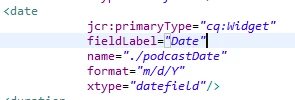 Classic Dialog
Classic Dialog
for this we are using format="m/d/Y" we are trying to get the same thing work in touch UI
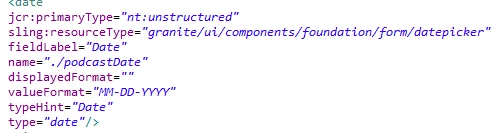 Touch Dialog
Touch Dialog
but unable to store the value in string and as "MM/DD/YYYY" any help is appreciated.