TextArea Content Wrap like strong tag in html.
In the page properties we have many TextArea fields( @TextArea ).
While entering data in the text area field, If author enters data by leaving more spaces, data saving to the crx in the same way with spaces.
Please find the attached screenshot for reference.
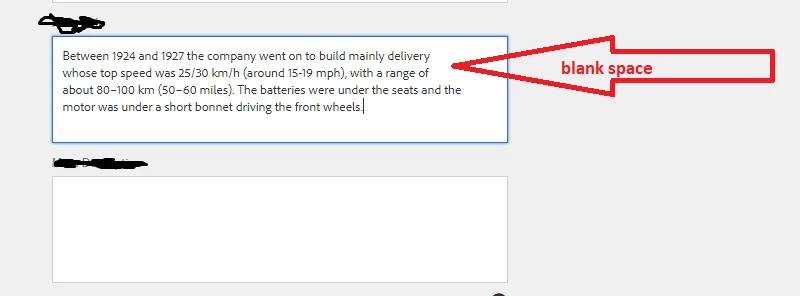
While generating reports these blank spaces or lines causing some alignment issues.
Is there any way that we can wrap the TextArea data like strong tag in html.
Can anyone please give some idea how to achieve this?