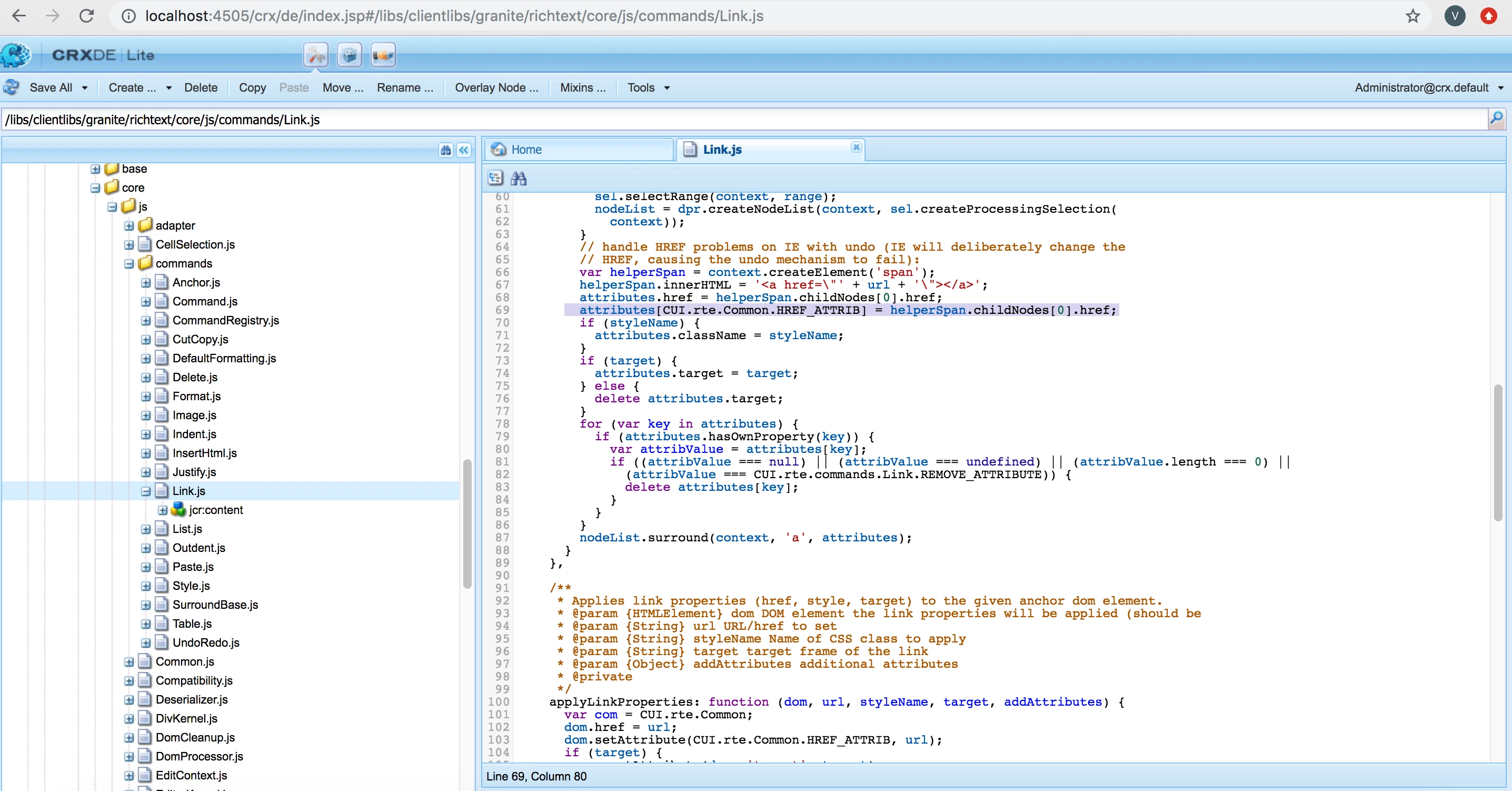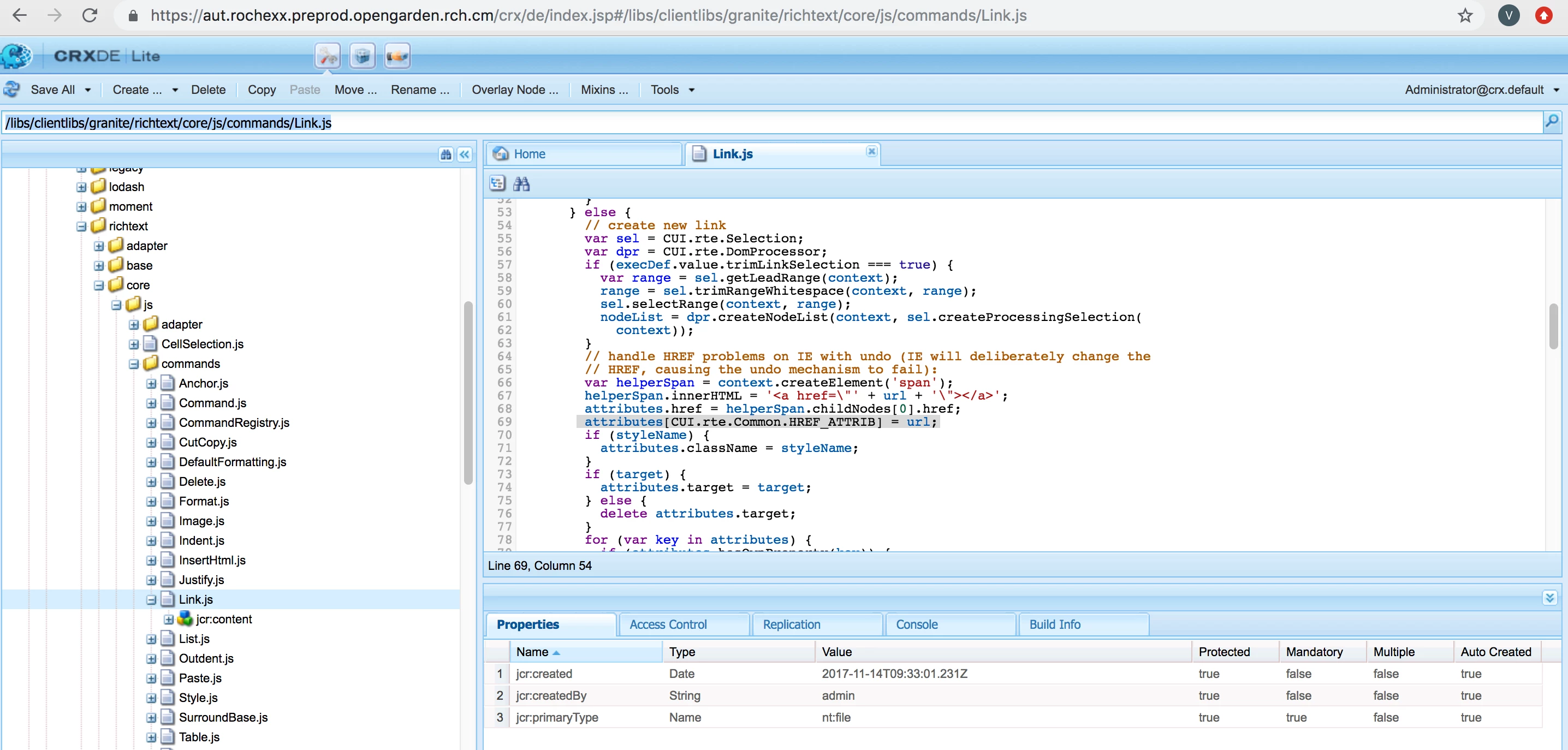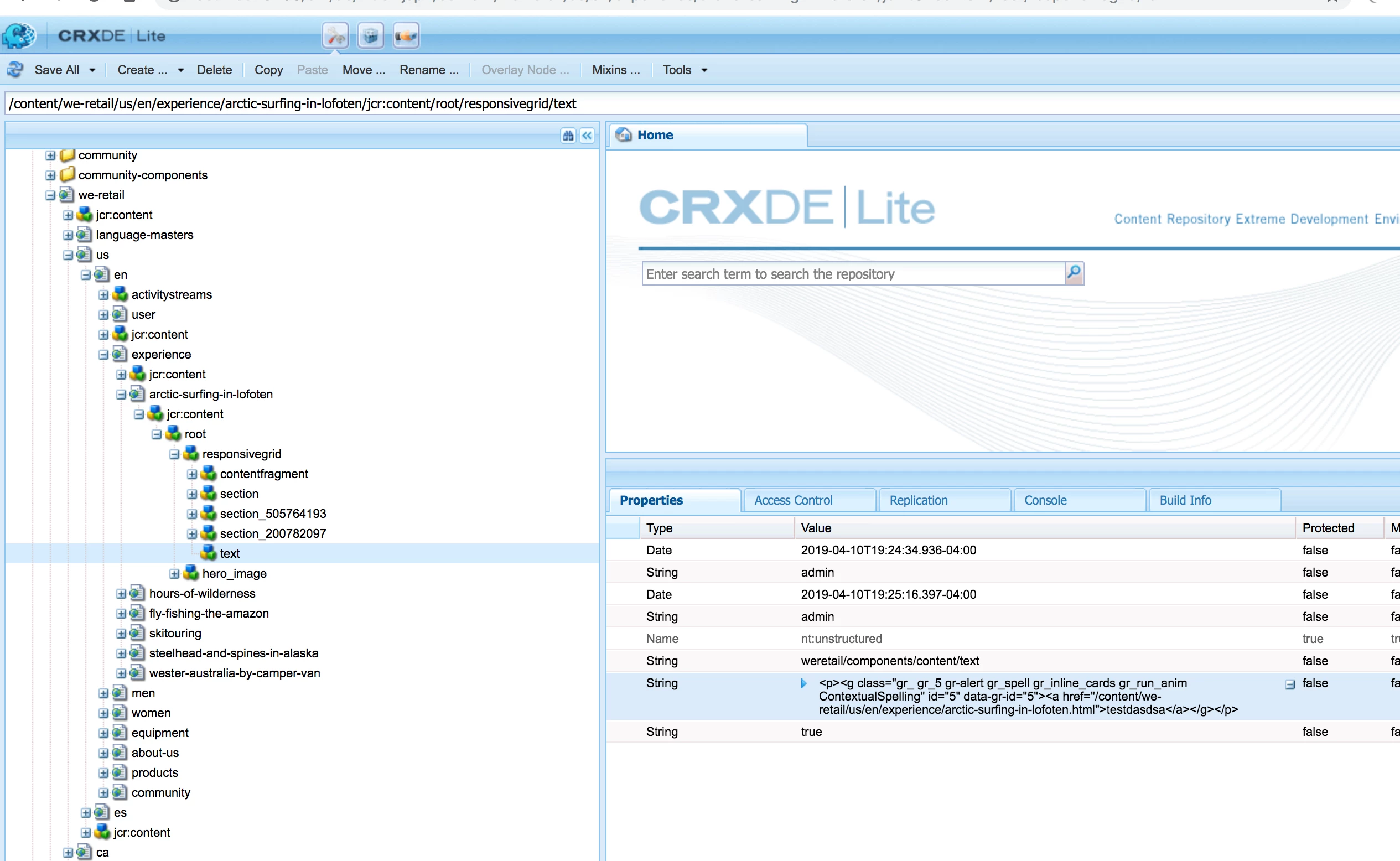Text Component and Internal Link issue
Hi all,
I have a strange issue with the text component (core/wcm/components/text/v1/text) and a link to an internal page. When I add a link to the internal content, the host name is added to the link and saved in the repository, obviously causing a problem when publishing the page, since the link points to the author.
i'm working with AEM 6.3.0.0, fresh instance (i started the server on port 4505) and We.Retail site
Let me try to explain you the issue with some pics
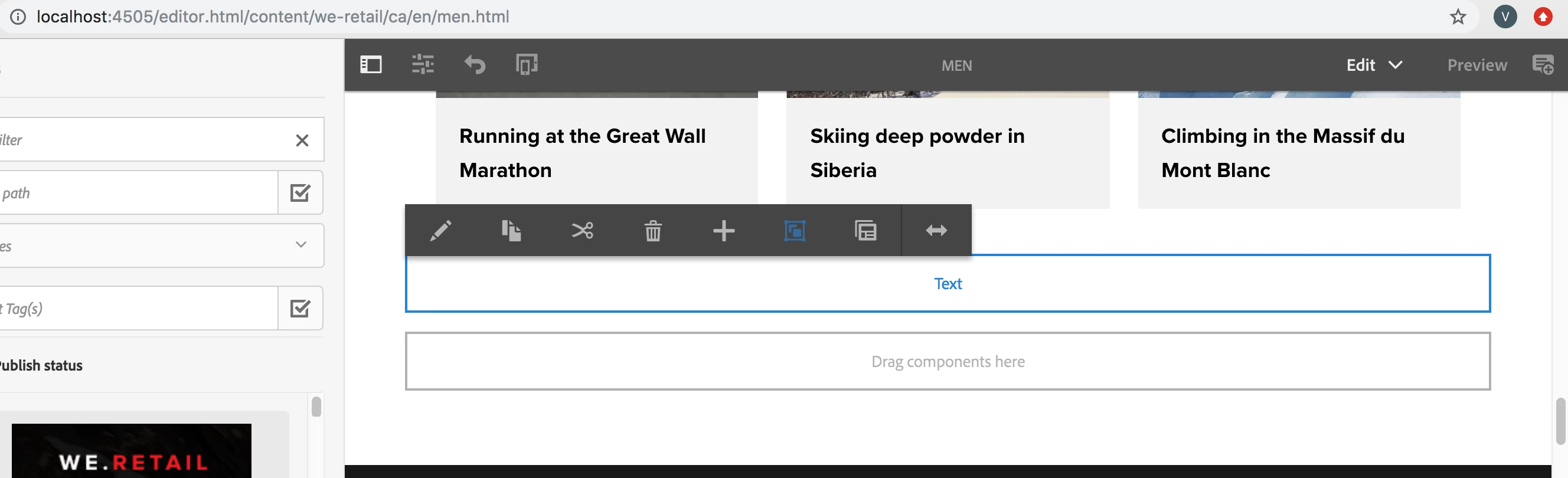
Then i'm trying to add a text with hyperlink to internal content
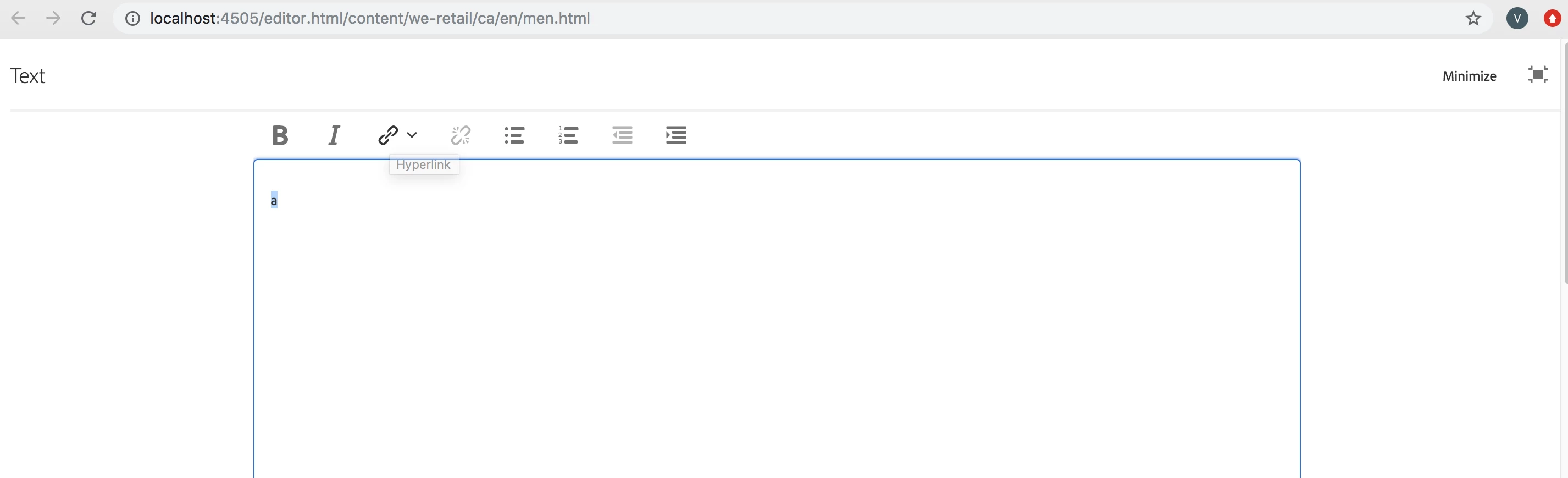
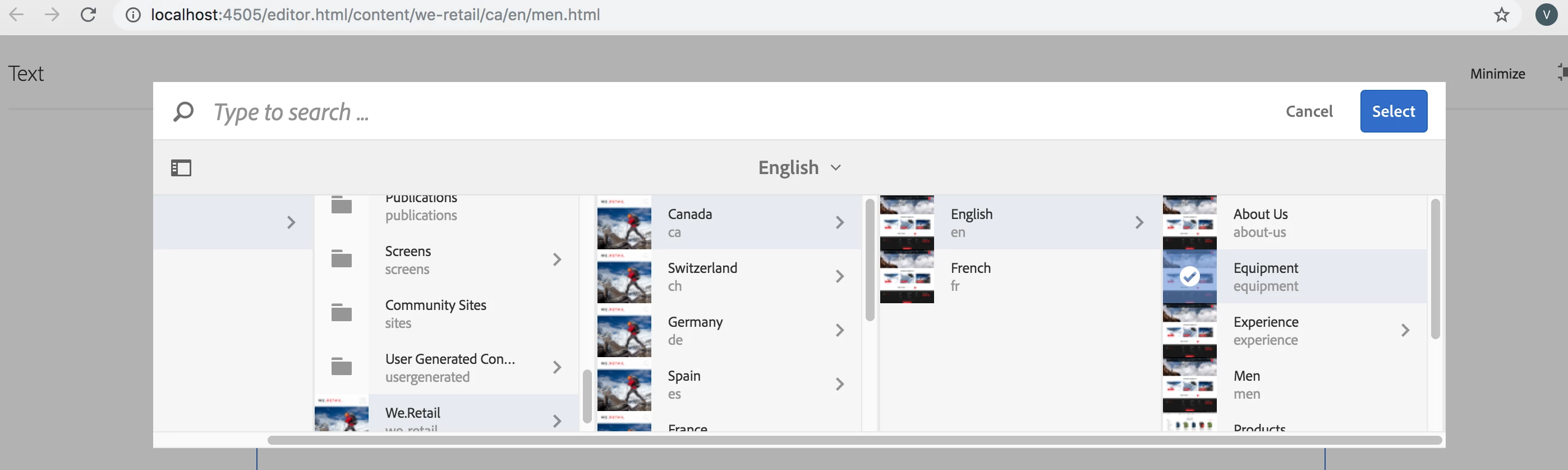
In the image you can see the internal path is correct without hostname

But when i apply the changes and debug the code
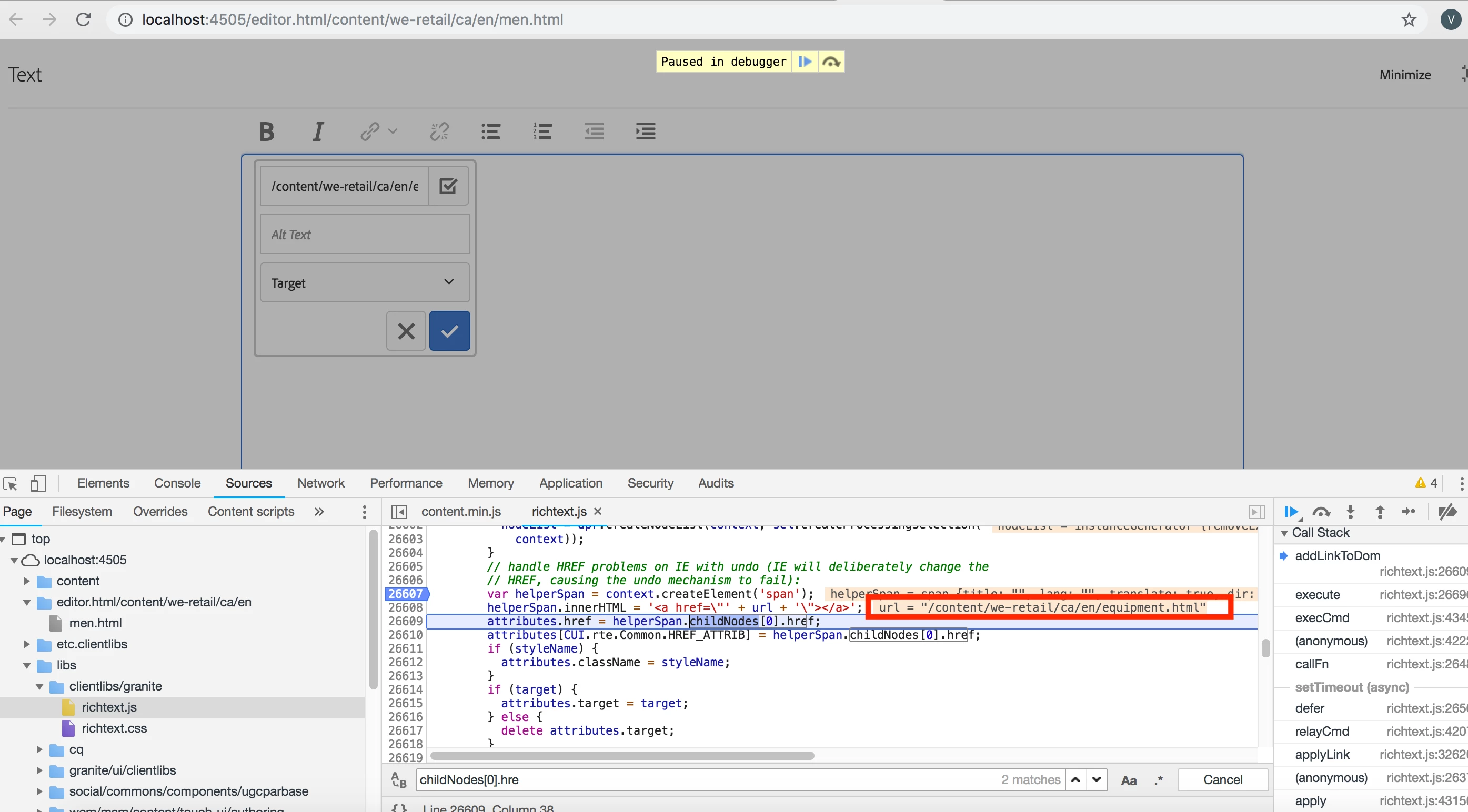
the variable url has the correct value but the when the code save the attributes and get the href value from the child node the hostname is added
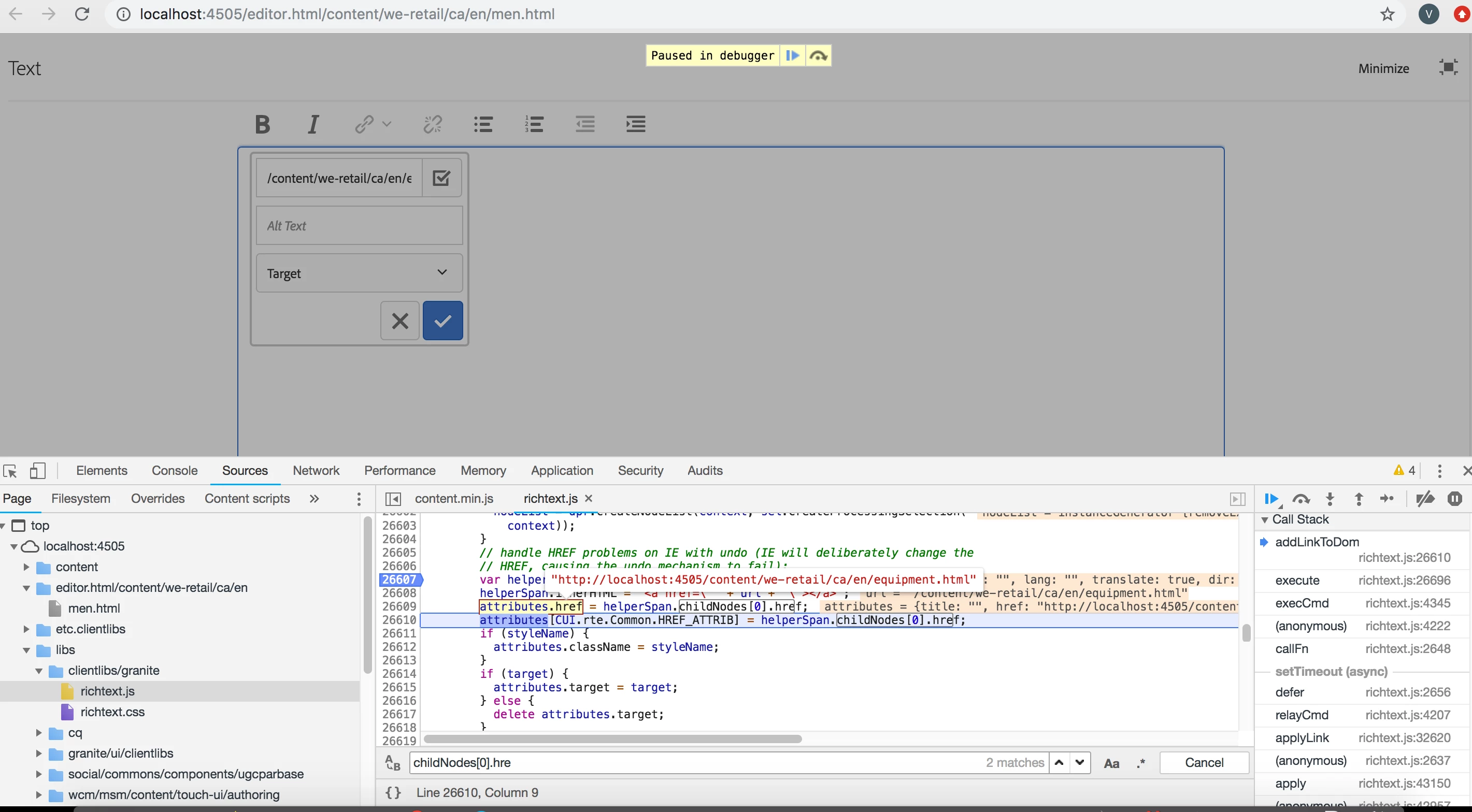
And that is the value that is saved to the repository as you can see in the next image
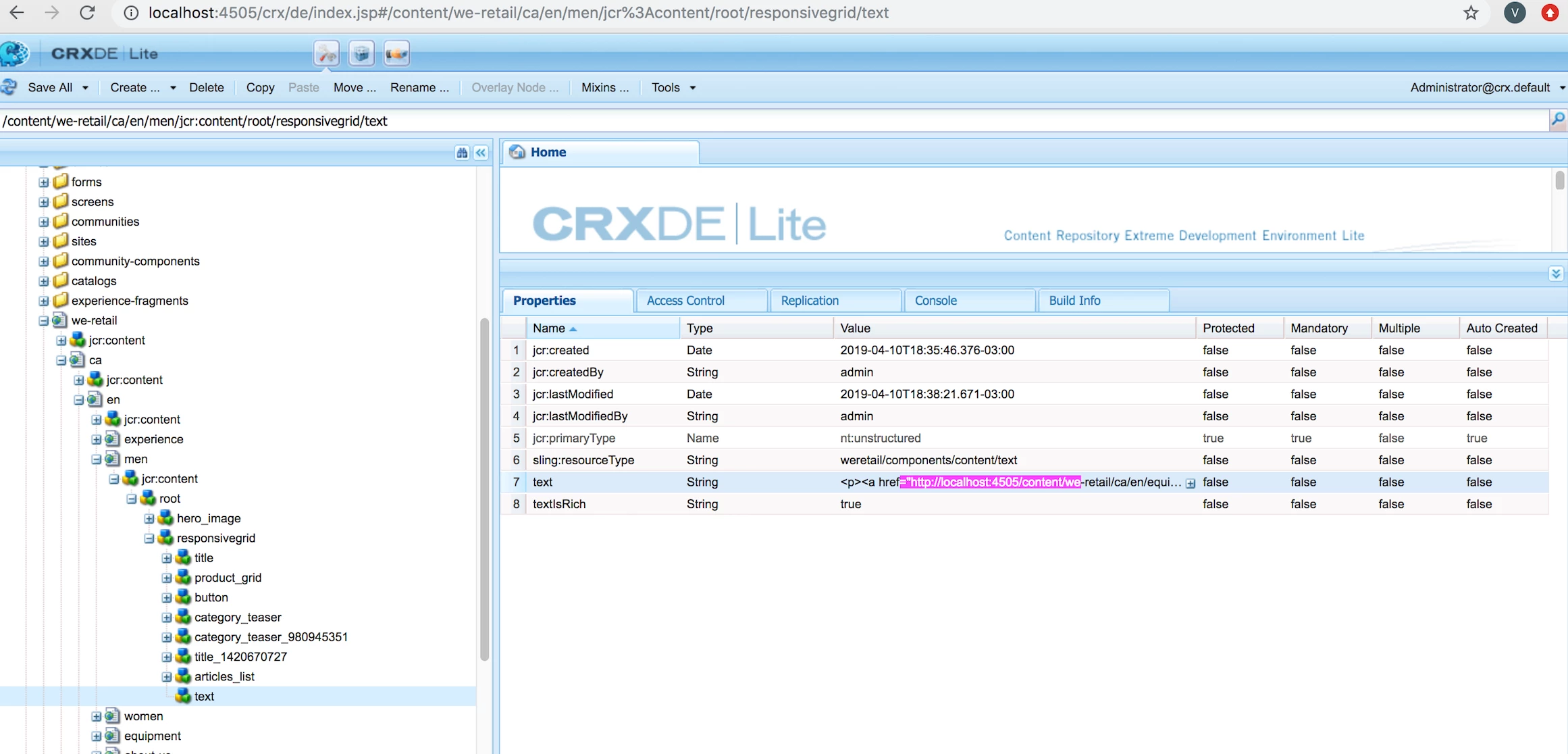
And then when i published that page, obviously the link is pointing to author. So i dont know the why text component (or jquery, or javascipt) is adding the hostname to the url.
Now, if I update the value of the existing link, everything works fine because another javascript flow is executed
any help will be welcome ![]()
Thanks in advance