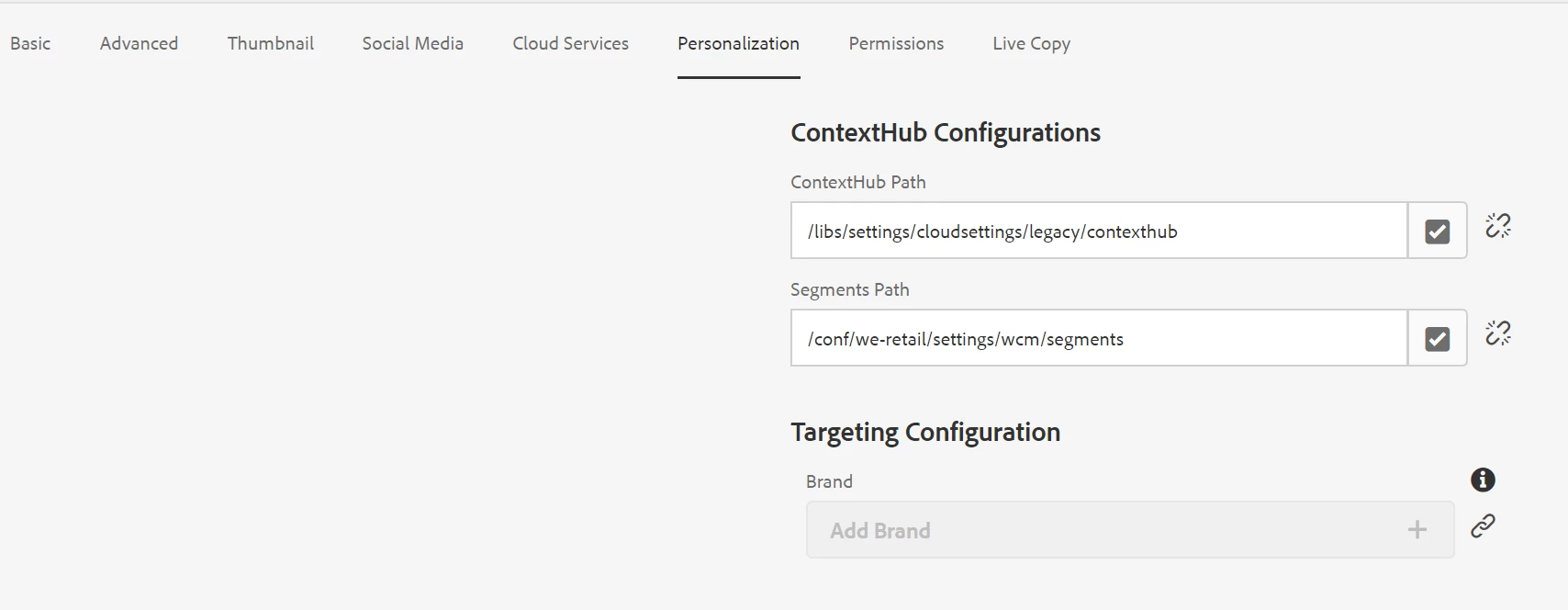Solved
targeting option is not appearing on the modes dropdown on a page
I have created a page in my project under sites and when i am editing that page I am not able to see the targeting mode in the modes dropdown in order to apply it on the experience fragment used.
Thanks in advance.