Target configurations not apprearing on XF folder
Hello,
We have set up Target IMS and Cloud Services. The connection is successful.
But, we are not getting the option to configure format for XF export to Target.
Expected:
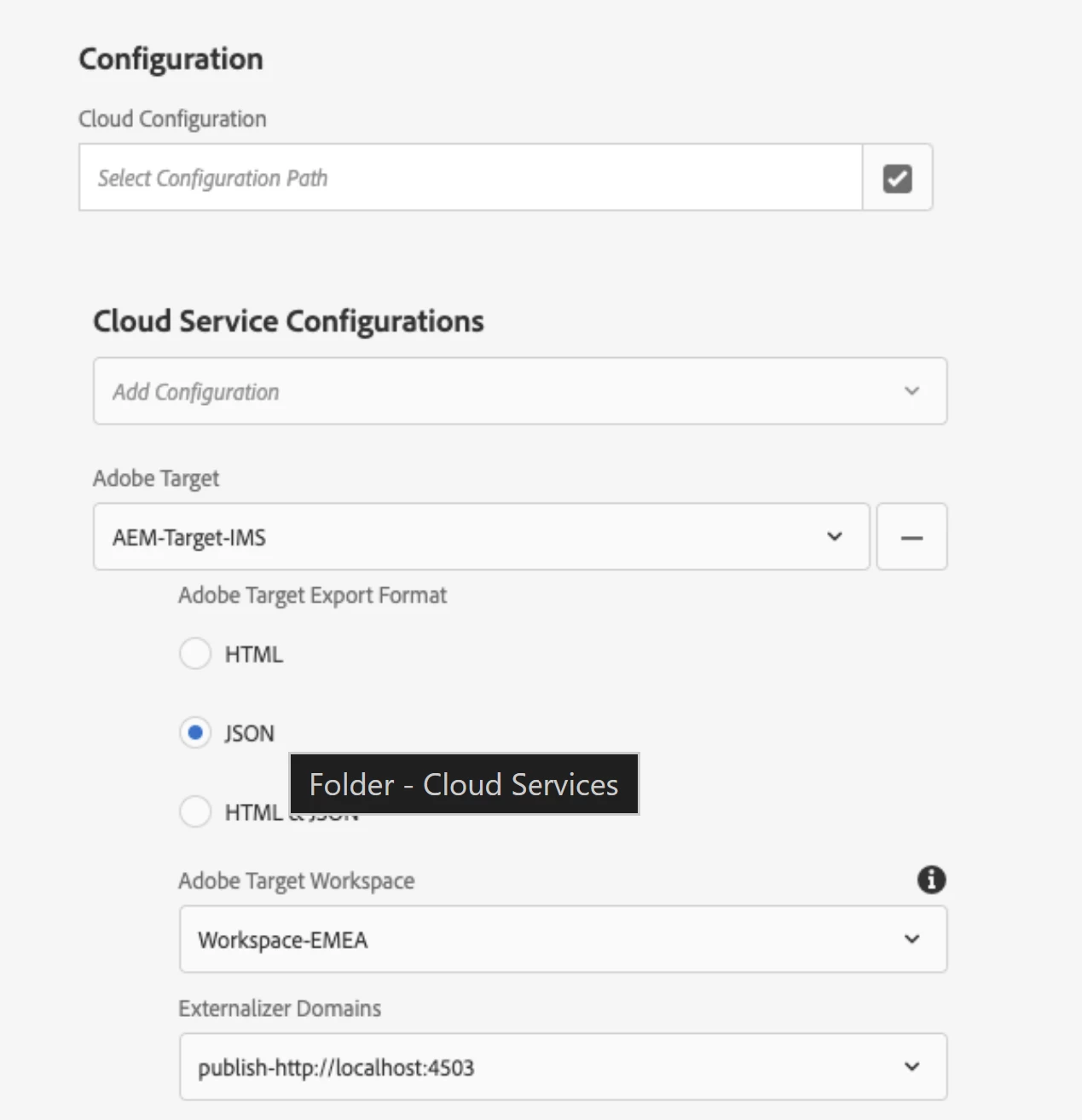
On local with WKND site:
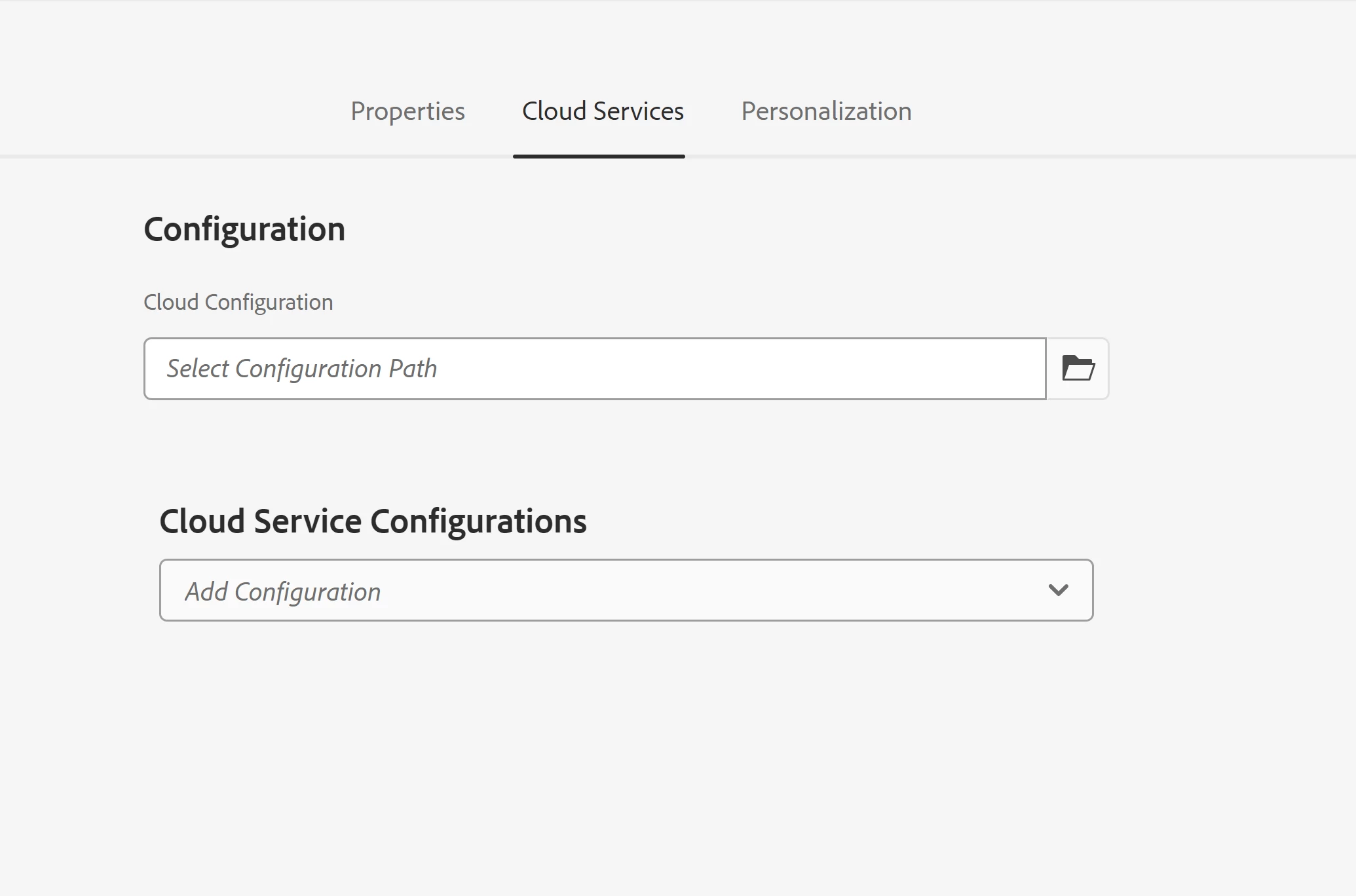
Please suggest how to fix it