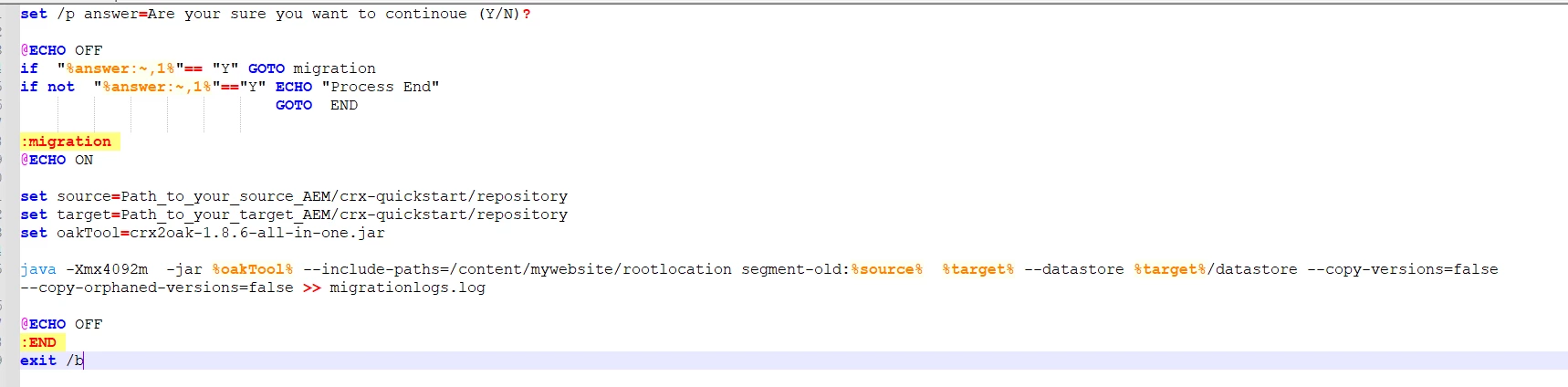sync content between 2 AEM instances using a date range (or maybe just a start date or just end date)
scenario:
I have 2 AEM environments: pre-prod and prod
pre-prod = environment which contains all the latest code/configuration changes (this includes feature requests and bug fixes BUT not the latest content).
prod = currently running environment that's available to the public. (Not so latest code/configuration BUT latest content)
Our current architecture is moving to a new one where pre-prod and prod are switch (The platform is calling it a blue/green deployment). This means I need to do a content sync between the 2 environments before the switch.
We've been using VLT in our testing and I think VLT will be used for the initial content sync. What I'm unsure of is the subsequent content syncs required.
Thank you.
EDIT: not sure if this matter but we're still on 6.4.x