SP19 Ugrade issue - Asset Share link
We have overlayed Share link functionality to auto populate Subject and number of assets
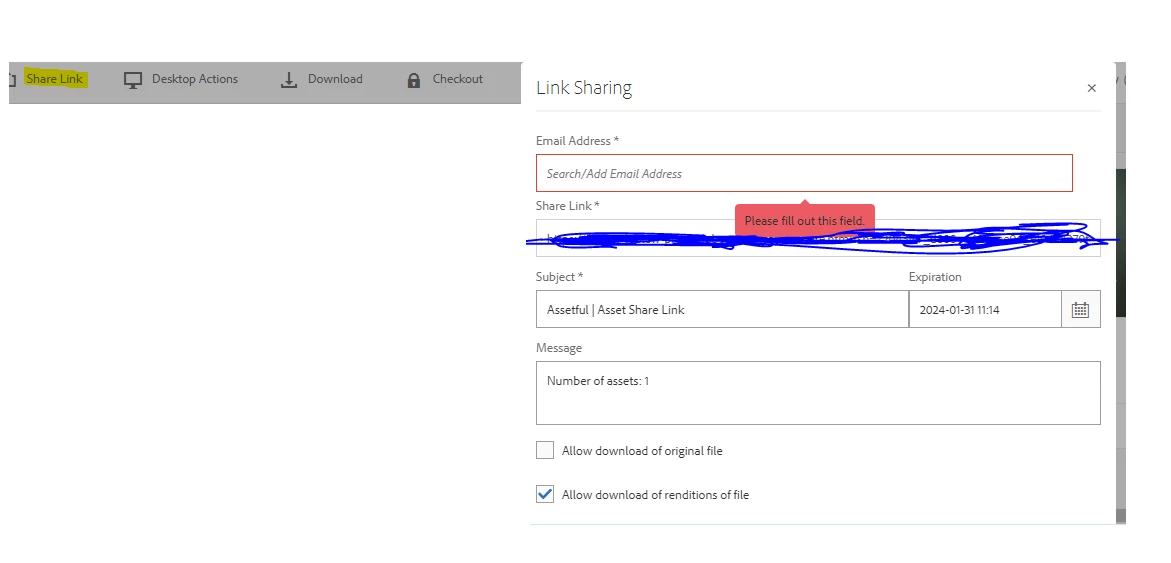
Overlayed to /apps/dam/gui, just the clientlibs alone, to override the javascript to autopopulate subject line and number of assets.
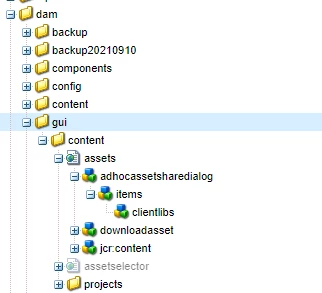
After SP19 upgrade, this functionality is not working and upon analysis , could see that this overlayed clientlib itself is not loading in the interface when we click on share link. Added a simple alert and that itself is not being picked from the client lib
Tested the overlay by changing the text and it reflects, which means overlay is correct and same as old version, but clientlibs are no longer taken into consideration.
Any thoughts here from anyone to resolve the issue?





