sling:OsgiConfig not reflected in Configuration Manager
Hi Team,
I have created a sling:OsgiConfig node with some properties under /apps/myproject/brand/config/brand.locale.configs as shown below. This is reflected in http://localhost:4502/system/console/configMgr as well with the same name brand.locale.configs
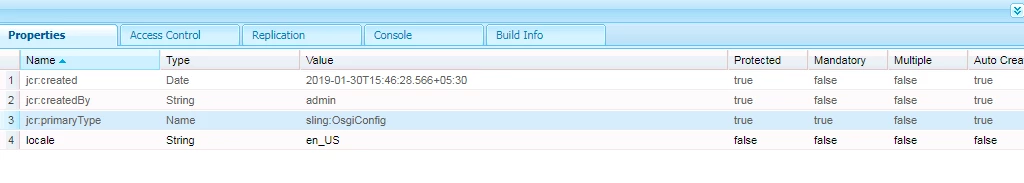
For the past few days we are noticing where the brand.locale.configs is not reflected in http://localhost:4502/system/console/configMgr.
If we delete the node and installed the code package it started reflecting in http://localhost:4502/system/console/configMgr
Otherwise if we go and change any value in CRX, it got reflected in http://localhost:4502/system/console/configMgr
Not sure how the config went missing in the http://localhost:4502/system/console/configMgr and to correct it, we need to delete the node or change some values in the config in the code and deploy that package.
Need to know, what could be the reason the OSGI config is not registered in http://localhost:4502/system/console/configMgr . Even it is missing, why it is expecting some change or need to delete it and install the package to get the config reflected in http://localhost:4502/system/console/configMgr . Also we are not able to replicate this scenario every time(i.e OSGI config not getting registered)
Also we have some run mode specific configs and filter paths are mutually exclusive. Will this cause any issue? Could you please let me help on this issue.
Thanks,
Selva