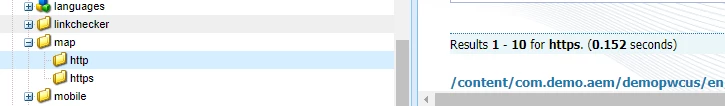Sling mapping request for https (ssl)
I am currently shortening the URL by using sling:mapping, this is working fine for regular non secure HTTP requests.
Ex:
sling:internalRedirect - /content/partner/en/$1.html
sling:match - partner.test.com.80/(.*)
The following example has no problem redirecting to the proper page. So if I got to http://partner.test.com/home it will go to the home page for me.
Now I have an SSL cert for the same domain but when I try to create a mapping for https it won't redirect at all.
Ex:
sling:internalRedirect - /content/partner/en/$1.html
sling:match - partner.test.com.5443/(.*)
Where 5443 is the SSL port defined by granite in the system config. Then when I try navigating to https://partner.test.com/home it will return an error that the page doesn't exist. Although when I go to the direct path like https://partner.test.com/partner/home.html it will work no problem. Does anyone have any ideas on how I can get this URL shortening working with https / ssl connections?
All answers are greatly appreciated, cheers!