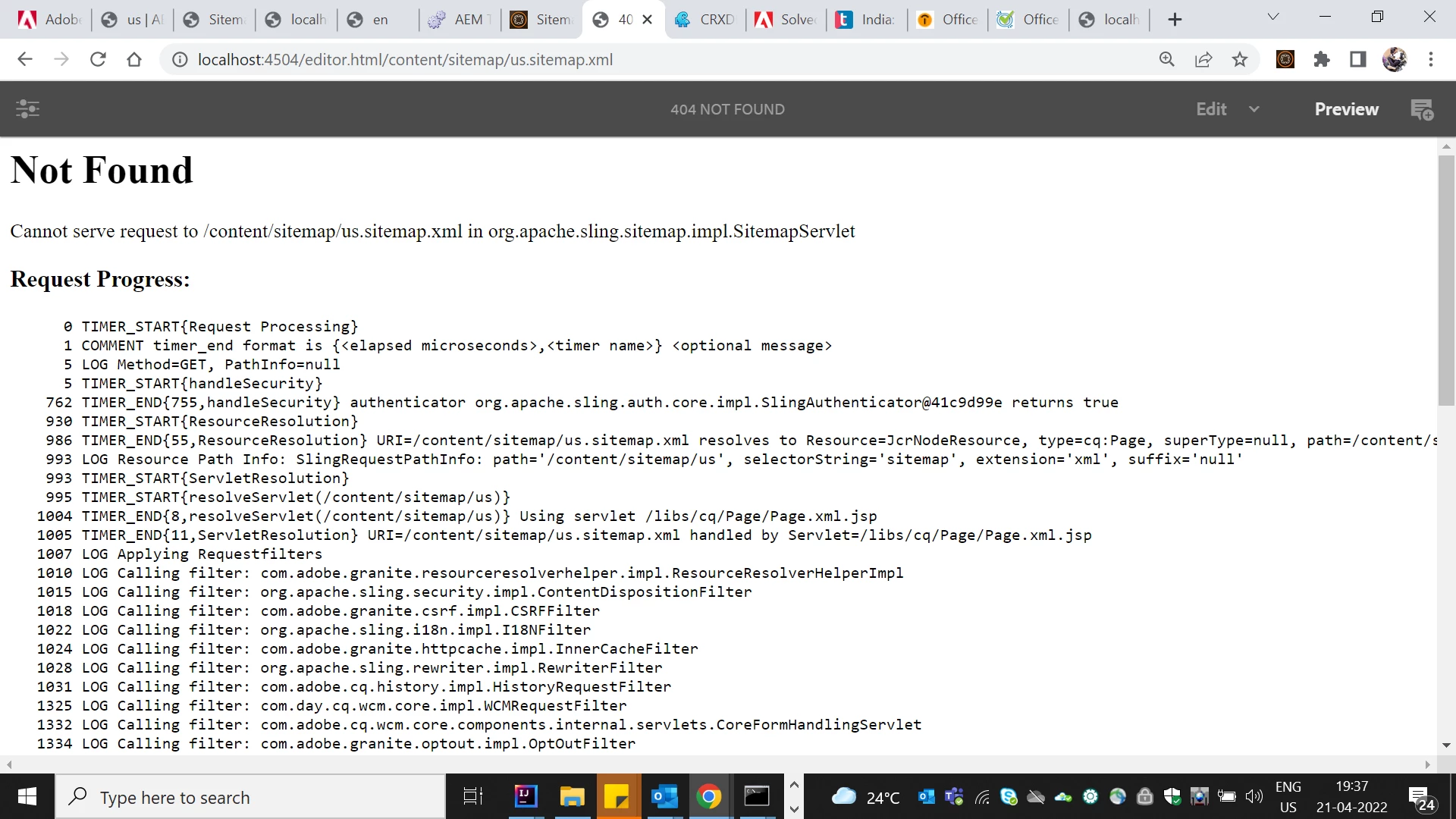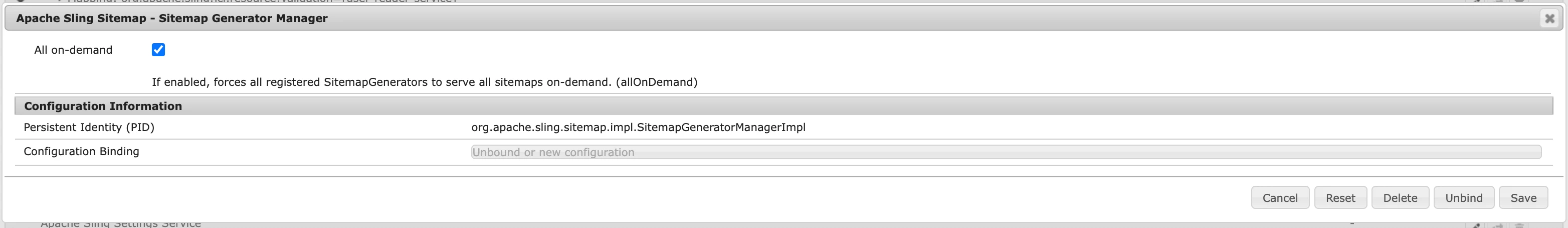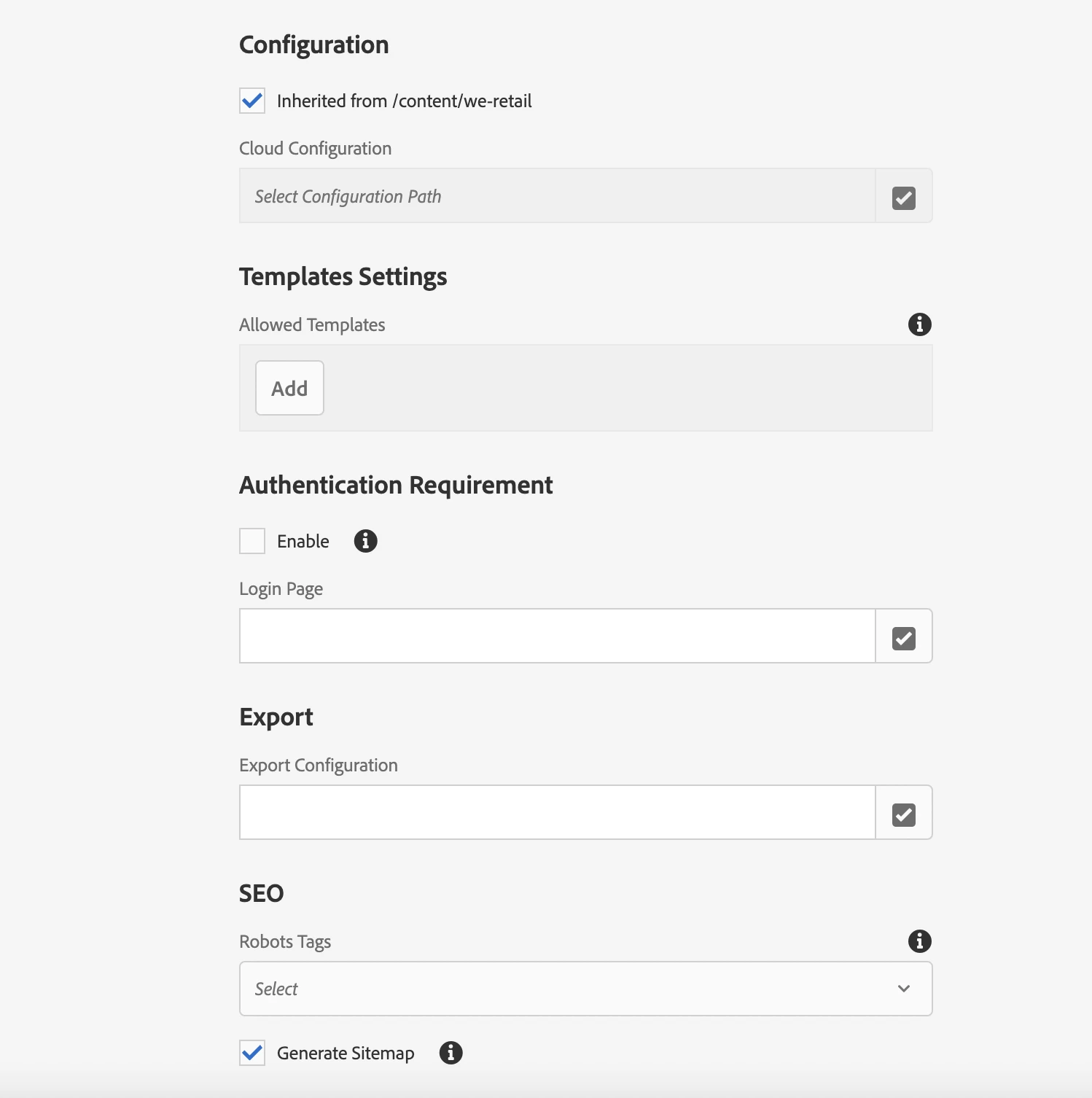Sitemap generation using scheduler
Hi,
I am using aem 6.5.11.0, my requirement is to generate sitemap using service pack11 and Im following this article to generate https://aemsimplifiedbynikhil.wordpress.com/2021/12/01/apache-sling-sitemap-for-aem-6-5-11-and-aemaacs/
But im not adding any dispatcher configurations as mentioned in the article When I try to access sitemap.xml its throwing error, is it because of omitting dispatcher configuration part? PFA