Solved
Scheduler is not Visible in Sling Scheduler console: Scheduler is not working
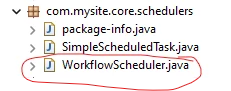
The circled one is my scheduler.
But below when i see, i only see the default scheduler.
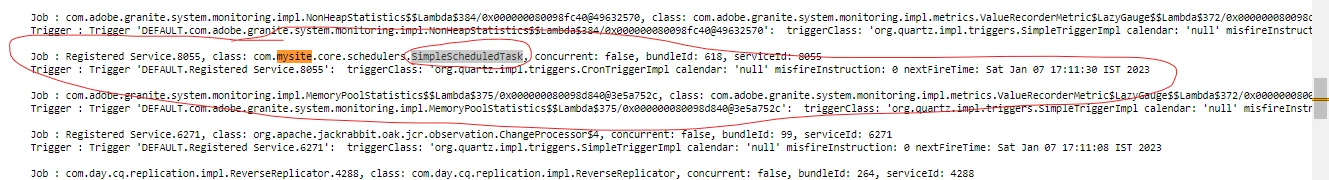
Any Help would be Highly appreciated.
Currently I'm using AEM 6.5.13.
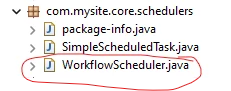
The circled one is my scheduler.
But below when i see, i only see the default scheduler.
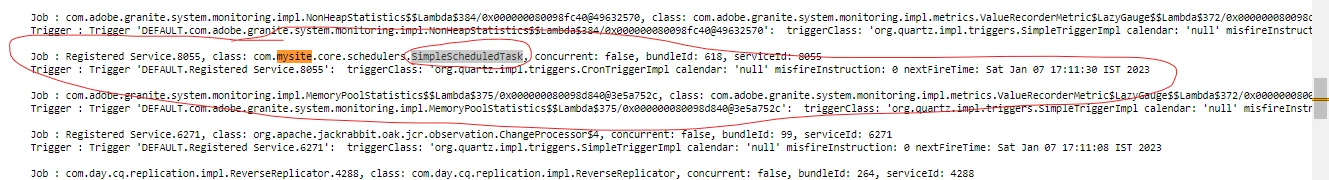
Any Help would be Highly appreciated.
Currently I'm using AEM 6.5.13.
You have to use ResourceResolverFactory to get ResourceResolver object. It is not possible to get ResourceResolver object via @3214626 in OSGi component/service
@ Reference
private ResourceResolverFactory resourceResolverFactory
Please also confirm if above finding was the root cause, as I pointed out.
Enter your E-mail address. We'll send you an e-mail with instructions to reset your password.