Schedule page activation through workflow
Is there any way where we can schedule a page activation in workflow from workflow process step. Where the time will be configured while starting the workflow.
Is there any way where we can schedule a page activation in workflow from workflow process step. Where the time will be configured while starting the workflow.
Hi @sai2teja
Have you checked this in Manage Publication of Page? which helps you to schedule page activation date and time.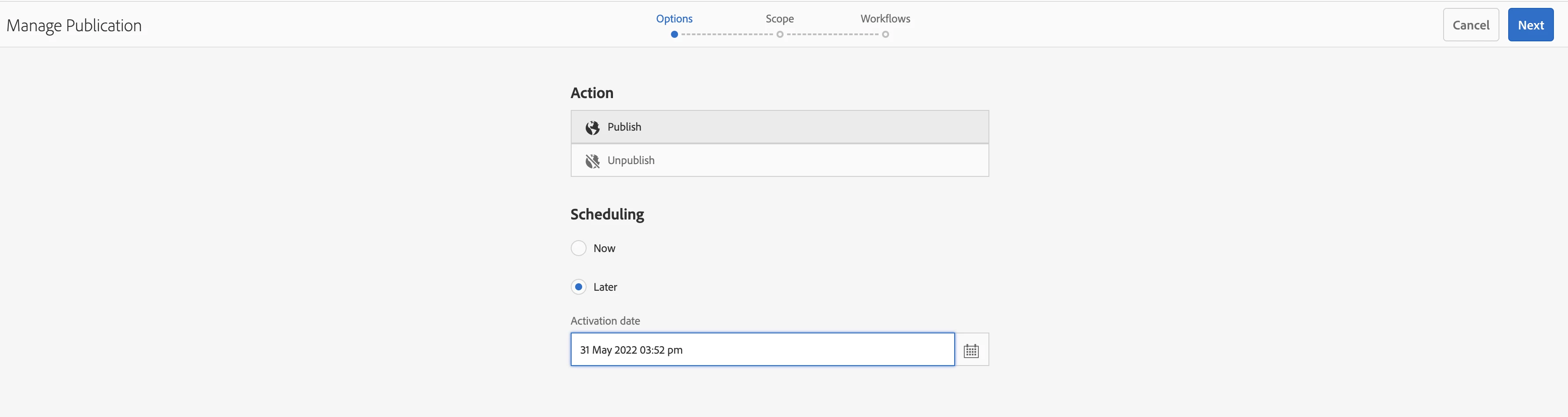
If you wish to do it in workflow please visit these links
1. https://blogs.perficient.com/2019/02/11/customizing-request-for-activation-deactivation-wizards-aem-6/
2. https://experienceleague.adobe.com/docs/experience-manager-64/classic-ui/authoring/classic-page-author-publish-pages.html?lang=en#:~:text=Activate%20Later,activated%20at%20the%20specified%20time.
3. https://aem4beginner.blogspot.com/scheduled-activation-with-workflows
1) Make sure that users doing activate later has proper permissions (I guess they have that, otherwise they can not put resource in workflow)
2) Make sure that they have proper replication access (This is kind of optional I guess because through activate later workflow activation happen through admin user)
Hope that helps you!
Regards,
Santosh
Enter your E-mail address. We'll send you an e-mail with instructions to reset your password.