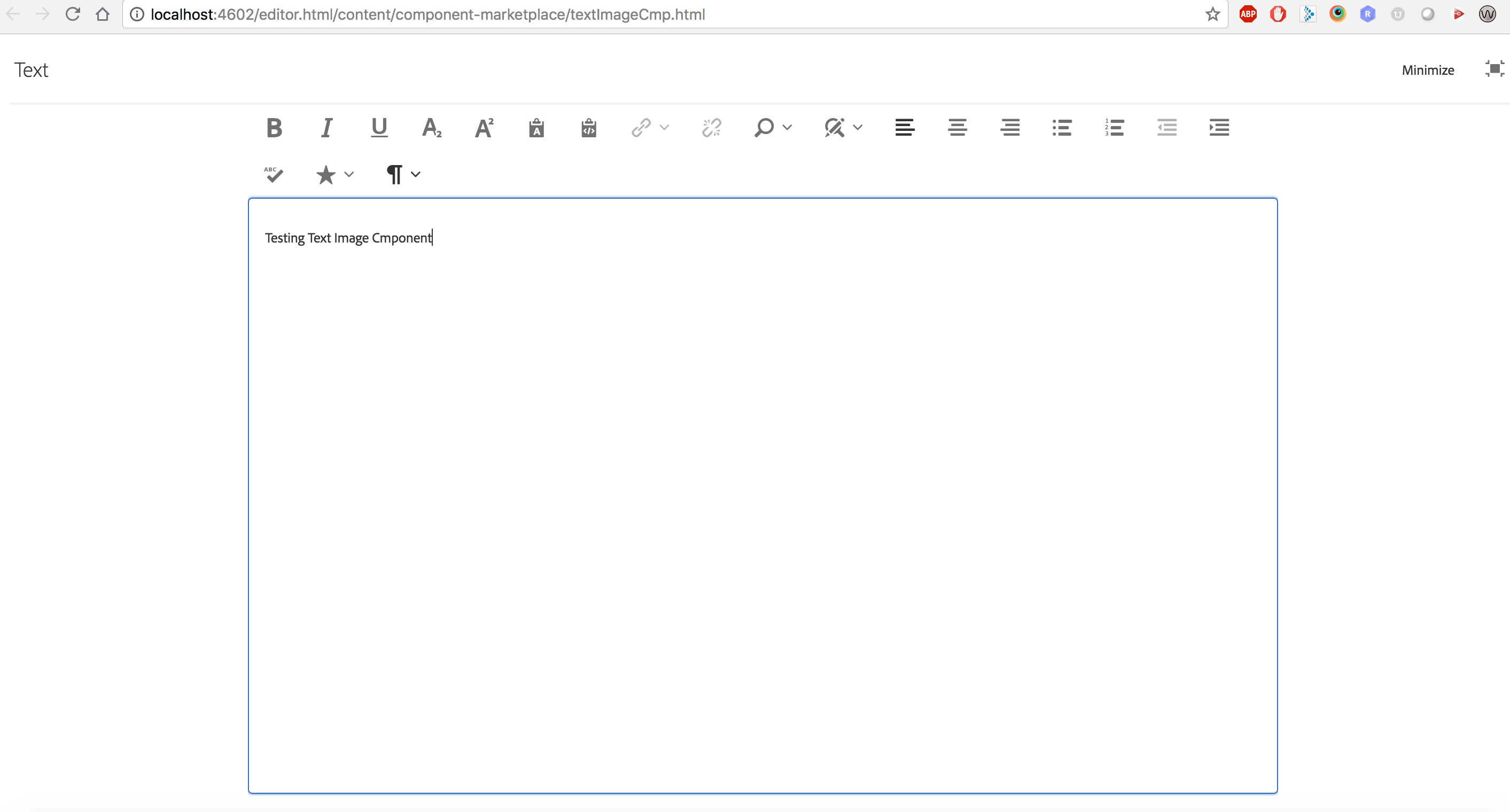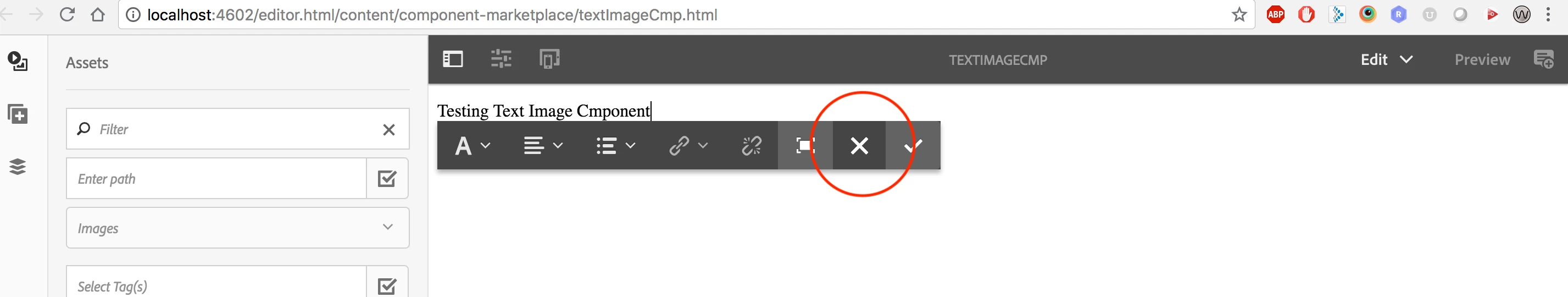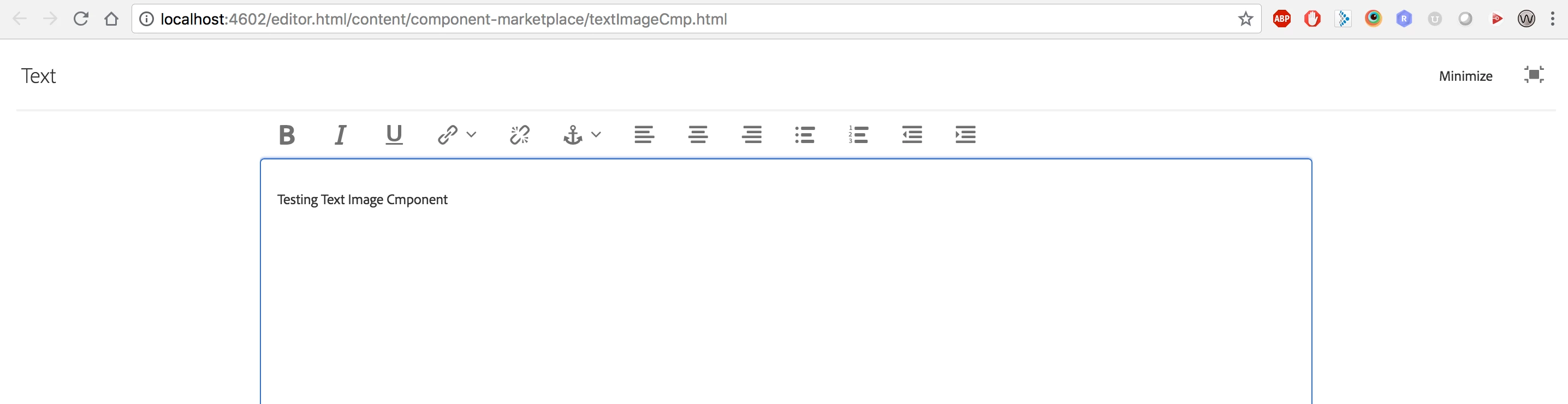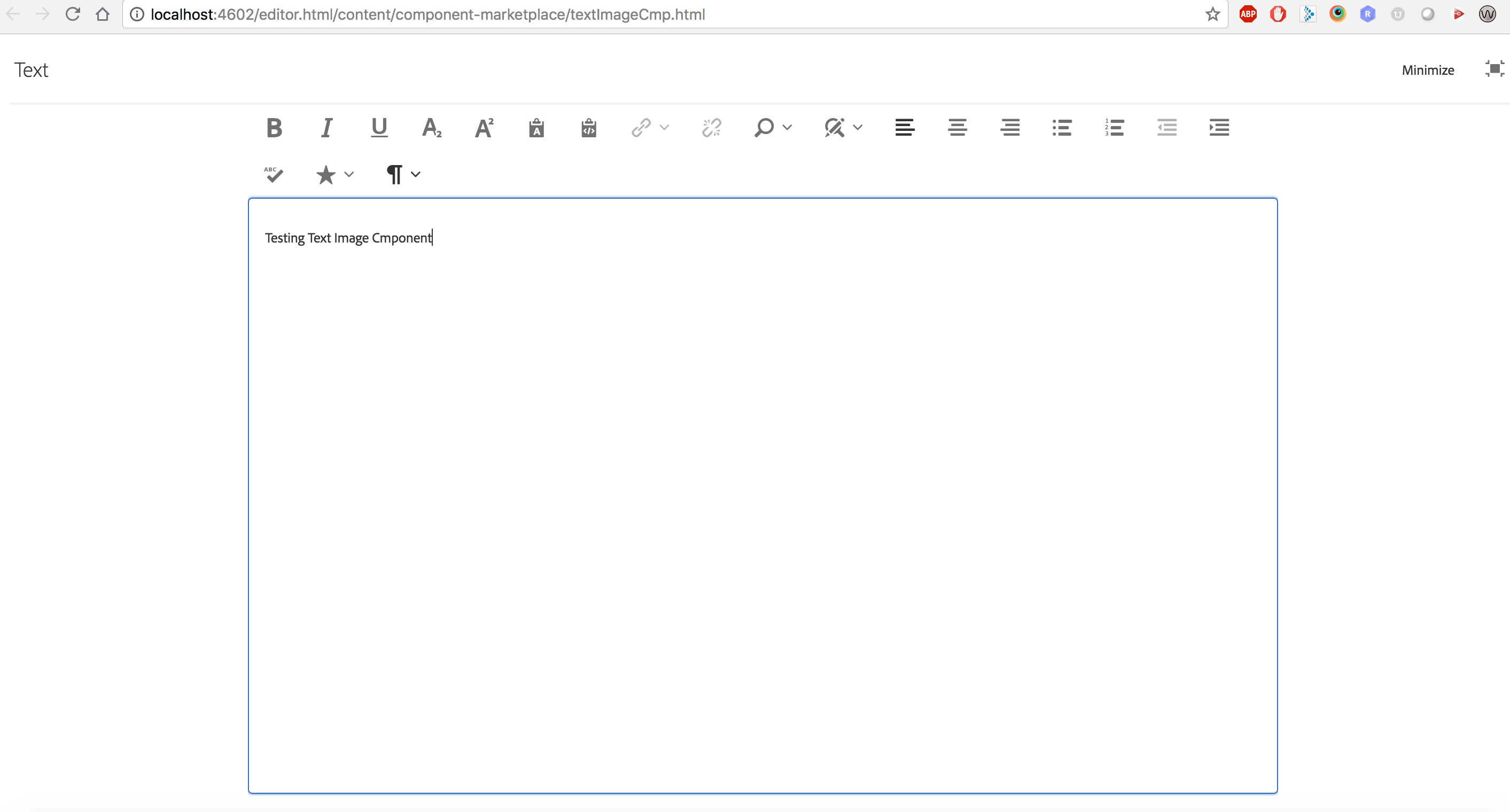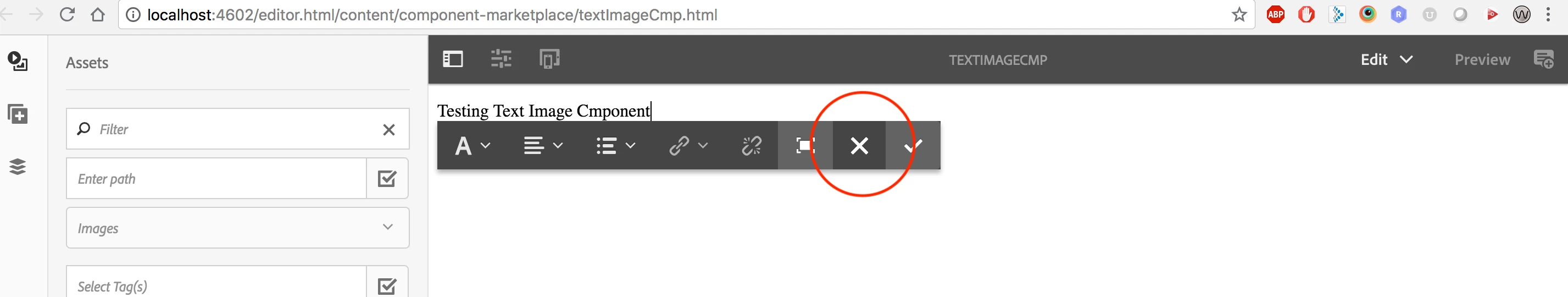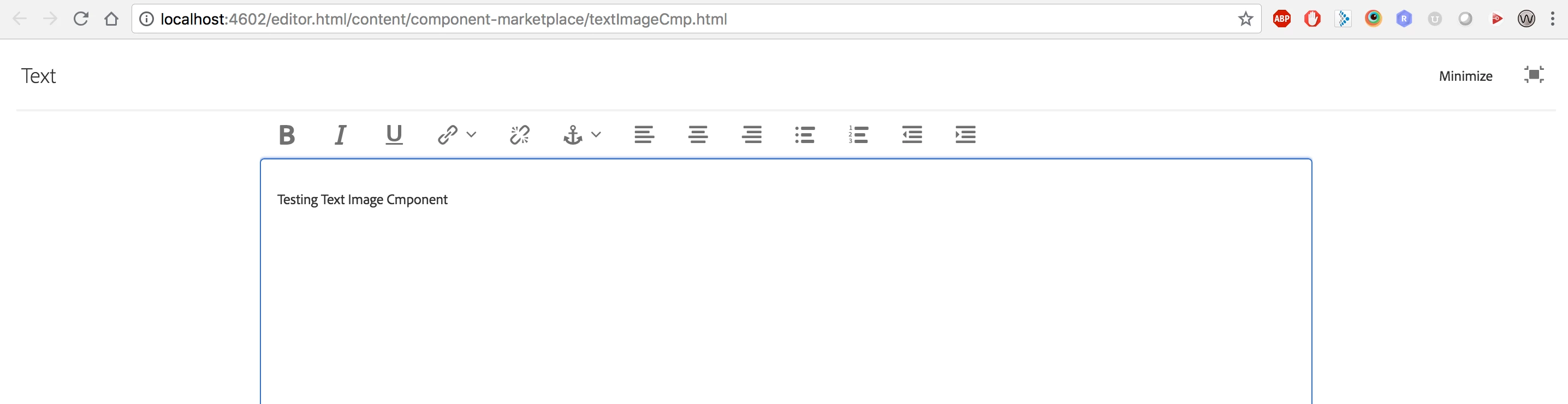Hi,
There are no issues with RTE Plugins in Inplace-editing as well as dialog in Text component.
RTE Plugins in dialog of the component:
By default few plugins will be enabled in dialog of the RTE plugins. If you want to add more then you need to add plugins and you need to define in uiSettings node - which plugin to allow in inline as well as dialog full screen.
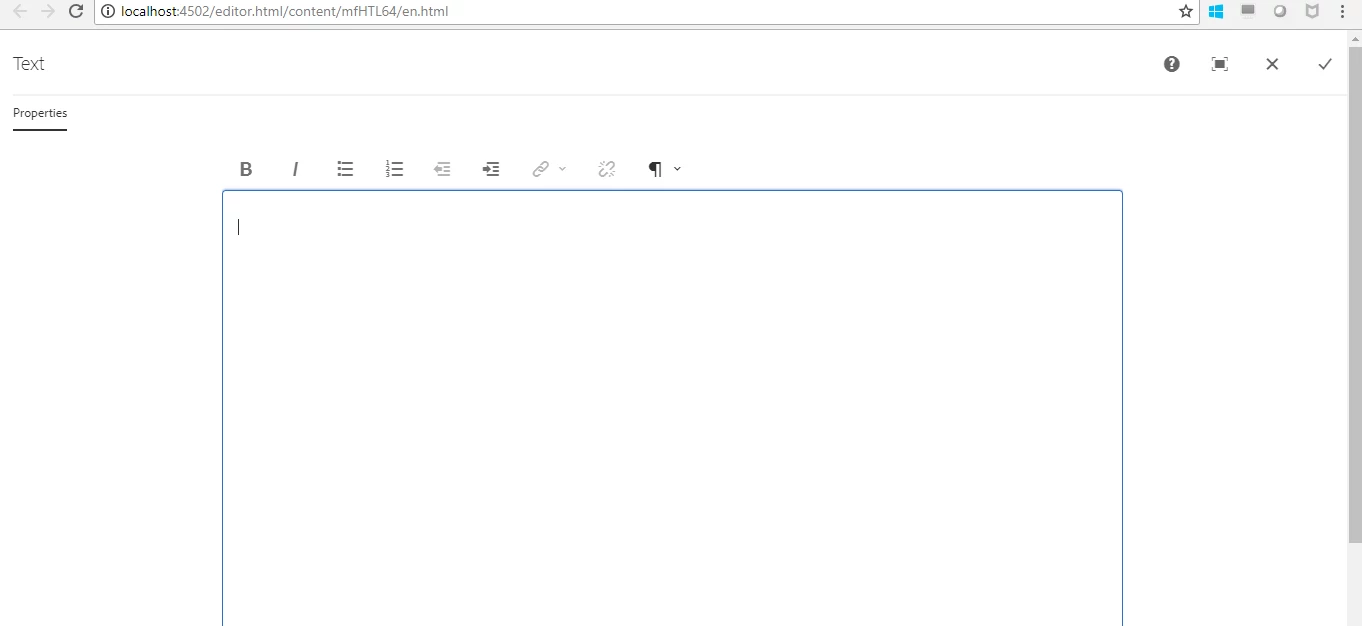
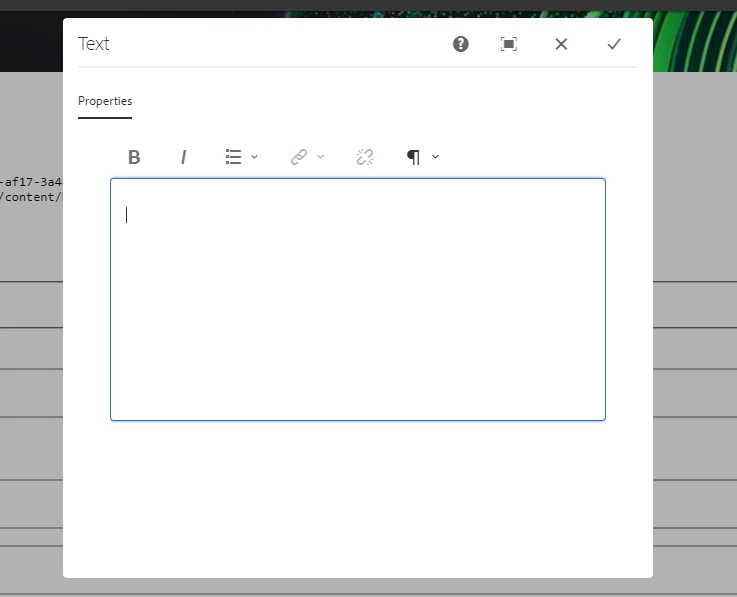
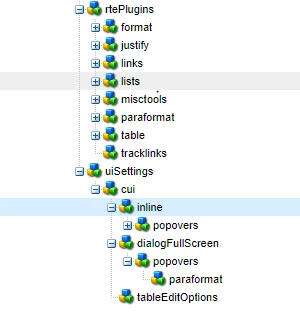
Look into this article for including RTE plugins at the dialog level: Configuring Experience Manager Rich Text Editor Plugins in a Touch UI Component Dialog
Also, look into this article for including RTE plugins at in-placeeditor: Configuring the Adobe Experience Manager Touch UI RTE for in-line editor
For the second case: including RTE plugins at in-placeEditor:
I see that there is no table plugin enabled in core text component and few plugins are included, so only few plugins are showing. Refer above article for in-placeEditor.
I am also seeing default plugins which it is included in in-placeEditor of core text component:
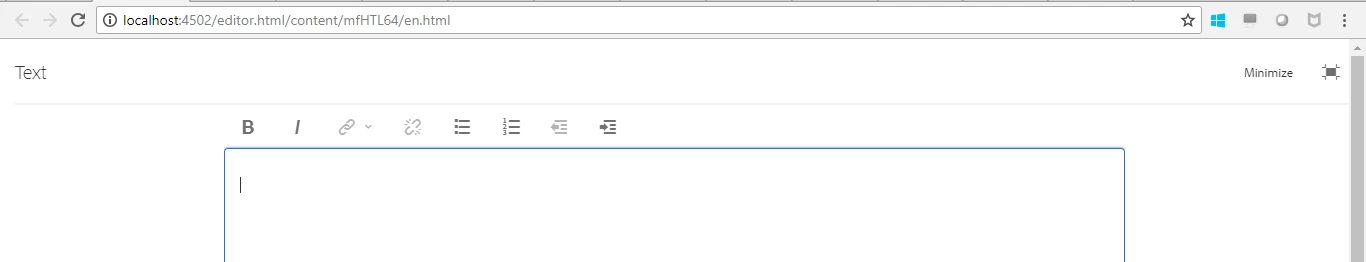

Hope this helps!!
Thanks,
Ratna Kumar.