Rte Plugin Special characters empty dialog box
Hello, I am new to AEM and I need to add special characters to my rich text component and I keep on having an empty dialog where the special characters should be.
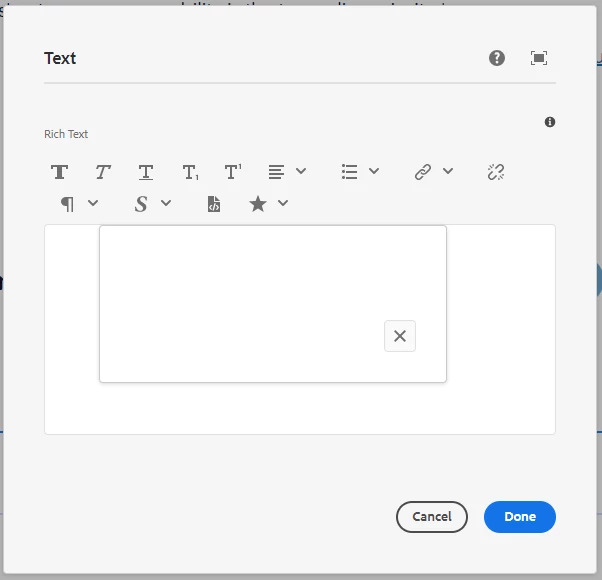
The plugin part of my component _cp_dialog\.content.xml looks like that :
<misctools
jcr:primaryType="nt:unstructured"
features="*">
<specialCharsConfig jcr:primaryType="nt:unstructured">
<chars jcr:primaryType="nt:unstructured">
<shy
jcr:primaryType="nt:unstructured"
entity="&#173;"
name="shy" />
<euro
jcr:primaryType="nt:unstructured"
entity="&#8364;"
name="euro"/>
<copyright
jcr:primaryType="nt:unstructured"
entity="&#169;"
name="copyright"/>
<trademark
jcr:primaryType="nt:unstructured"
entity="&#8482;"
name="trademark"/>
<registered
jcr:primaryType="nt:unstructured"
entity="&#174;"
name="registered"/>
<emDash
jcr:primaryType="nt:unstructured"
entity="&#8212;"/>
<pound
jcr:primaryType="nt:unstructured"
entity="&#163;"/>
<nbsp
jcr:primaryType="nt:unstructured"
entity="&#160;"/>
</chars>
</specialCharsConfig>
</misctools>
</rtePlugins>
<uiSettings jcr:primaryType="nt:unstructured">
<cui jcr:primaryType="nt:unstructured">
<inline
jcr:primaryType="nt:unstructured"
toolbar="[format#bold,format#italic,format#underline,subsuperscript#subscript,subsuperscript#superscript,#justify,#lists,links#modifylink,links#unlink,#paraformat,#styles,misctools#sourceedit,misctools#specialchars]">
<popovers jcr:primaryType="nt:unstructured">
<styles
jcr:primaryType="nt:unstructured"
items="styles:getStyles:styles-pulldown"
ref="styles"/>
</popovers>
</inline>
<dialogFullScreen
jcr:primaryType="nt:unstructured"
toolbar="[format#bold,format#italic,format#underline,subsuperscript#subscript,subsuperscript#superscript,#justify,#lists,links#modifylink,links#unlink,#paraformat,#styles,misctools#sourceedit,misctools#specialchars]">
<popovers jcr:primaryType="nt:unstructured">
<paraformat
jcr:primaryType="nt:unstructured"
items="paraformat:getFormats:paraformat-pulldown"
ref="paraformat"/>
</popovers>
</dialogFullScreen>
</cui>
</uiSettings>
All the special characters appear in CRXDE :
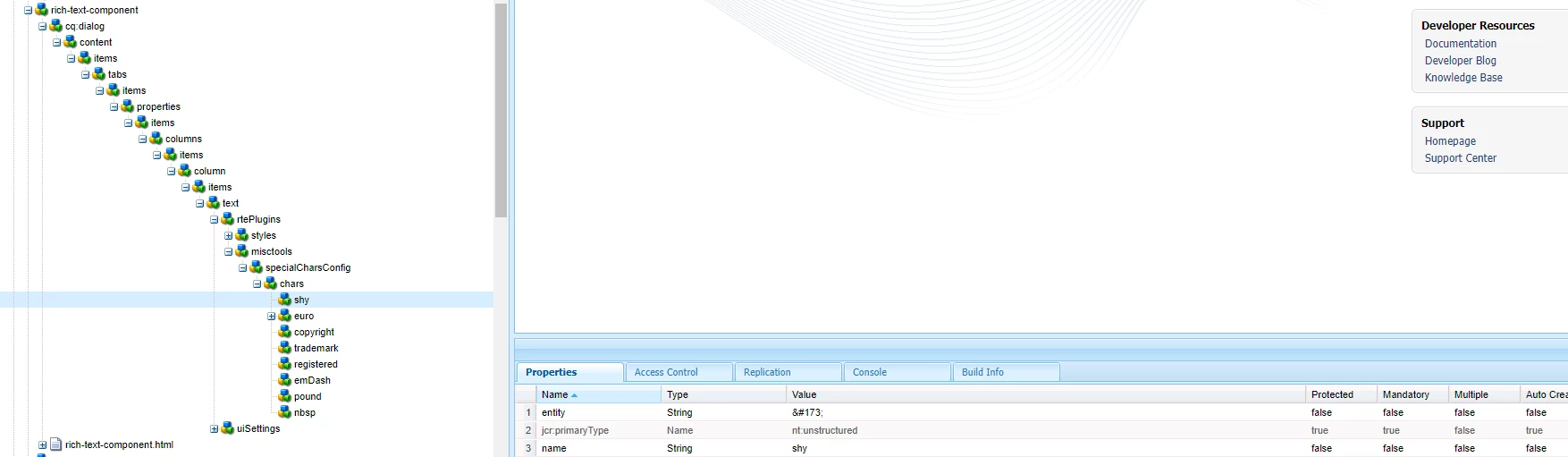
My rich text component inherits from another component, where the issue does not appear...
Any idea on why this is happening would be super helpful ! Thanks in advance !

