Rich text editor plugins not visible on touch UI
Hello everyone,
I found this article: RTE plugin menu is not visible until you click inside the RTE textarea in AEM 6.3 touch UI dialog
where I read that for multiple RTE this is not a bug, but a feature. But still... Guys, can I display my single rte-plugin menu after I just open my component in aem 6.4?
Following are the screenshots for your reference:
1) When the dialog is loaded
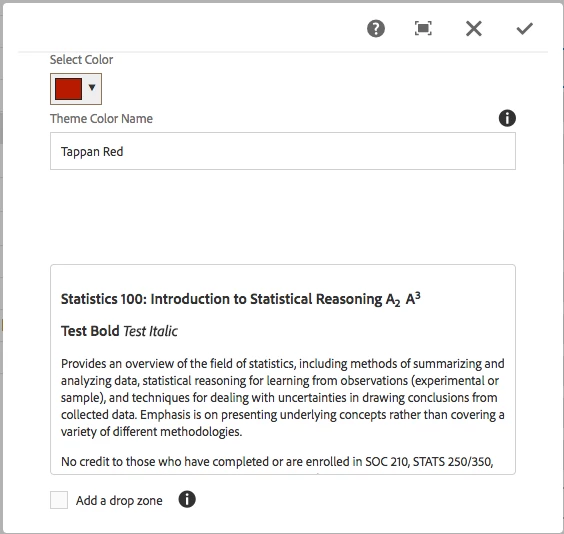
2) When I click inside the text area
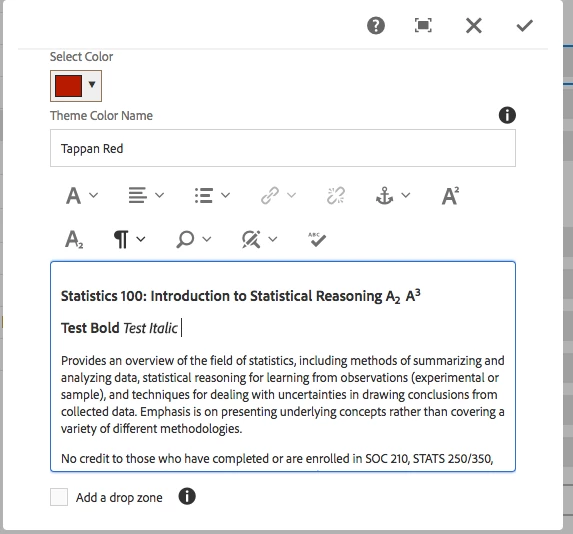
Thanks,
Dmitriy.