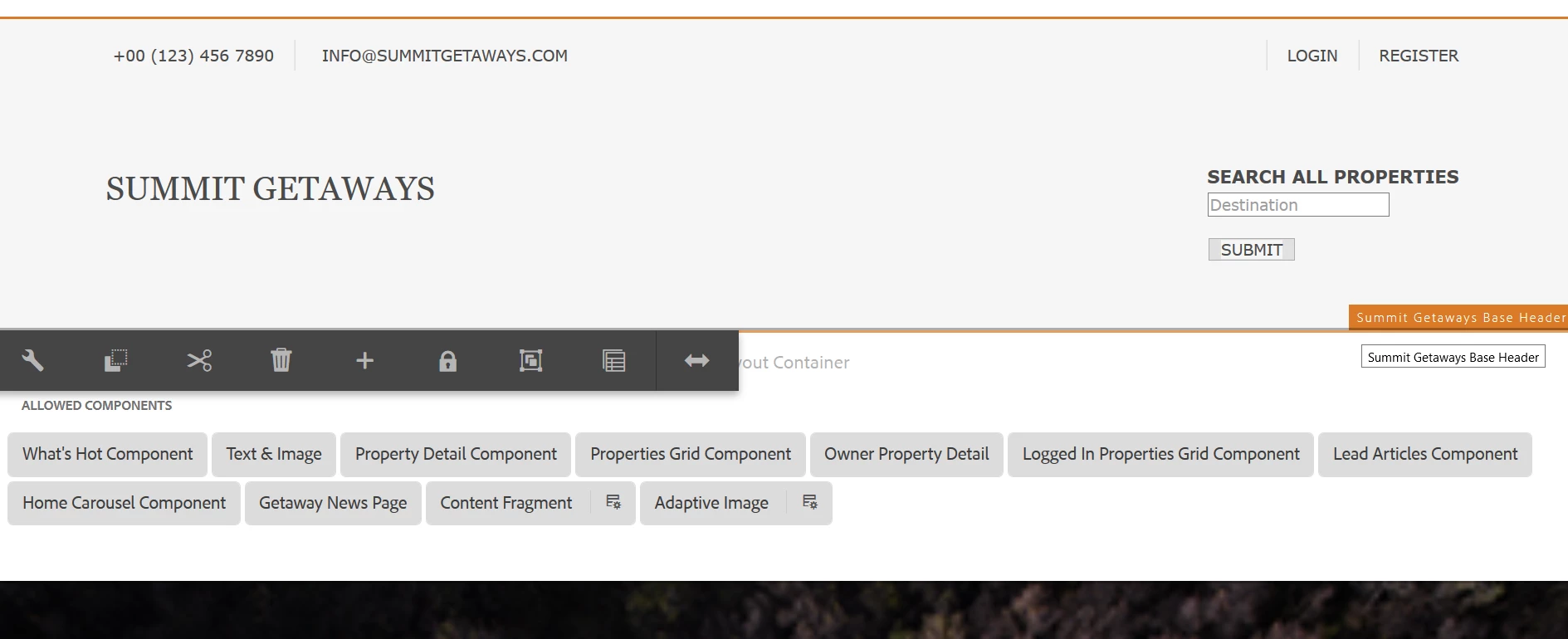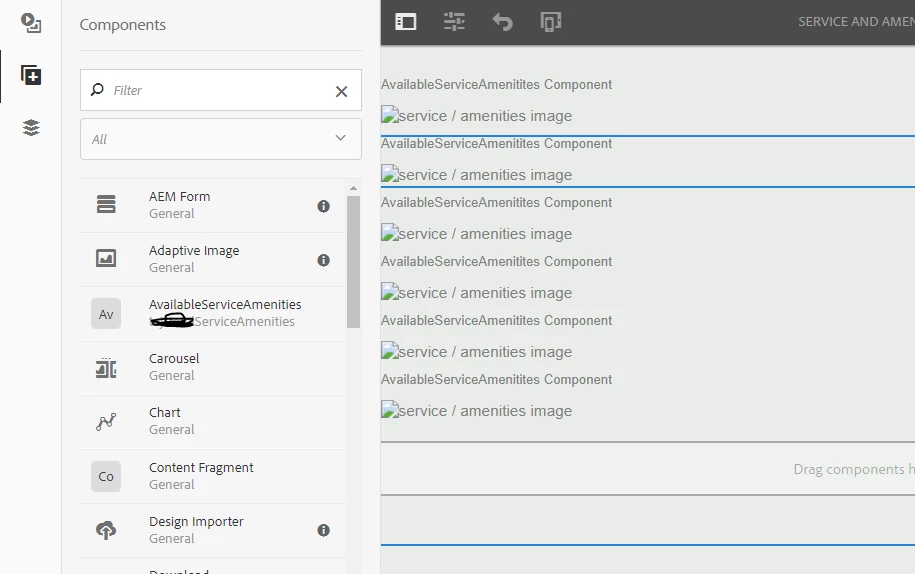Restricting the allowed component to a single component
In AEM 6.3, is there any way to restrict the author to a single allowed component ?
or if i create a policy , is there any way to lock the policy so that author doesn't go about and add further allowed components ??