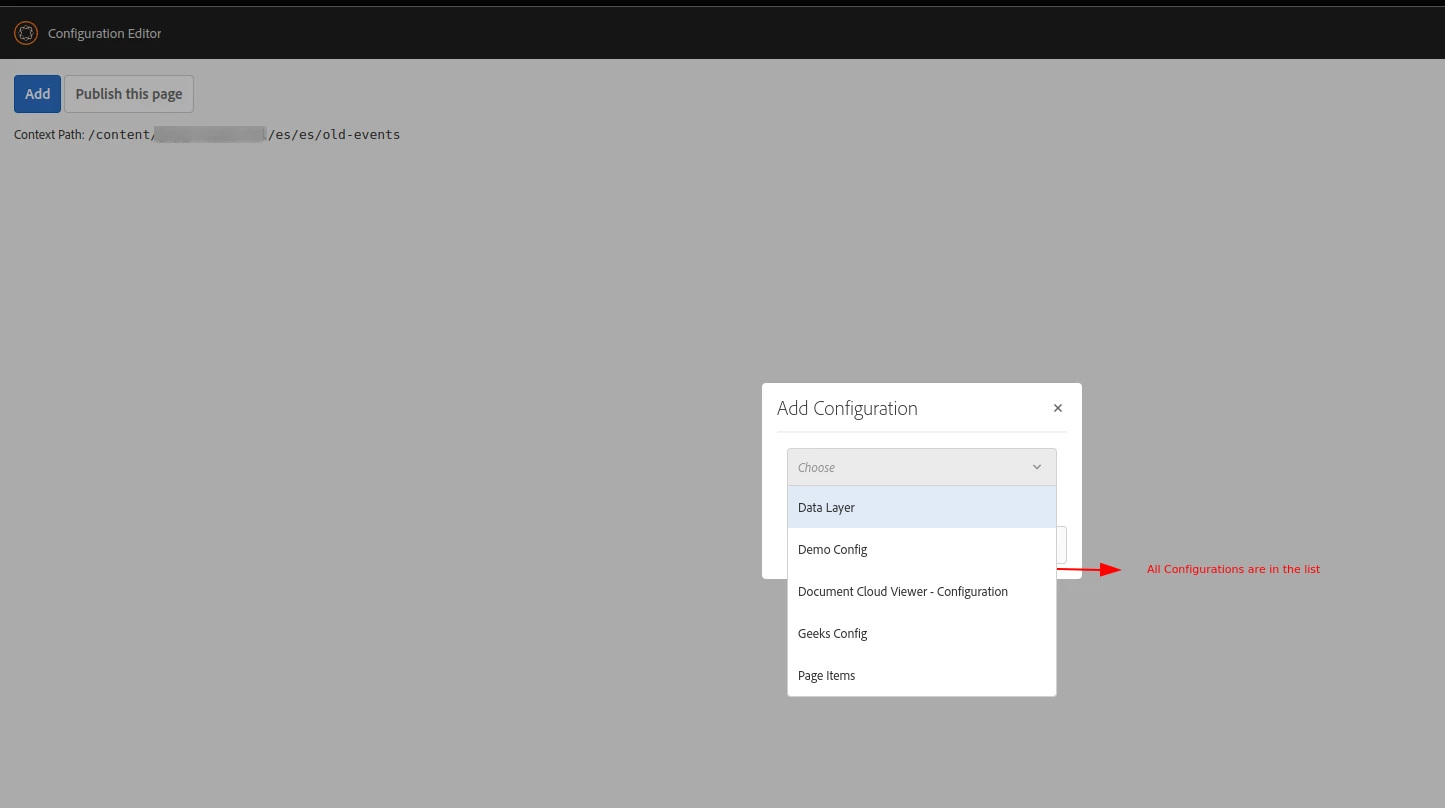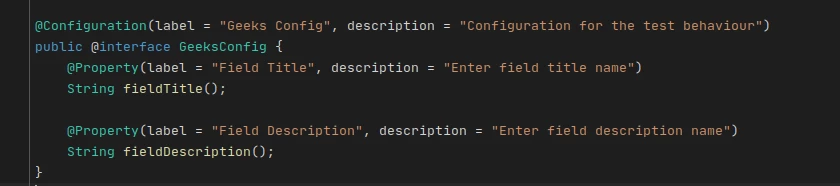Restrict wcm.io CA Configuration based on content path
I configured Context Aware Config using wcm.io. When I edit a CA Config page, I saw my custom configurations which I wrote via @2932483 annotation. Till now everything is fine.
But in the list of the configuration UI page, I saw all the configurations. Is there any way to restrict the configuration visible based on the content path?
For example, For my_project_1 I wrote 2 configurations. config_A, config_B. And for my_project_2 I wrote config_X, config_Y, and config_Z.
In the wcm.io page editor, I saw all the configurations, config_A, config_B, config_X, config_Y, and config_Z.
But I want to see the configs based on their content path.
For /content/my_project_1/master -> config_A, config_B
and /content/my_project_2/master -> config_X, config_Y, config_Z