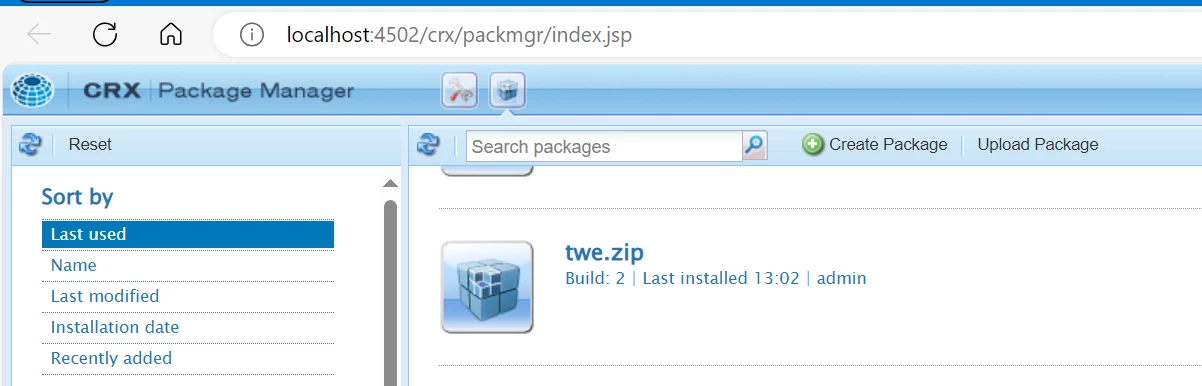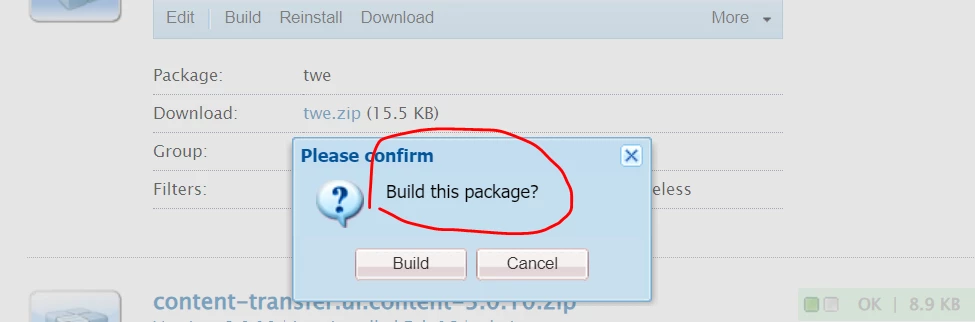Restrict user to build & Install package on Prod Author
Hi Devs/Archs,
i Have a requirement to restrict user to build and install prod author through package manager. when user clicks on build or install, should show an error message as "you should not build or install on Prod author". Kindly help me is there any override option available to show the error message.
Environment : AEMasCS.
Thanks in advance.