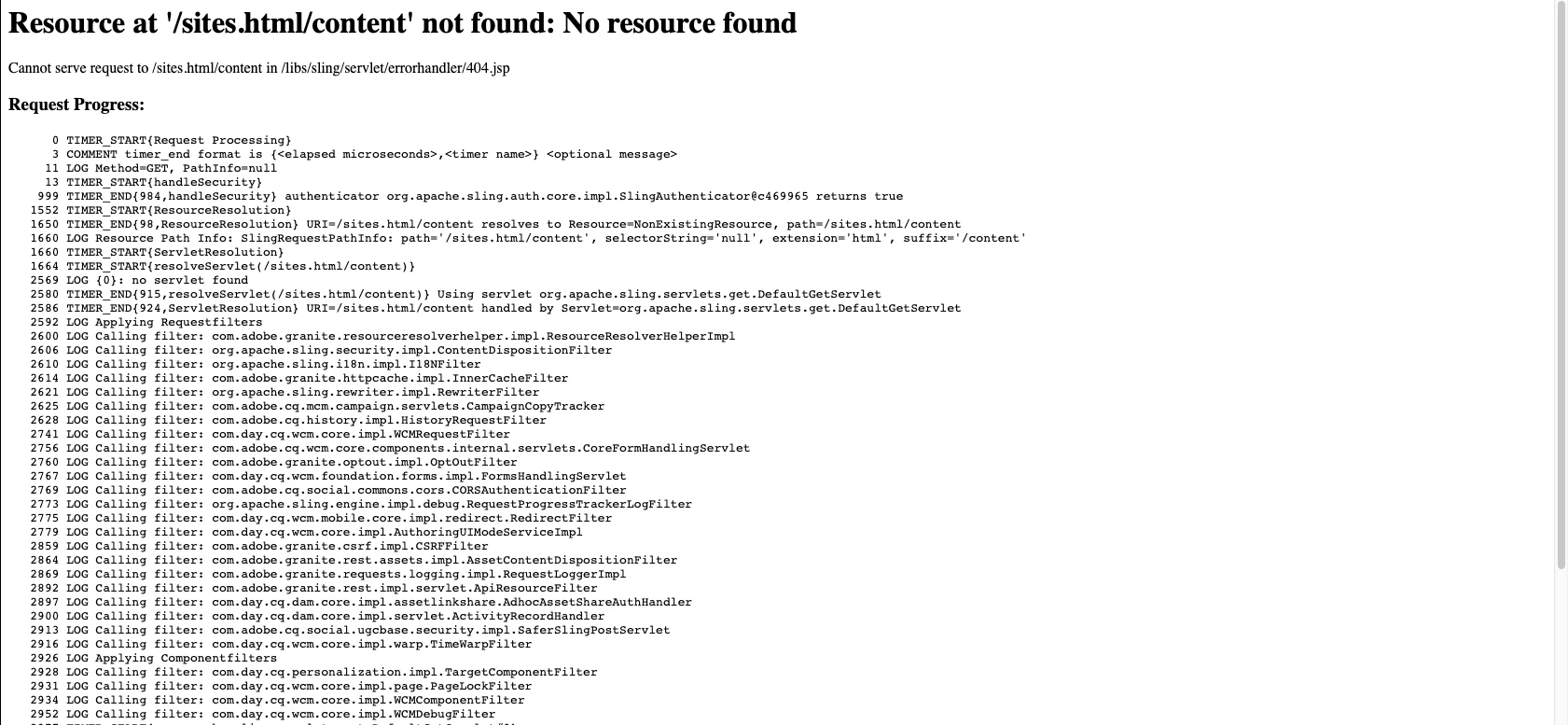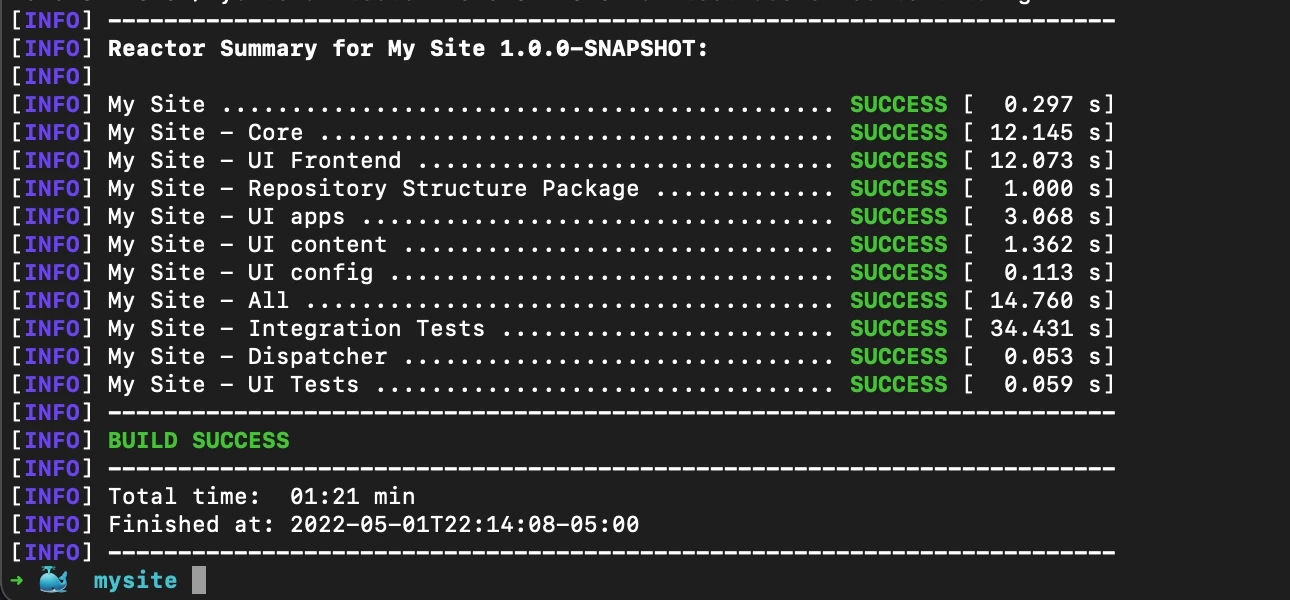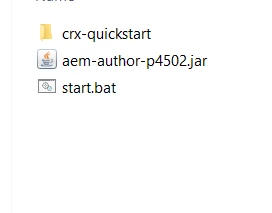Solved
Resource at '/sites.html/content' not found: No resource found
When I built wknd site from github using maven, I was able to successfully build it and obtain all the artifacts. However, in the AEM UI when I click on Navigation->Sites, it gives the errors attached in the screenshots.
P.S. I haven't made any changes to any default config files.