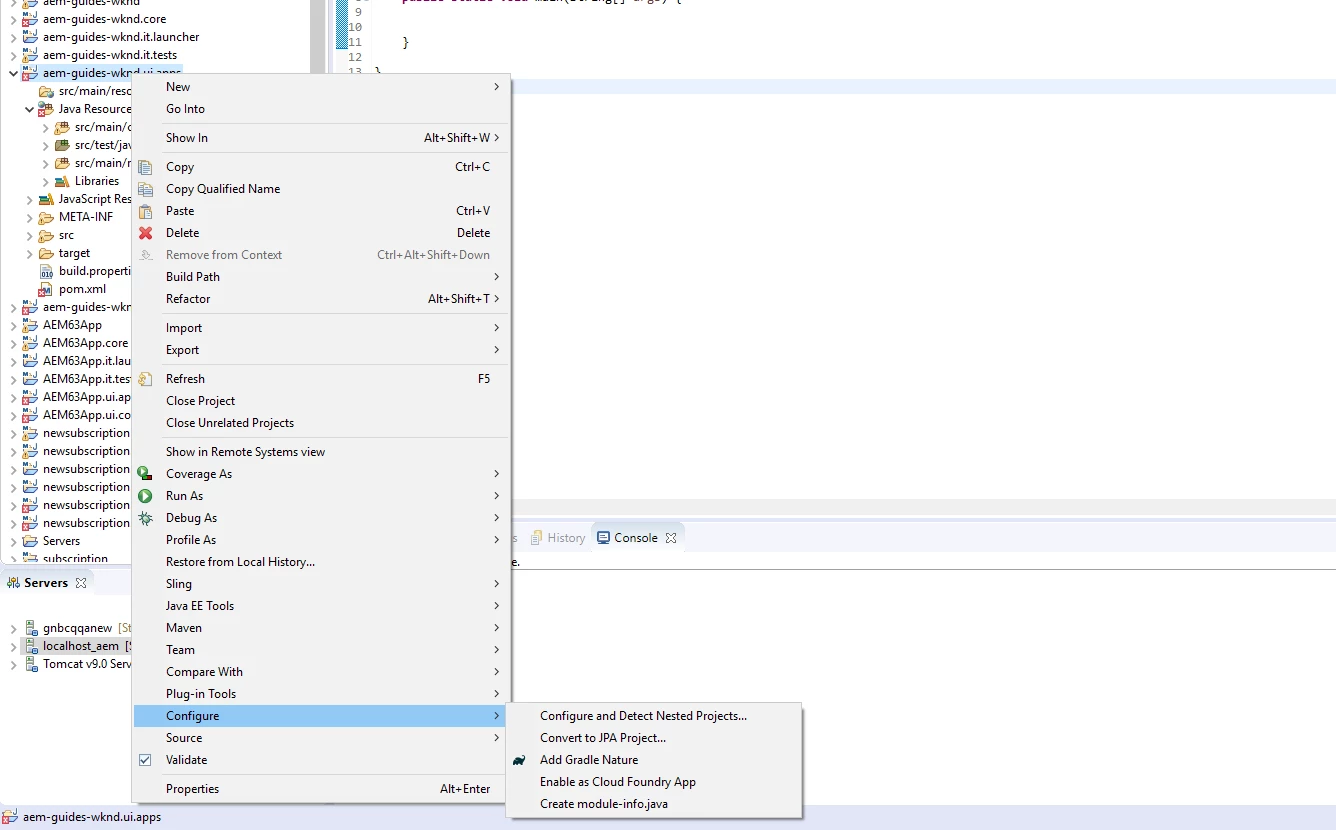[re]Configure "Convert to Content Project" in Eclipse?
Hello,
I am using Eclipse 2019-9 version and AEM 6.5.
I tried to configure apps in my project to "Content project" in Eclipse so that I can see the properties in AEM prospective.
However, I can not see the option of "Convert to Content Project".
Do you have any idea why I don't see this option?
Thanks,