"Bad Request" error message on PageLockFilter
hi ,
I am using AEM 6.5 and facing the below error whenever any user(author) is trying to save content updates on a page/resource which is locked. The error log shows an error like
org.apache.sling.auth.core.impl.SlingAuthenticator getAnonymousResolver: Anonymous access not allowed by configuration - requesting credentials
31.08.2020 11:48:02.940 *WARN* [198.147.191.15 [1598874482937] POST /content/project/language-masters/en/taxonomy1/folder1/demo_name/_jcr_content HTTP/1.1] com.day.cq.wcm.core.impl.page.PageLockFilter Page : "demo_page" is locked by username@xyz.com
however, the correct message does not appear on the touch UI screen
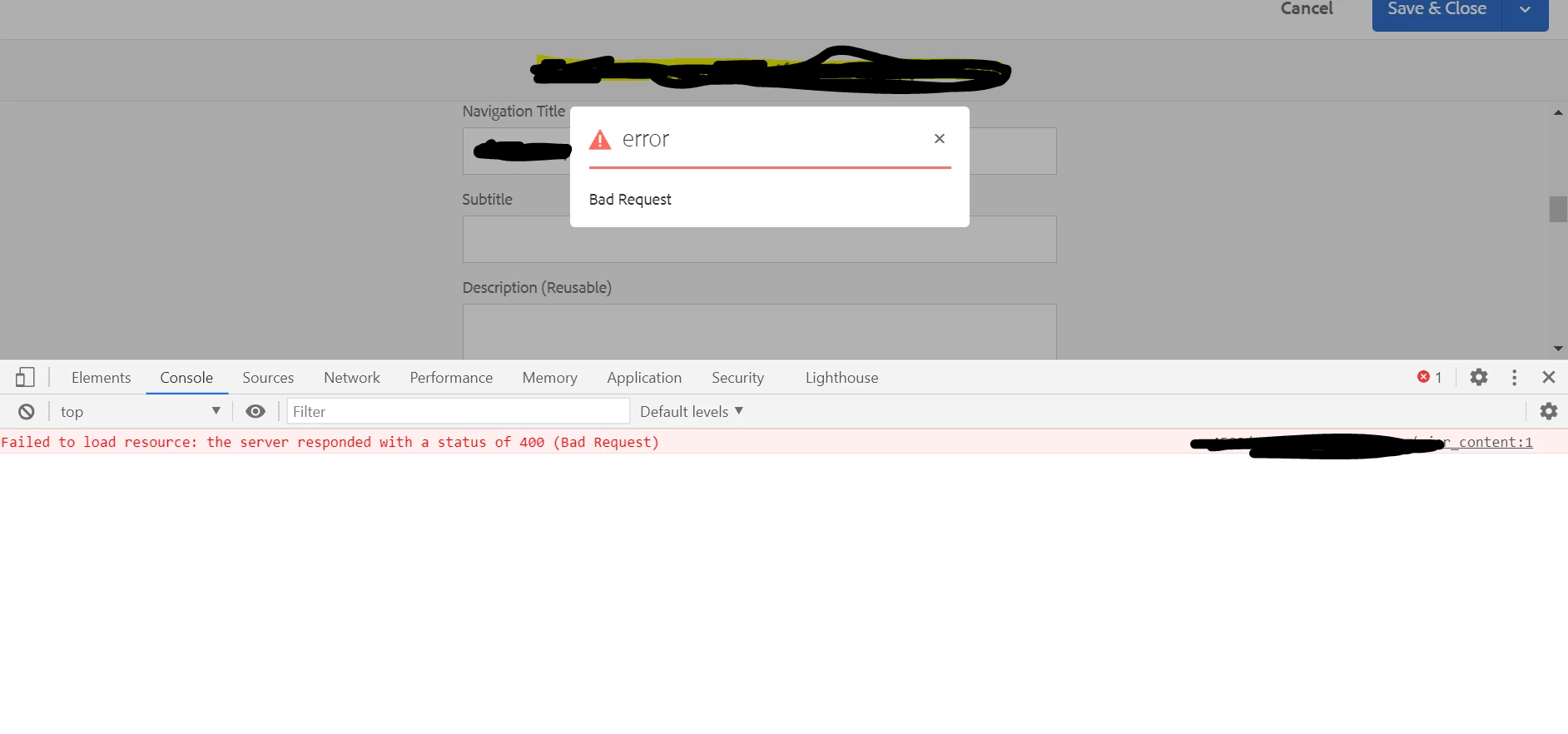
Please help me find a solution to this issue.
Thanks,
Samiksha