Query Service Tricks in Adobe Experience Platform (Writing Queries and Storing Derived Datasets) | AEM Community Blog Seeding
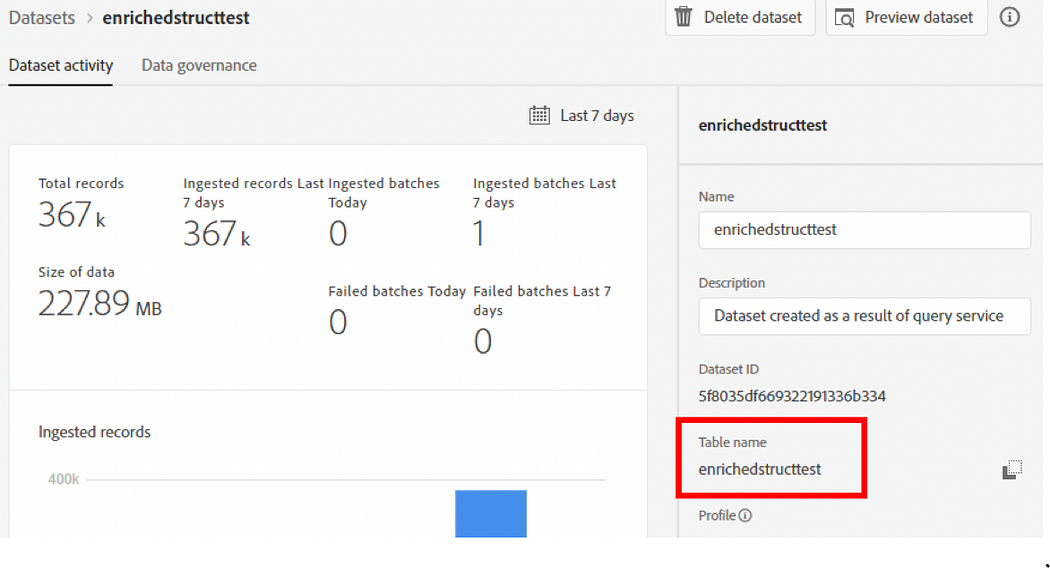
Query Service Tricks in Adobe Experience Platform (Writing Queries and Storing Derived Datasets) by Stories by Jaemi Bremner on Medium
Abstract
Frederik Werner is a German Analytics Lead and Data Scientist working in and writing about Web Analytics and Online Marketing Technology. In this first post of a four-part series, Frederik will provide the overview and get-started tips on Adobe Experience Platform Query Service. He gives examples of his favorite tricks using Query Service and specifically for customer journey analysis use cases in Customer Journey Analytics. It also includes how to write back data to Adobe Experience Platform. Query Service is a feature of Adobe Experience Platform. Adobe Experience Platform provides SQL analytics and AI/ML capabilities that enable enterprises to generate and operationalize customer intelligence for driving improved personalized customer experiences. How Query Service works and interacts with Adobe Experience Platform I recently got the chance to dive into Query Service in Adobe Experience Platform and Customer Journey Analytics. That means that I now have all my Adobe Analytics data in Adobe Experience Platform, ready for Query Service to enrich it. So what actually is Query Service? Adobe’s Experience Platform offers some unique functionality to process and enrich data. With Query Service, Adobe practically wipes the floor with tools like Big Query. It provides a SQL interface to interact with datasets stored in Adobe Experience Platform. This interface can be used from Adobe Experience Platform UI or with a normal SQL client. On the surface level, it utilizes a PSQL syntax for commands, offering the framework regarding syntax and a base level of functionality, like Joins or Unions. Below that surface, Adobe utilizes Spark SQL for some commands beyond normal PSQL to accommodate the big-data-like environment (which also means our queries will take a while to process). To provide some additional functionality there are some Adobe Defined Functions (documented on two pages, here and here) that offer some advanced functions most relevant to Adobe Analytics users
Read Full Blog
Query Service Tricks in Adobe Experience Platform (Writing Queries and Storing Derived Datasets)
Q&A
Please use this thread to ask the related questions.

