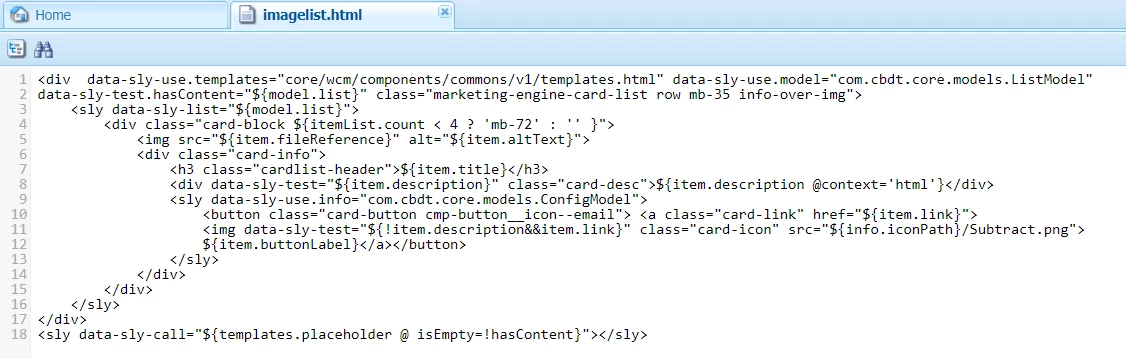Solved
Put a limit to description field of a custom component
I have created a custom component where a description field is there of resourceType
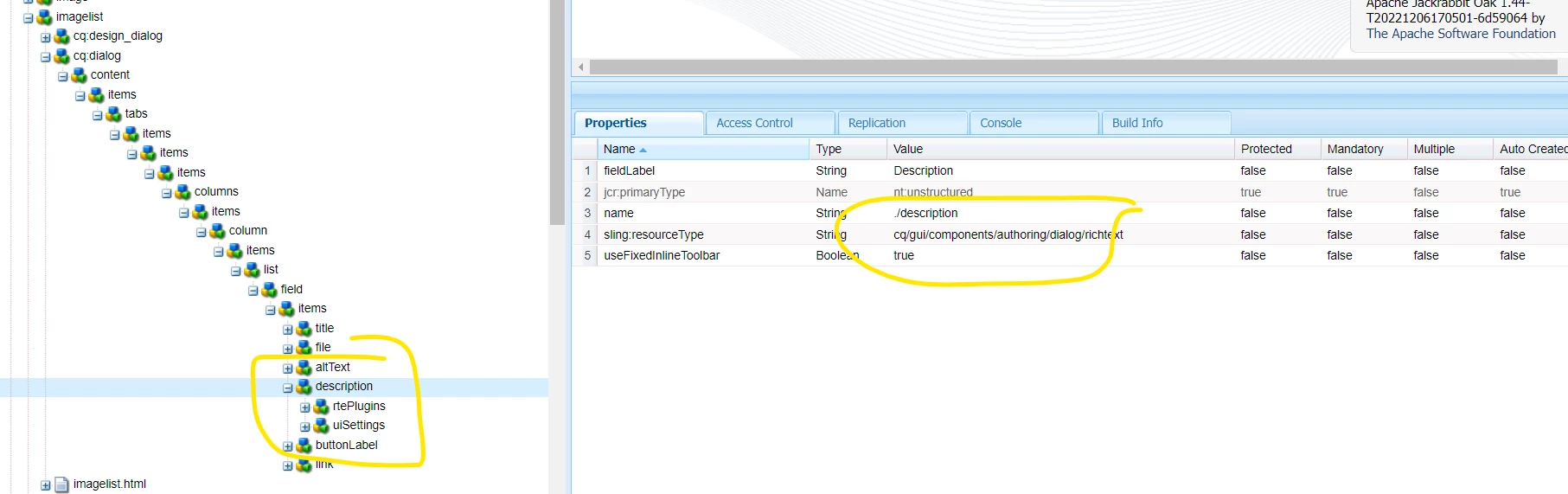
I need to put in a character limit on the description field. But the ootb property 'maxlength' is not valid as description resourceType is richtext. How can this be achieved?
This is the sightly file of the component.