Publishing the content from Author to Publish Instance..!
Hi @1905403,
How to publish the pages or content from author instance to Publish Instance, how to do replication from author to publish instance in aem 6.5. Can any one please help here..!
Hi @1905403,
How to publish the pages or content from author instance to Publish Instance, how to do replication from author to publish instance in aem 6.5. Can any one please help here..!
Replication, to a publish instance or dispatcher, takes place in several steps:
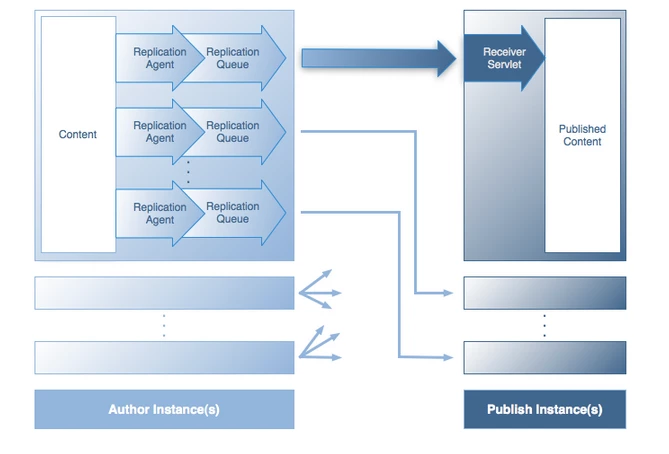
Navigate to the support page on the author environment.
http://localhost:4502/content/geometrixx/en/support.html
Edit the page to add some new text.
Activate Page to publish the changes.
Open the support page on the publish environment:
http://localhost:4503/content/geometrixx/en/support.html
You can now see the changes that you entered on author.
This replication is actioned from the author environment by the:
The following agents are available in a standard AEM installation:
Enter your E-mail address. We'll send you an e-mail with instructions to reset your password.