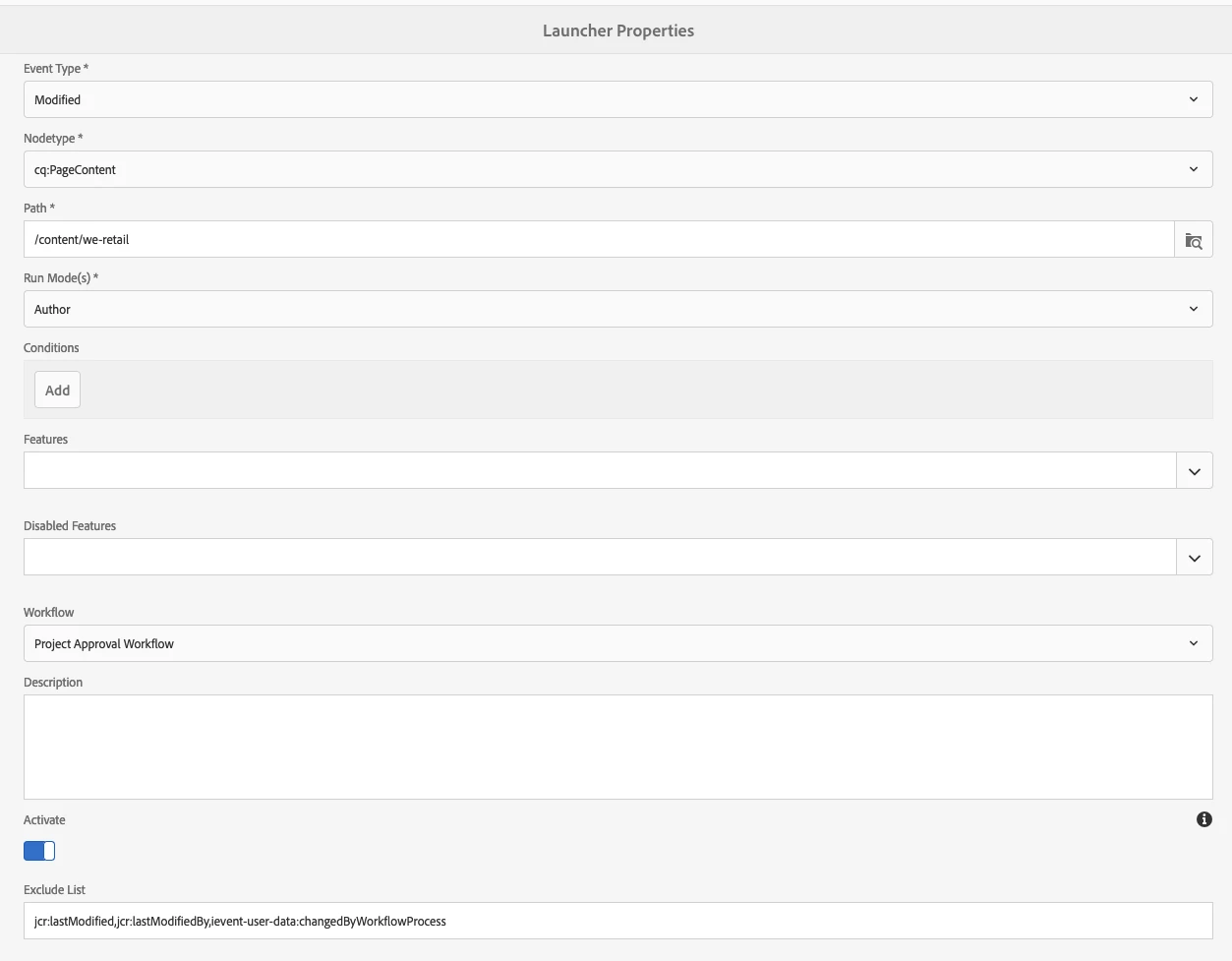Solved
Publish Page when page properties is updated via workflow
Is there a possibilty that we can publish page by a workflow automatically whenever the page properties of the specific page is updated?
If yes..
Please provide a possible solution for the same.
Thank you,
Janhavi