Problem with externallink on the granite/ui/components/coral/foundation/form/pathfield on Adobe 6.4
Hi Guys,
I'm using the granite/ui/components/coral/foundation/form/pathfield in cq:dialog.
see screenshot below.
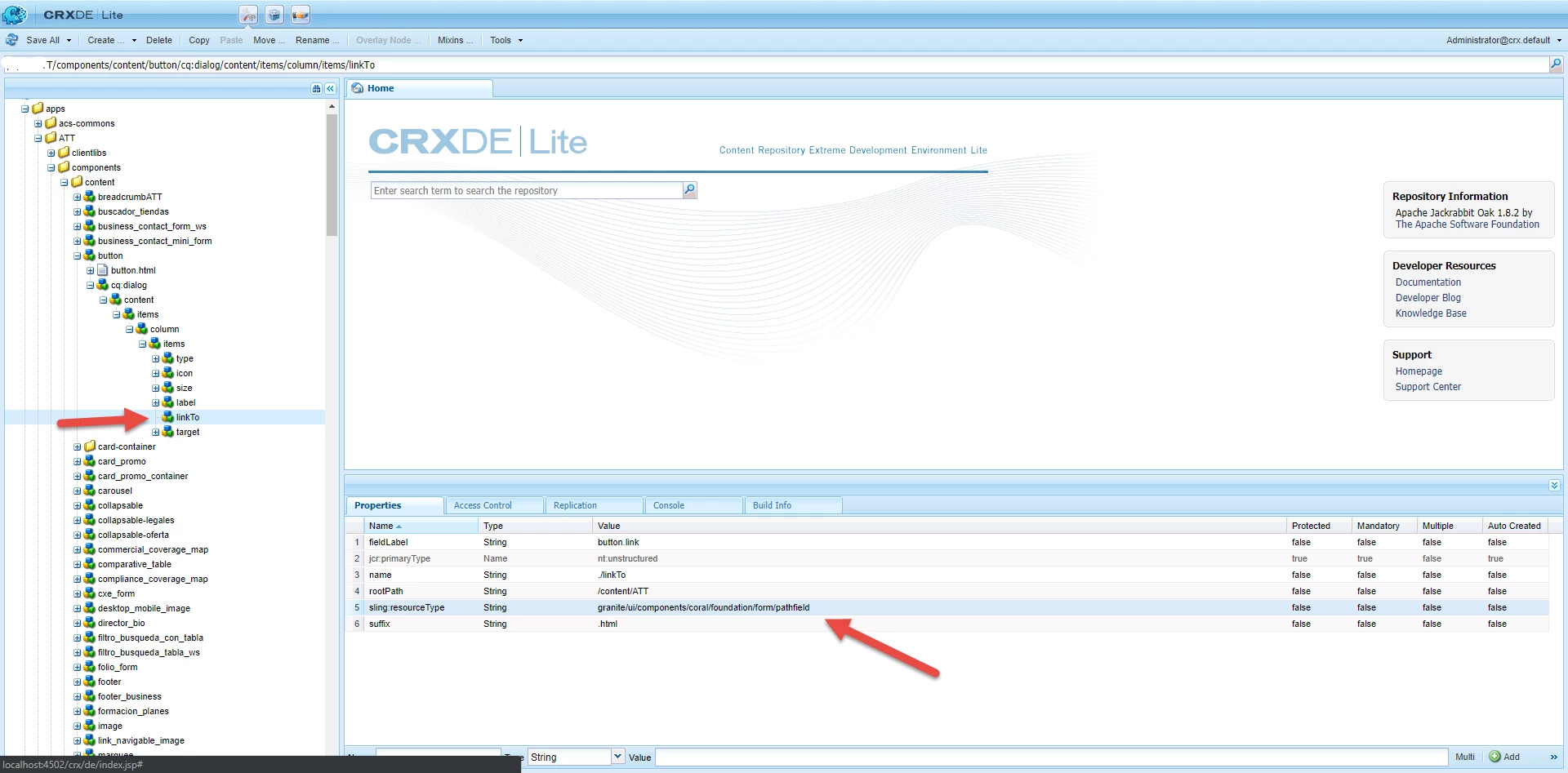
When I put the external link on the field and after that click on the icon the javascript problem happen.
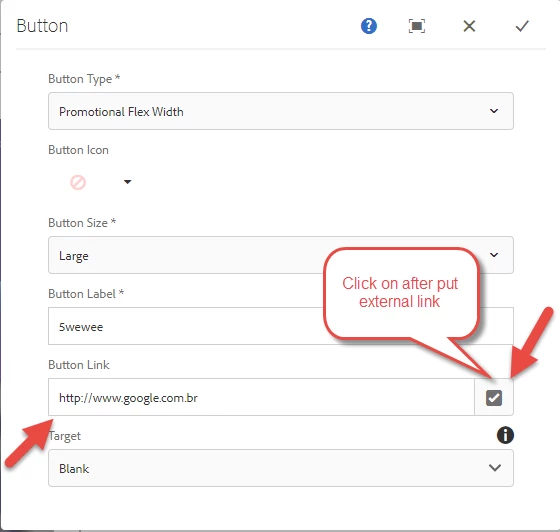
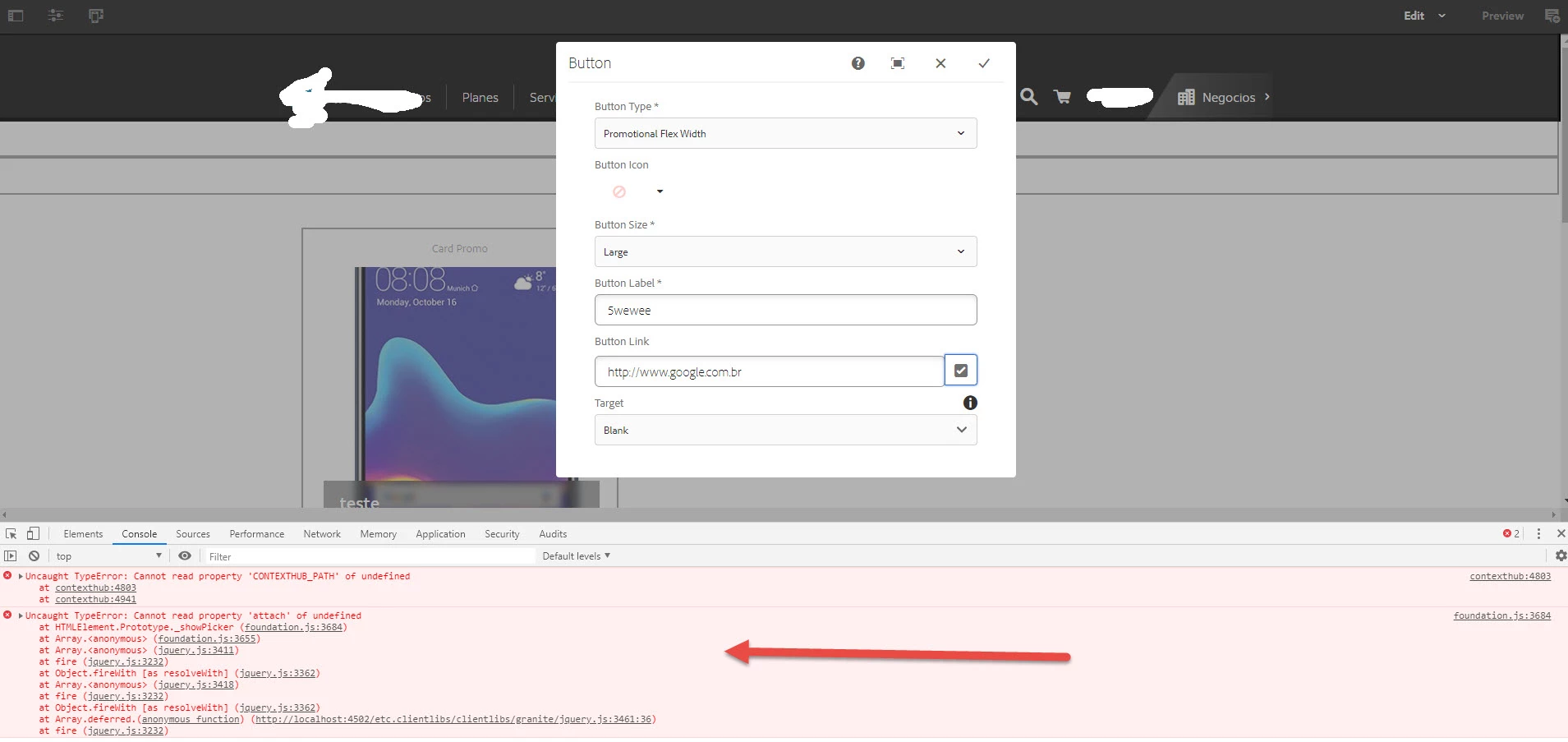
has anyone solutions for that?
Thanks
Alisson Xavier