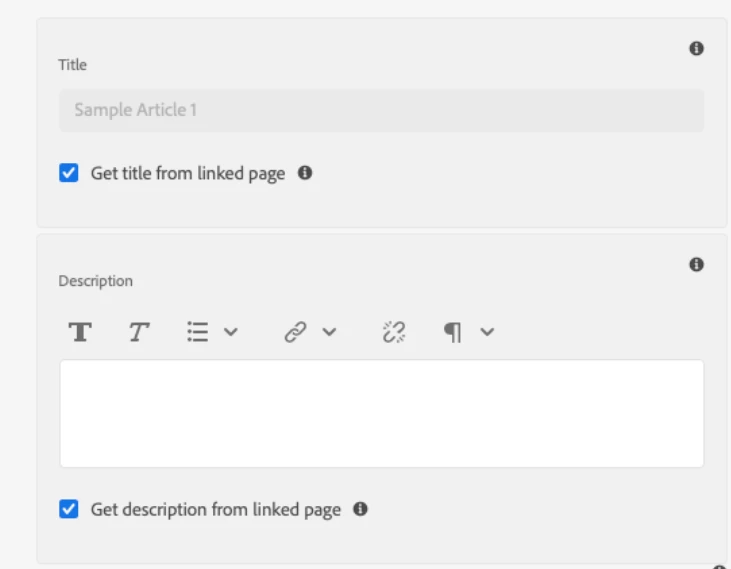Page description & component description field to share the authored content
Hi,
I have the requirement where the page jcr description should be populated in a component's description field when dialog is open. please note: the component is authored on the same page. Now, if I edit the description field in component dialog and save it. the new content or description should start reflecting in the page description field as well in page properties.
Is there any optimized way through which two fields with same name in different location(different locations meaning page component and individual component) can share the same data.
Please advise.