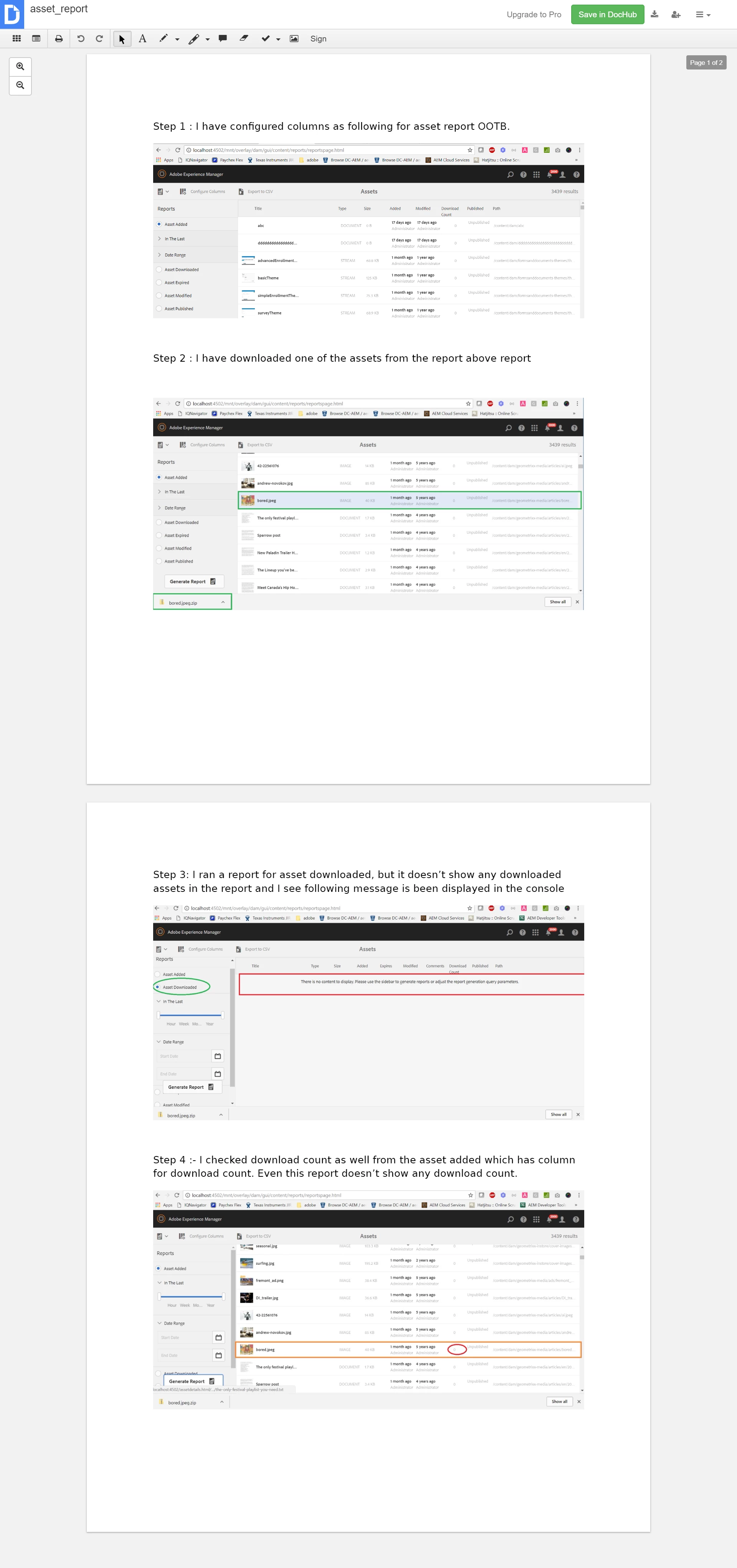OOTB Asset report issue
I am using OOTB for generating assets report on 6.2 . I have configured the columns as per the documentation provided in adobe docs. But I was not able to generate a report for downloaded assets , and also it does show download count as well. PFA