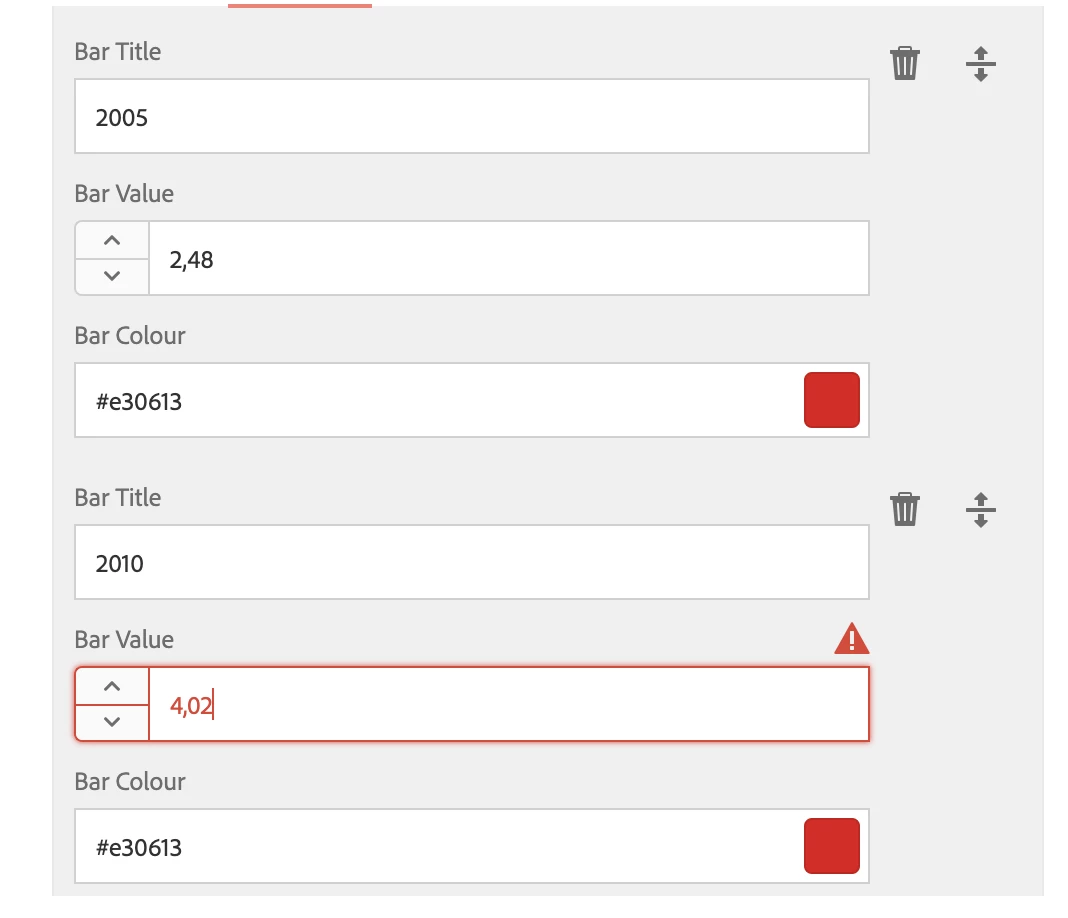Number Field With Decimal values
Hi I am creating a dialog with multifield which have 2 number fields . Those number fields are latitude and longitude so I want that only numbers with decimal can be entered into the field, but it is not allowing me to enter the decimal values. I have gone through the link which said to use @TypeHint but seems it is only used for saving the data in the particular format and not entering the data.
Can anyone please point if there is any OOTB number field which accepts decimal also? Any pointers will be highly appreciated.
My aem version is 6.4.
Thanks