Not able to see Workflow Model in aem 6.5
Hi Team,
I am not able to see the workflow model instead I have created many model, not sure why this is showing blank.
Not sure how to debug this
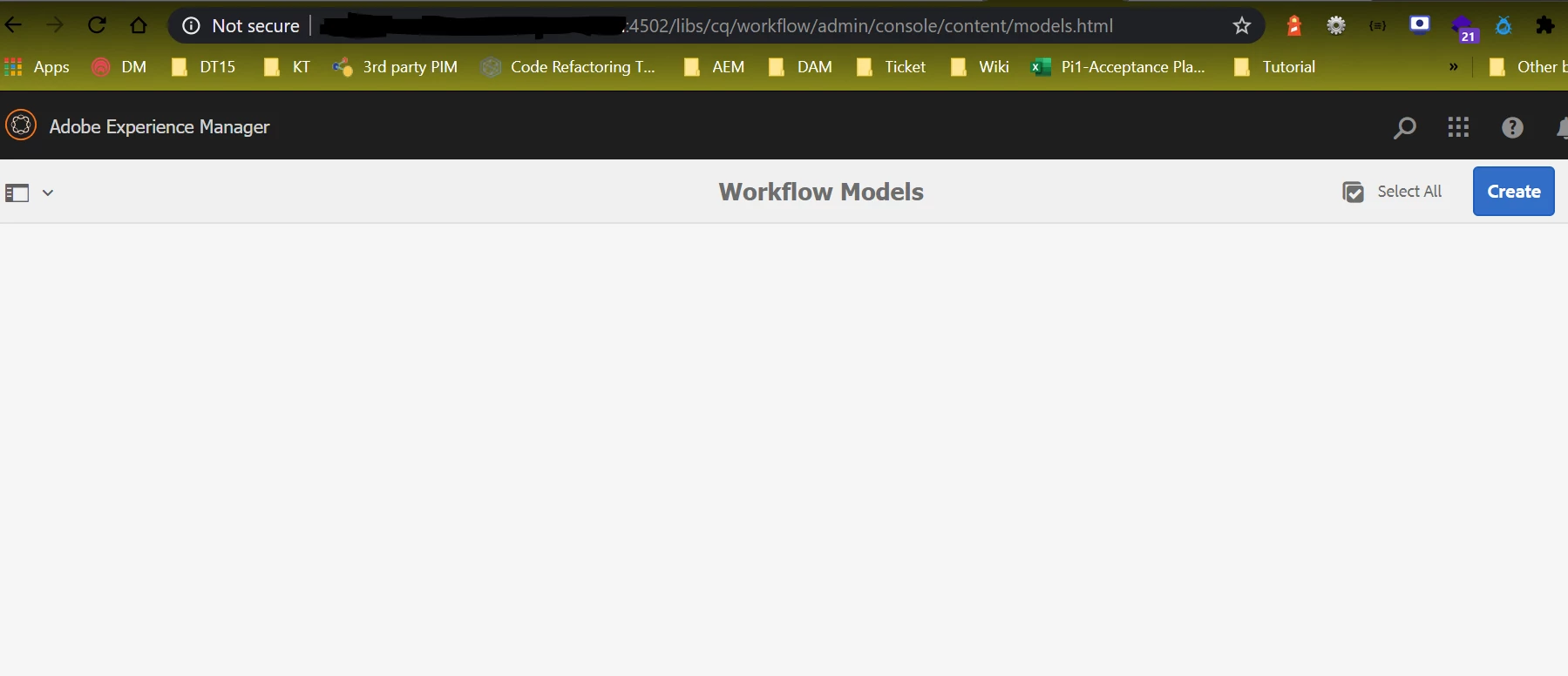
Hi Team,
I am not able to see the workflow model instead I have created many model, not sure why this is showing blank.
Not sure how to debug this
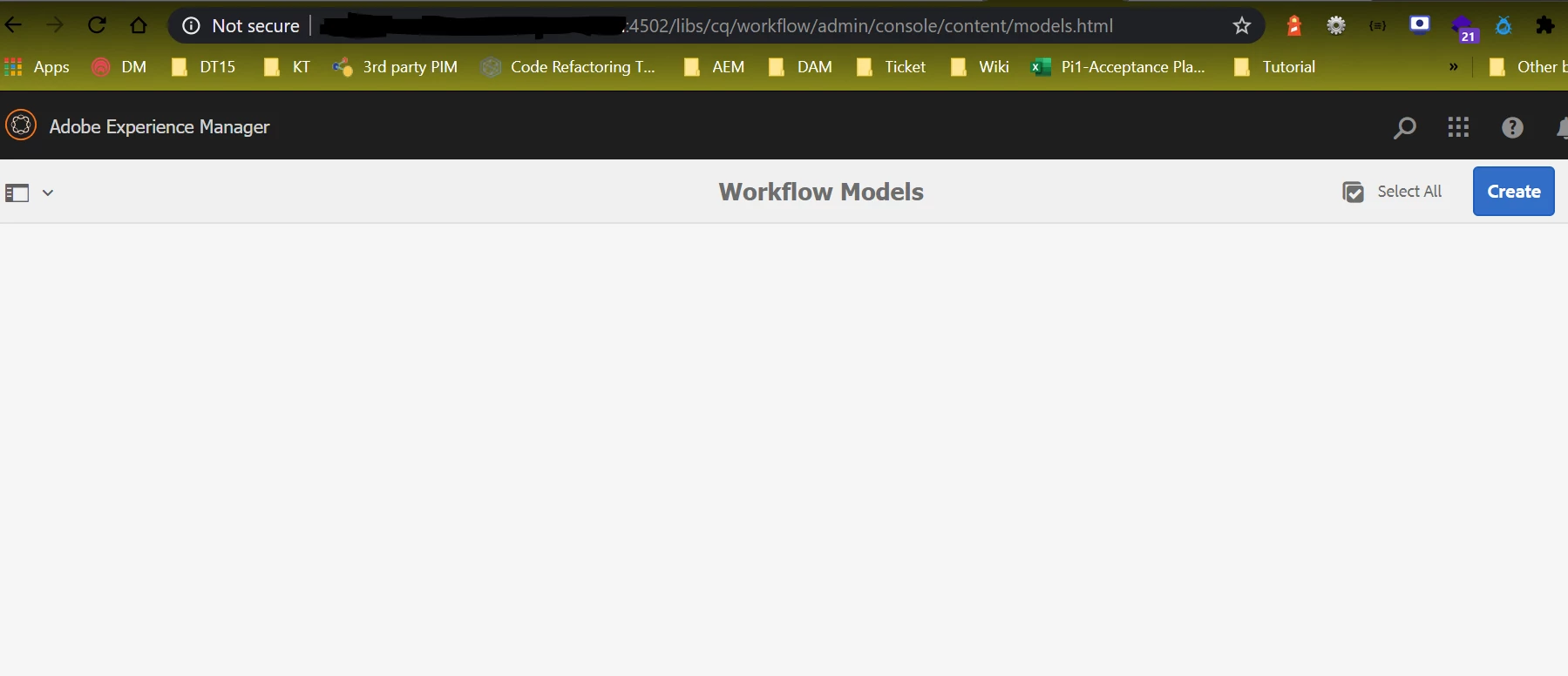
Workflow models rendering logic
In Classic UI is /libs/cq/workflow/components/console/models/options.json.jsp
In Touch UI is /libs/cq/workflow/admin/console/components/datasource/modelsdatasource/modelsdatasource.jsp
Both retrieves models from WorkflowSession but former from com.day.cq.workflow.* API and latter using com.adobe.granite.workflow.*
Given that problem is in Touch UI alone, per the logic you should see a log message in error.log - "Error while retrieving workflow models." (Screenshot below)
Also you have mentioned that you have tried creating many new models, can you check where it got created. Is it under /var or /etc (if its fresh 6.5 instance, it should be in /var)
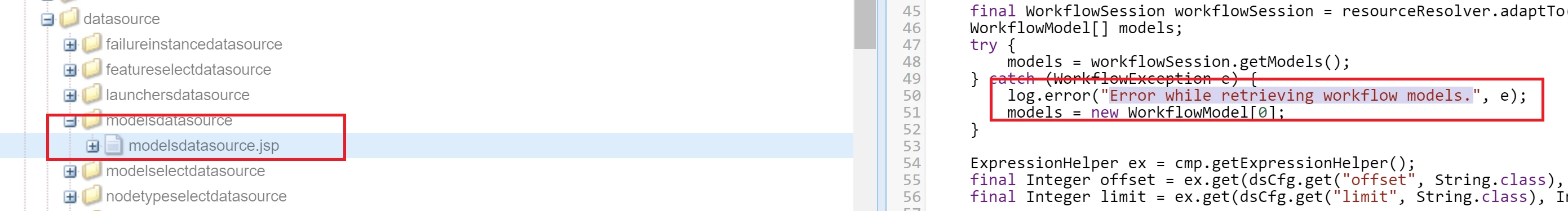
Enter your E-mail address. We'll send you an e-mail with instructions to reset your password.