Not able to see Touch UI Workflow Model and Entries in AEM 6.5
Hi Team,
I am not able to see the workflow model entries in Classic UI, not sure why this is showing blank.
and how to debug this?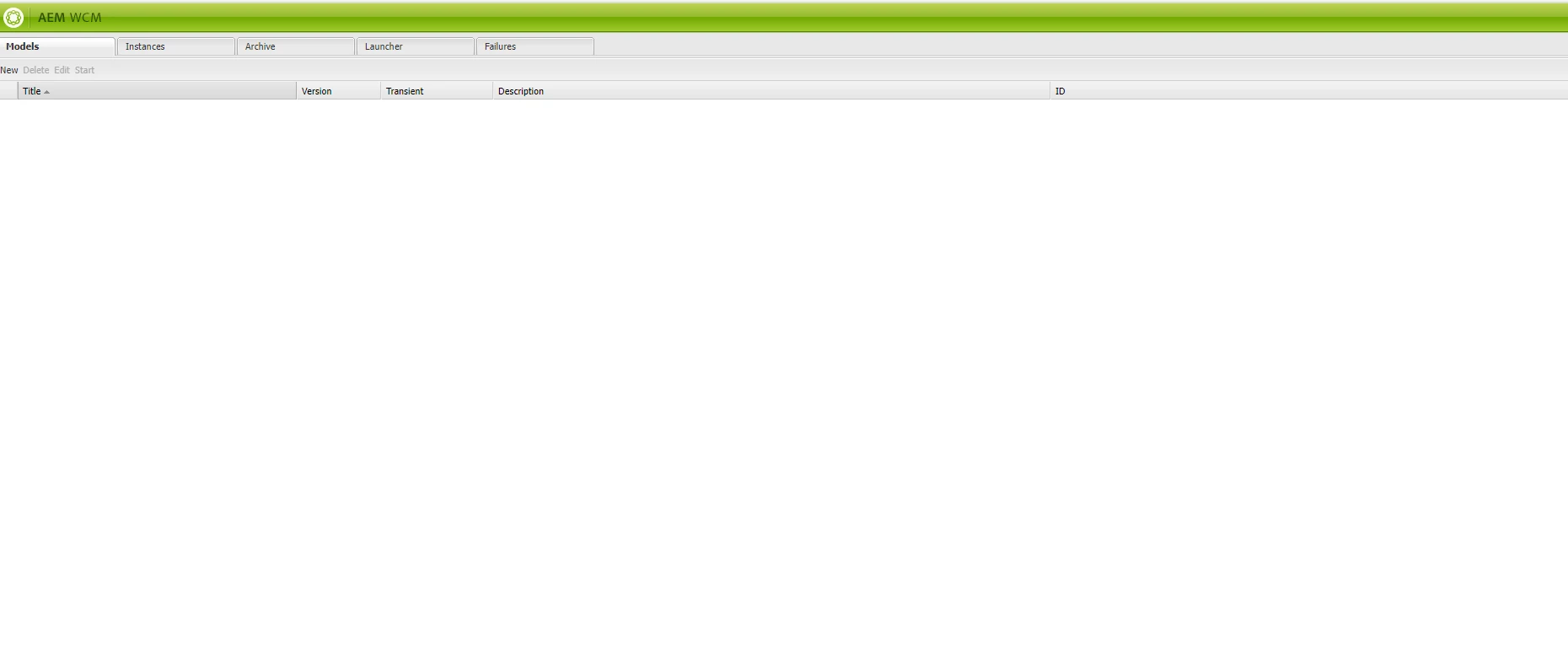
Whereas the models are showing up in Touch UI. Below are the environment details.
AEM : 6.5
Service Pack 6.5.15 (latest)
Could this be any customized company code affecting?
Thanks!