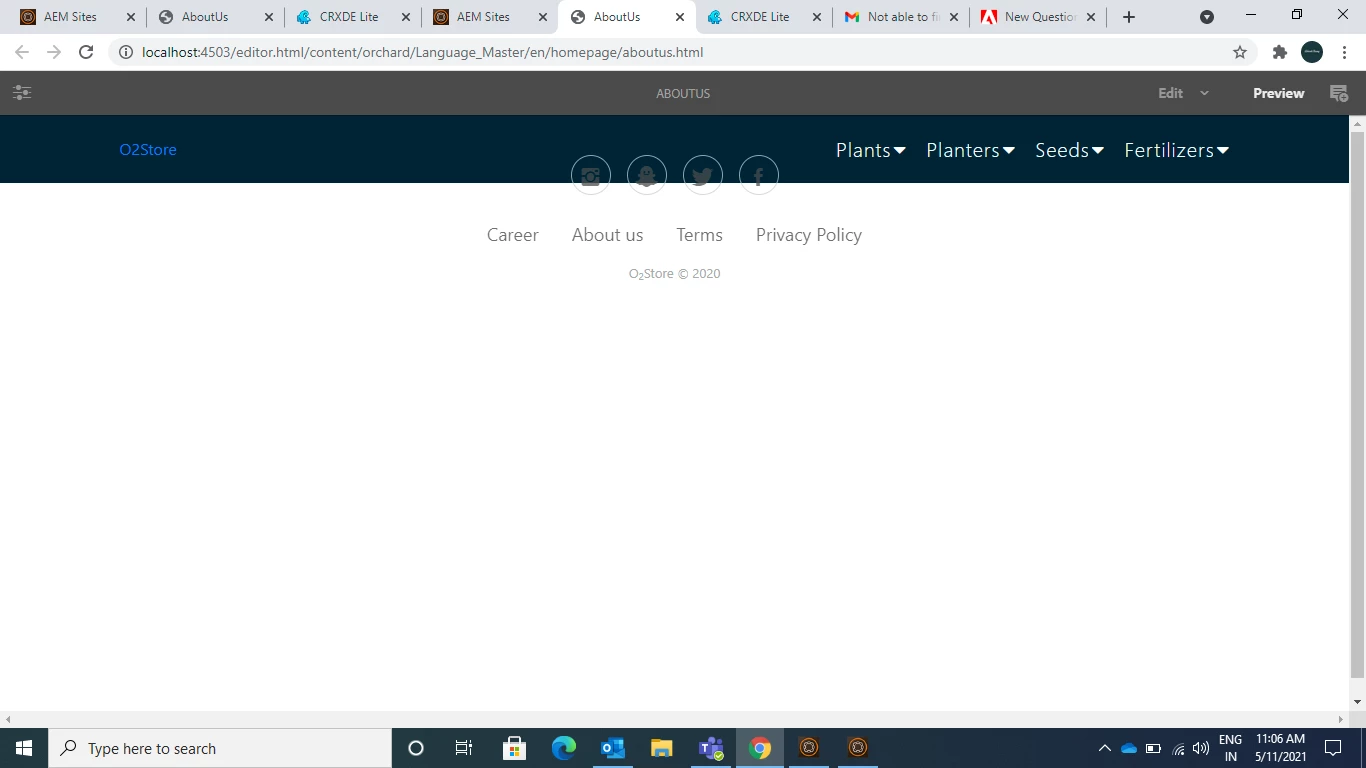Not able to find content fragment in published pages in publisher instance
I have one query regarding Content Fragment, I have Custom Content Fragment in my Author Instance and i dragged and dropped on to my page and i replicated that project and manually published that content fragment as well...but i'm not able to see content fragment on my page in publisher instance but i'm able to see the content fragment under Assets in publisher instance. Please, Help me out.
Below is Author Instnace Page
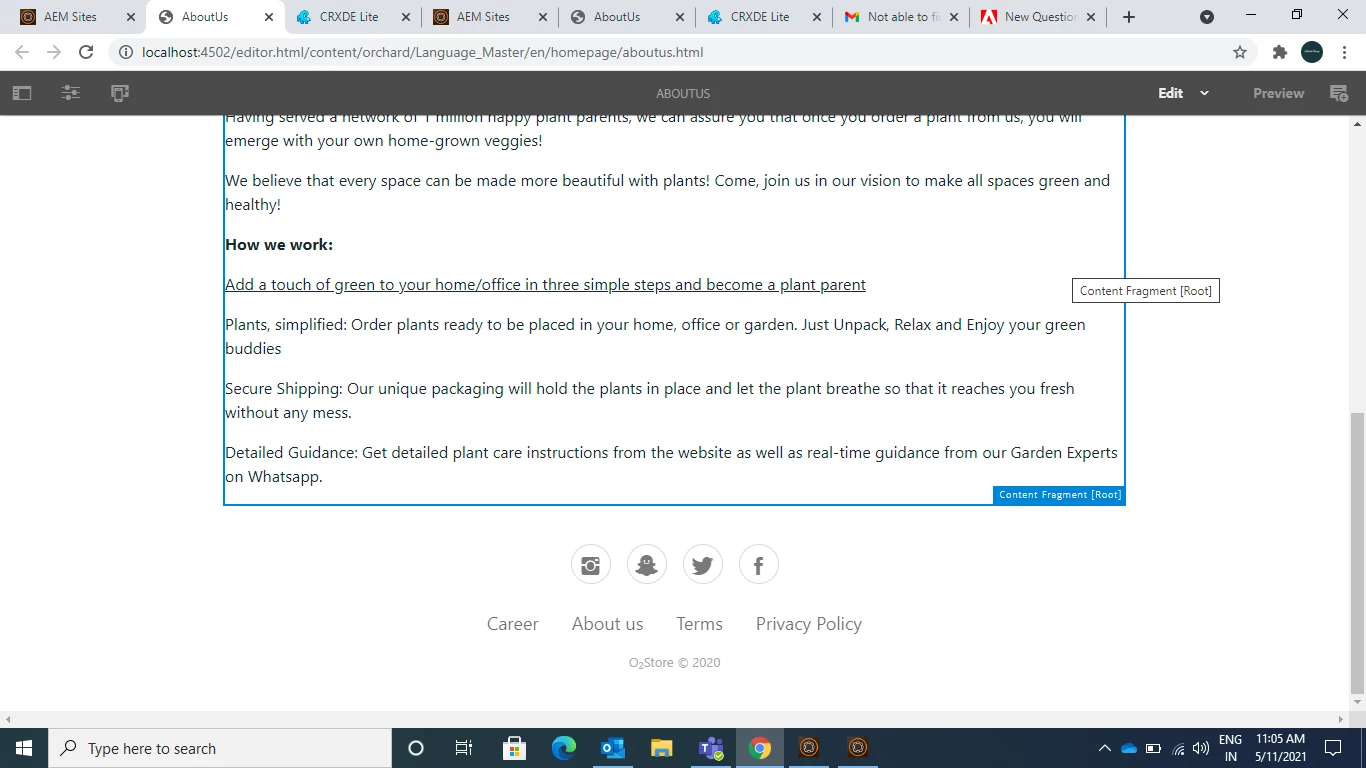
Below is the Publisher Instance Page