Not able to find CIF GraphQL Client Configuration Factory on the web console
Hi,
I was trying to integrate Magento with AEM, but I was not able to find CIF GraphQL Client Configuration Factory on the web console. Could you please suggest what can be the Issue, Do I need to install any package, if yes please suggest where I can get it and the steps to install?
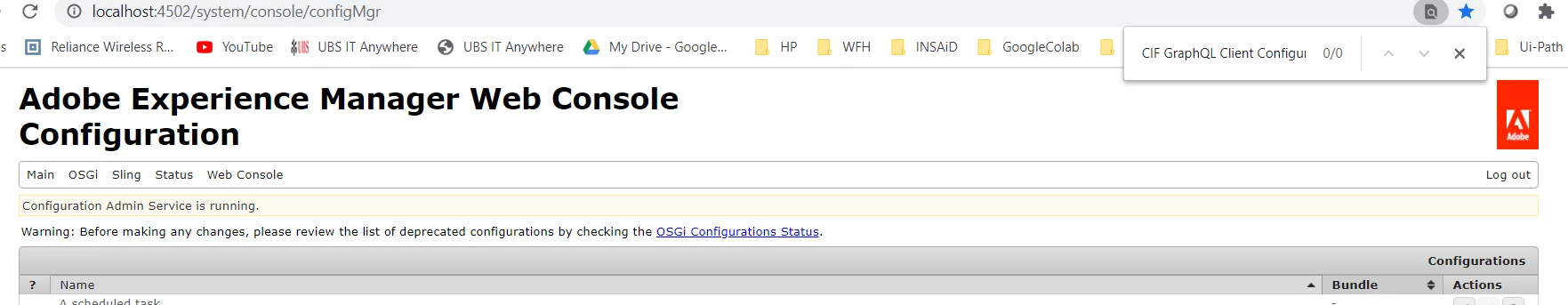
Thanks,
Heena