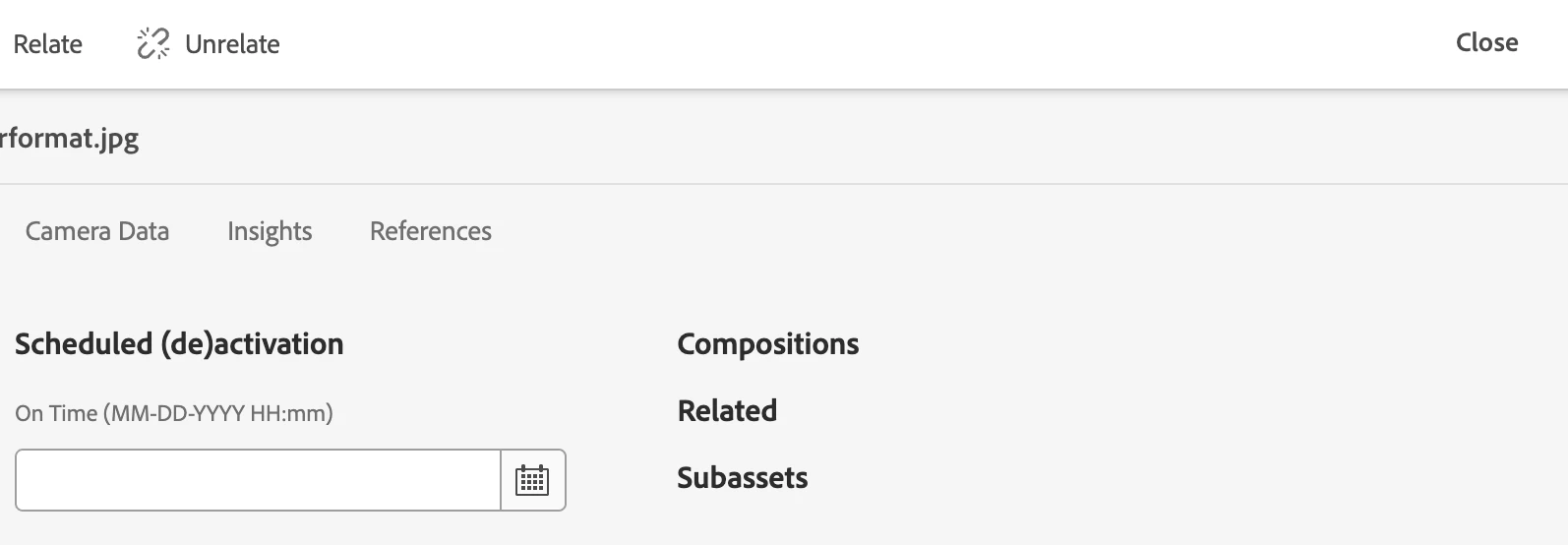Hi @aa_w ,
The following could be potential causes; kindly verify each to identify the issue:
1. Missing or Read-only Metadata Schema
If the asset doesn’t have an editable metadata schema applied, the form becomes read-only hence no "Save and Close".
This happens especially with custom asset types, or if metadata schema mapping is broken.
Solution:
- Go to: Tools > Assets > Metadata Schemas
- Check if a schema is assigned to that asset MIME type (e.g., image/jpeg).
Assign the correct schema in:
- Tools > Assets > Metadata Schema Forms > Apply to Folder
- Ensure fields like dc:title, jcr:description, etc., are marked as editable.
2. User Lacks Write Permissions
If your user/group only has read permissions on the asset or metadata nodes, you won’t see "Save and Close".
Solution:
- Go to: Tools > Security > Permissions
- Ensure your user/group has modify, create, and delete permissions for:
- /content/dam/... (asset path)
- /conf/global/settings/dam/... (metadata schema path)
- /var/dam/... if workflows are involved
3. Asset Locked or Inactive Workflow
If the asset is part of an active workflow, or locked by another user/session, you’ll be unable to save changes.
Solution:
- Check in CRXDE Lite:
- Open /content/dam/.../your-asset
- If there is cq:lockOwner or cq:lockIsDeep, remove those properties.
- Also verify there’s no cq:workflowInstanceId lingering under the asset node.
4. UI Customization or Overlay Conflicts
Some custom AEM overlays or broken clientlibs may interfere with rendering of the "Save and Close" UI.
Solution:
- Check if any custom overlay exists under:
- /apps/dam/gui/coral/components/admin
- /apps/dam/content/metadataeditor
- Temporarily rename the custom overlay folders and see if the Save button reappears.
- Also check browser console for JS errors related to missing fields or buttons.
5. Asset Is Not the Original (e.g., Rendition or Subasset)
If you are editing a rendition or subasset rather than the main asset, saving may be disabled.
Solution:
- Ensure you’re editing the original asset (/content/dam/.../filename.jpg) and not a generated rendition (e.g., /jcr:content/renditions/original).
6. Asset Corrupted or Missing jcr:content
If jcr:content/metadata is missing from the asset node, the form won’t function.
Solution:
- In CRXDE, check:
/content/dam/path-to-asset/jcr:content/metadata
If this node or its properties are missing, you can manually add them or reprocess the asset by reuploading it.
Note:
Compare two assets:
- One with "Save and Close".
- One without.
In CRXDE, compare:
- Node types and structure.
- Metadata node presence.
- Permissions and ownership.
- Applied metadata schema.
- Use this to isolate the anomaly quickly.
Regards,
Amit