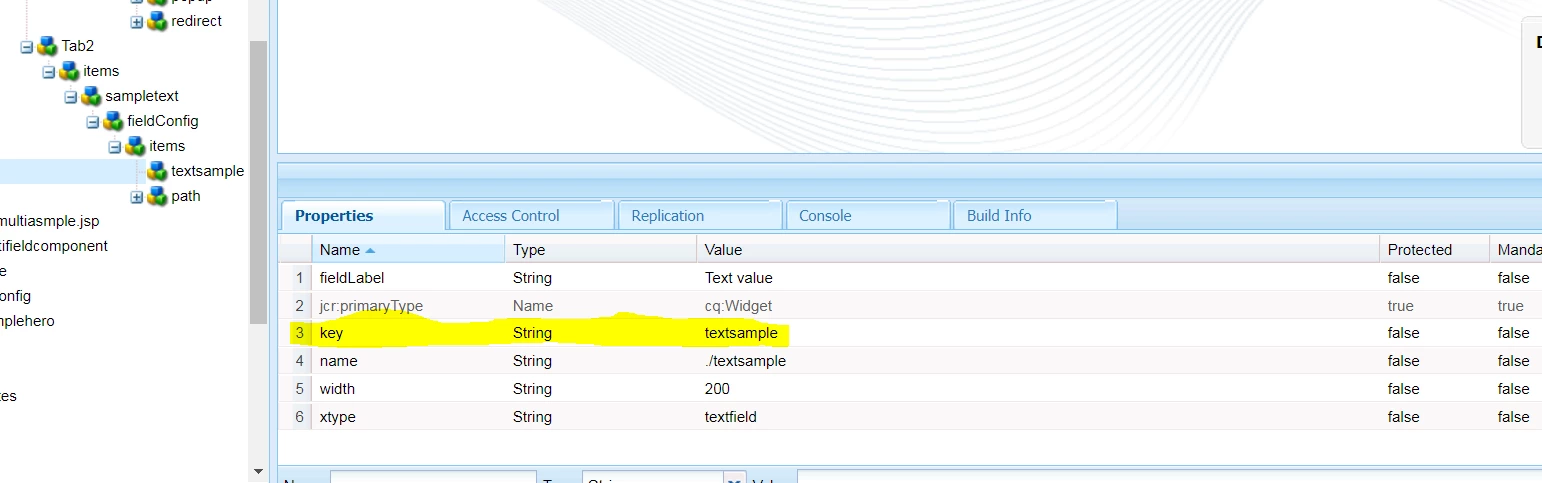multifield Text field is not retaining the value
HI team,
I am using the multifield textfield which is not working properly as for first time i click on edit and enter the values it display that on web page and when i again click on edit button it get wiped on page as well as dialog but still existing in CRXDE in array format. I am using AEM 6.0. Can someone please suggest.