Move page behaviour with livecopies in [AEM 6.1] and [AEM 6.3]
Problem:
We are trying to achieve that when we move a page in the blueprint, it is reflected in the livecopies without further actions from the content authors.
Original situation:
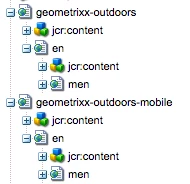
Desired result: after content author moves the "men" page to "men-moved" ( in this case it's bascily a rename )
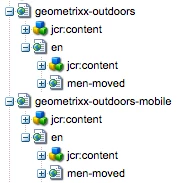
Observations:
Below I will describe the behaviour we encounter in the default shipped demo content for AEM 6.1 and AEM 6.3 with 2 different configs ( changing jcr:primaryType )
In all cases below, I changed the cq:trigger property value to "modification" on the /etc/msm/rolloutconfigs/default/jcr:content node.
Situation 1:
Setup: AEM 6.1 Geometrixx site with following cq:LiveSyncConfig for geometrixx-outdoors-mobile/en
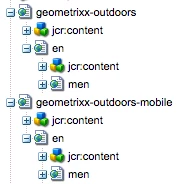
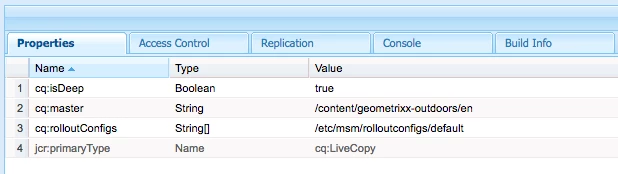
Action: We move a page in the blueprint ( f.e. /content/geometrixx-outdoors/en/men --> /content/geometrixx-outdoors/en/men-moved )
Result:
No new page is created in the livecopy.
"men-moved" is added as cq:ExcludedPaths property to cq:LiveSyncConfig of geometrixx-outdoors-mobile/en
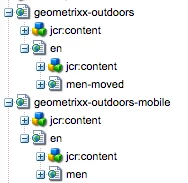
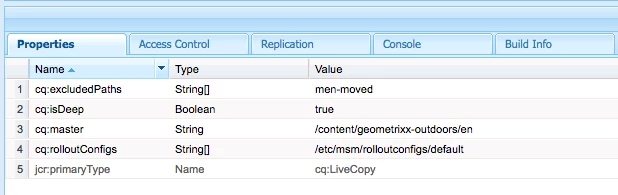
The "men" page in the livecopy also recieves following cq:LiveSyncConfig node.
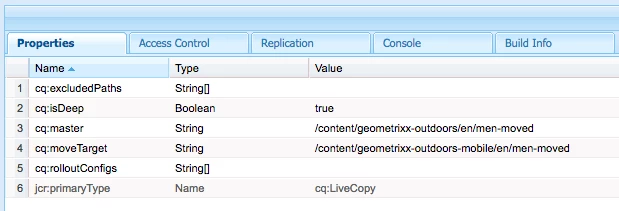
Situation 2:
Setup: AEM 6.1 Geometrixx site with following cq:LiveSyncConfig for geometrixx-outdoors-mobile/en
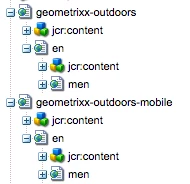
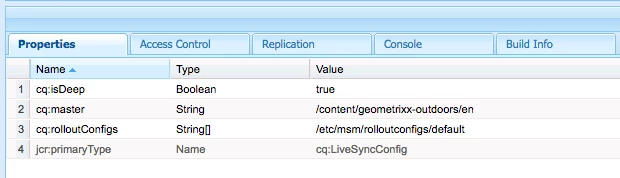
Action: We move a page in the blueprint ( f.e. /content/geometrixx-outdoors/en/men --> /content/geometrixx-outdoors/en/men-moved )
Result:
A "men-moved" page is created in the livecopy next to the existing "men" page.
The original cq:LiveSyncConfig for geometrixx-outdoors-mobile/en remains unchanged.
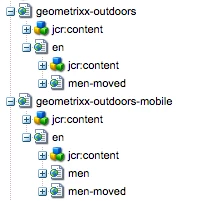
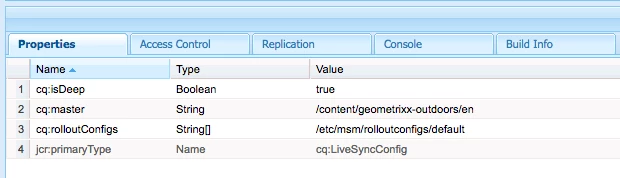
The "men" page in the livecopy also recieves following cq:LiveSyncConfig node.
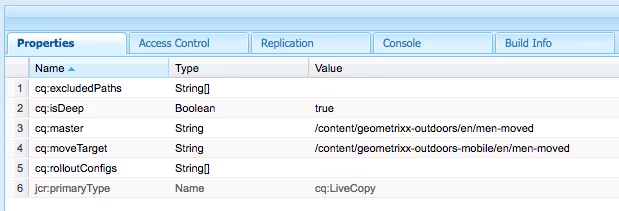
Situation 3:
Setup: AEM 6.3 We.Retail site with following cq:LiveSyncConfig for /content/we-retail/ca/en
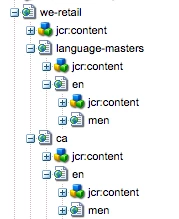
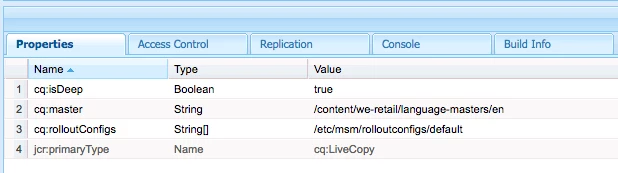
Action: We move a page in the blueprint ( f.e. /content/we-retail/language-masters/en/men --> /content/we-retail/language-masters/en/men-moved )
Result:
No new page is created in the livecopy .
"men-moved" is added as cq:ExcludedPaths property to cq:LiveSyncConfig of we-retail/ca/en
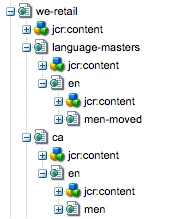
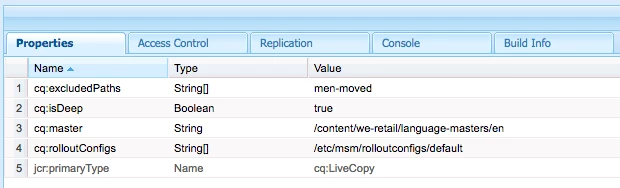
The "men" page in the livecopy also recieves following cq:LiveSyncConfig node. 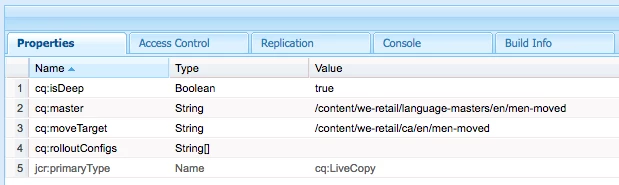
Situation 4:
Setup: AEM 6.3 We.Retail site with following cq:LiveSyncConfig for /content/we-retail/ca/en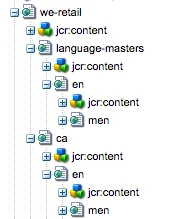
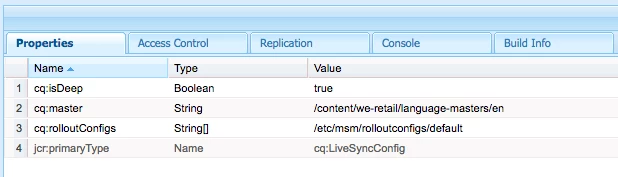
Action: We move a page in the blueprint ( f.e. /content/we-retail/language-masters/en/men --> /content/we-retail/language-masters/en/men-moved )
Result:
Exactly the same result as situation 3 ( which means that "jcr:primaryType" changed to cq:LiveCopy in cq:LiveSyncConfig of we-retail/ca/en )
Questions:
- How do we need to configure the livecopy config the get the desired result in AEM 6.1 and AEM 6.3?
- Why are paths added to cq:excludedPaths and how can we prevent this?
- Why are pages in the livecopy recieving liveSyncConfigs nodes instead of just beeing deleted?
- What is the difference between the "cq:LiveCopy" and "cq:LiveSyncConfig" primary types to define a config?
- Why does AEM 6.3 change the config primary type from "cq:LiveSyncConfig" to "cq:LiveCopy"?