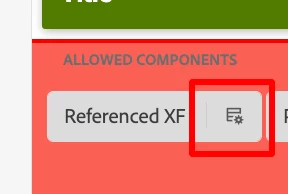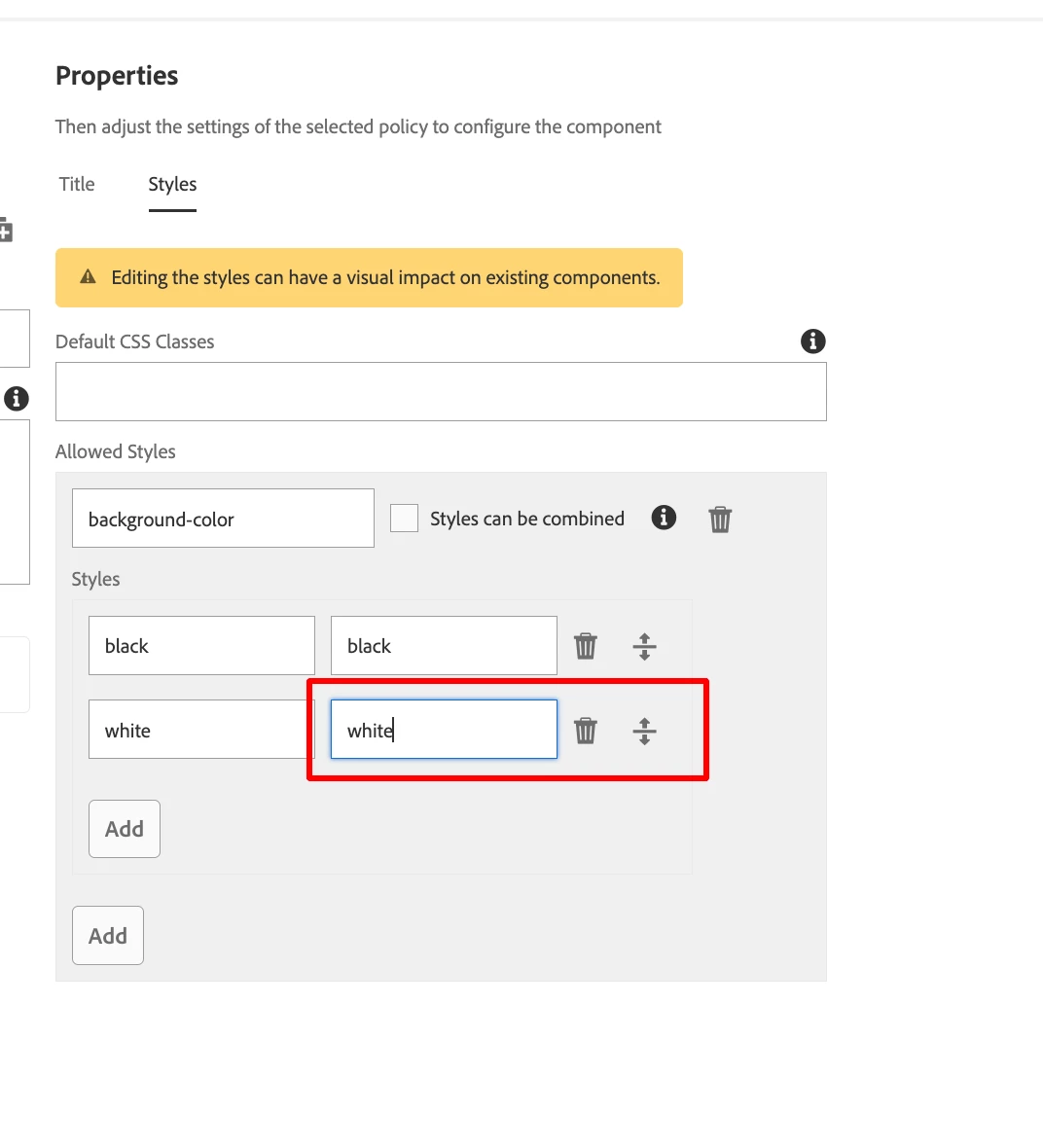Missing attibute on list item on style selection for component Text(v2)
Hi.
I'm having an issue with the style selection list for the component Text(v2)as isn't rendering the "value" attribute of each option, making it unselectable.
As a reference I'm attaching two images, one is "working-style" which is from the Title(v3) component, where the list items have a value and the selection works, and the other is "broken-style" wich correspond to the Text(v2) componet where you can see the missed "value" attribue.
To clarify:
1. Both components are in the same template and page
2. All the styles reference real classes, in fact the same class is used in both components
3. This issue only happens when is in the cloud, if you test in local the selection works
4. In Text(v2) if you select and option it shows the check icon, but if you click outside the component and check the style again, the option is not selected.
Working style image (Title v3)
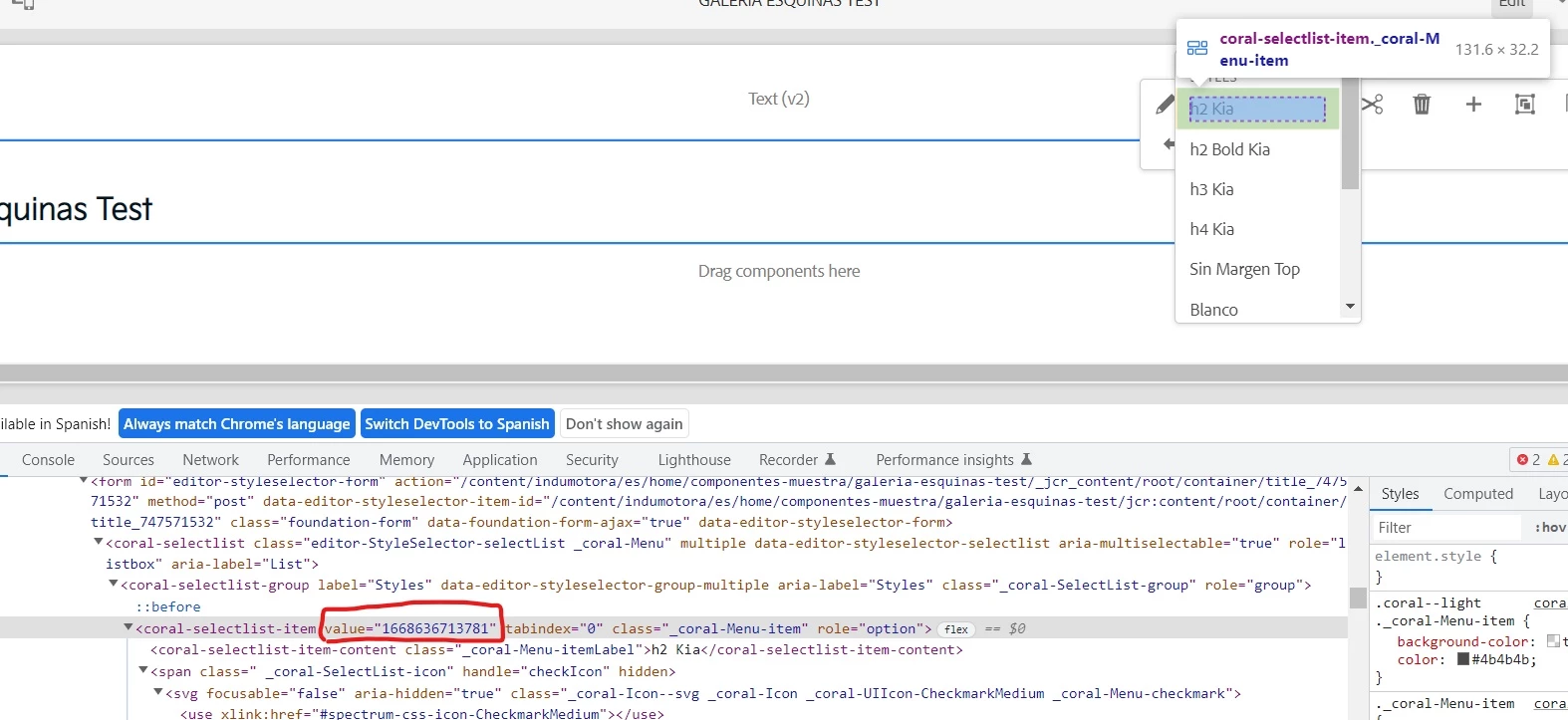
Broken style image (Text v2):
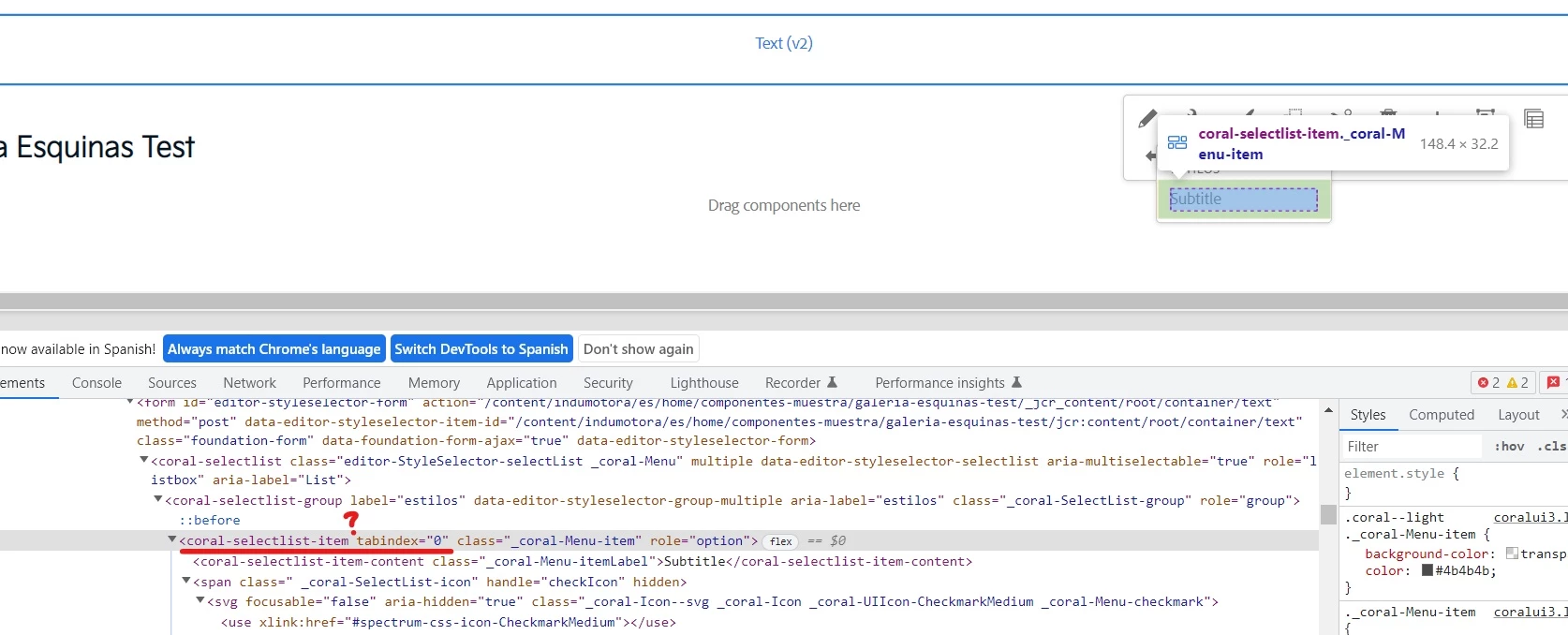
Thnaks for your help.