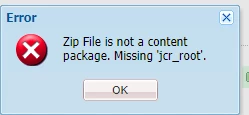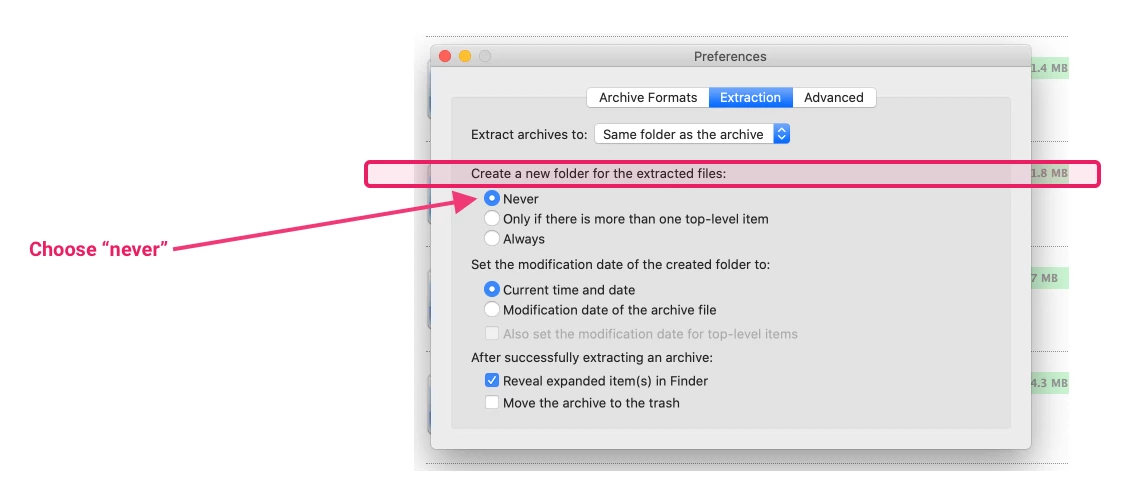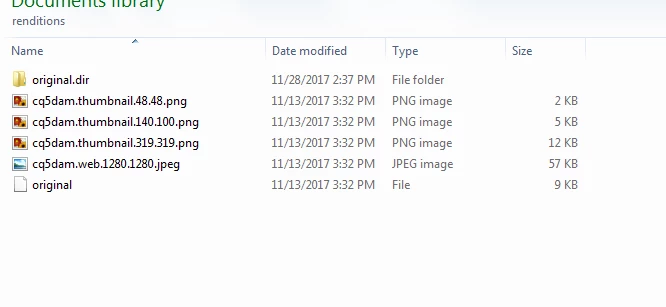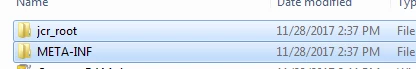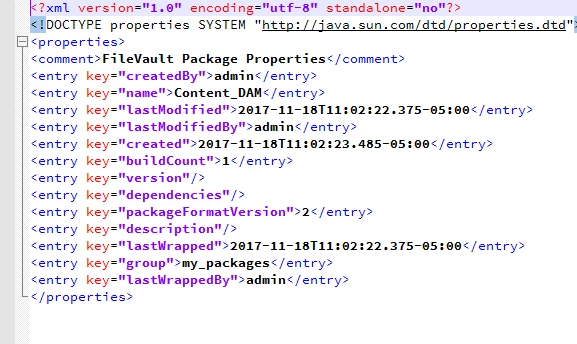Manually modifying the package and re-uploading
Hi all,
I have a requirement where I have to download a dam package, extract it and add more images through windows explorer, re-zip it and upload the package again. However, AEM rejects any package which is compressed manually saying 'missing JCR_ROOT'. Even if i dont change any content, AEM still rejects packages which are zipped manually. Is there any workaround for it? Our use-case is to have the author add more images in the folders, re-zip it and upload again, as this reduces authoring time.