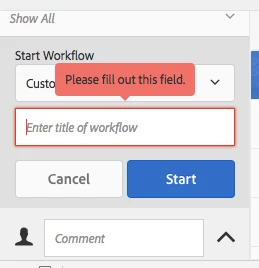Hi,
It shows popup when you filled details and make it empty but it won't disabled the button and allow workflow to be created
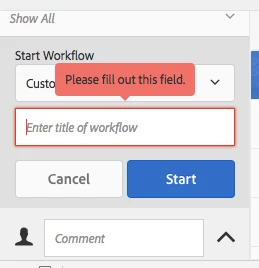
You need to write custom validation to fix this http://localhost:4502/libs/cq/gui/components/coral/common/admin/timeline/events/workflow/clientlibs/workflow.js
1.If you want you can keep required attribute in node
2. In above Js get the value of title $('form.cq-common-admin-timeline-toolbar-actions-workflow-form > input[name="workflowTitle"]').val()
3. Validate, if empty show the notify popup
$(window).adaptTo("foundation-ui").notify("", Granite.I18n.get("Please select Title "), "error");
or keep submit button disabled until title is not filled.
you can modify
// workflow layer: listener of the select workflow field: handle "mandatory"
$(document).on("change", selector + "-select", function (e) {
$(selector + "-ok")[0].disabled = false;
});
To
var workflowTitleSelector = "form.cq-common-admin-timeline-toolbar-actions-workflow-form > input[name='workflowTitle']";
$(document).on("change", selector + "-select", function (e) {
if($(workflowTitleSelector).val() !== ""){
$(selector + "-ok")[0].disabled = false;
}
else{
$(selector + "-ok")[0].disabled = true;
}
});
$(document).on("change", workflowTitleSelector, function (e) {
if($(workflowTitleSelector).val()!==""){
$(selector + "-ok")[0].disabled = false;
}
else{
$(selector + "-ok")[0].disabled = true;
}
});
This is the sample code, you can play with code in order to achieve whatever you want.
Thanks
Arun