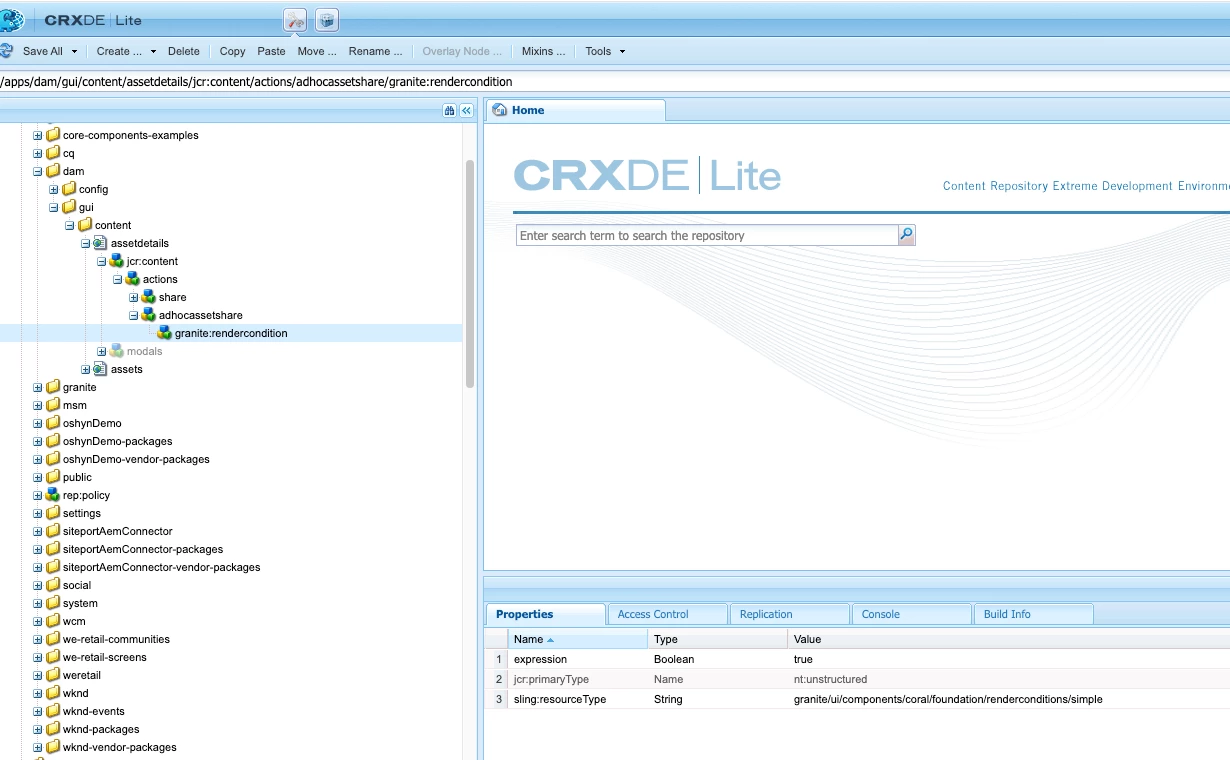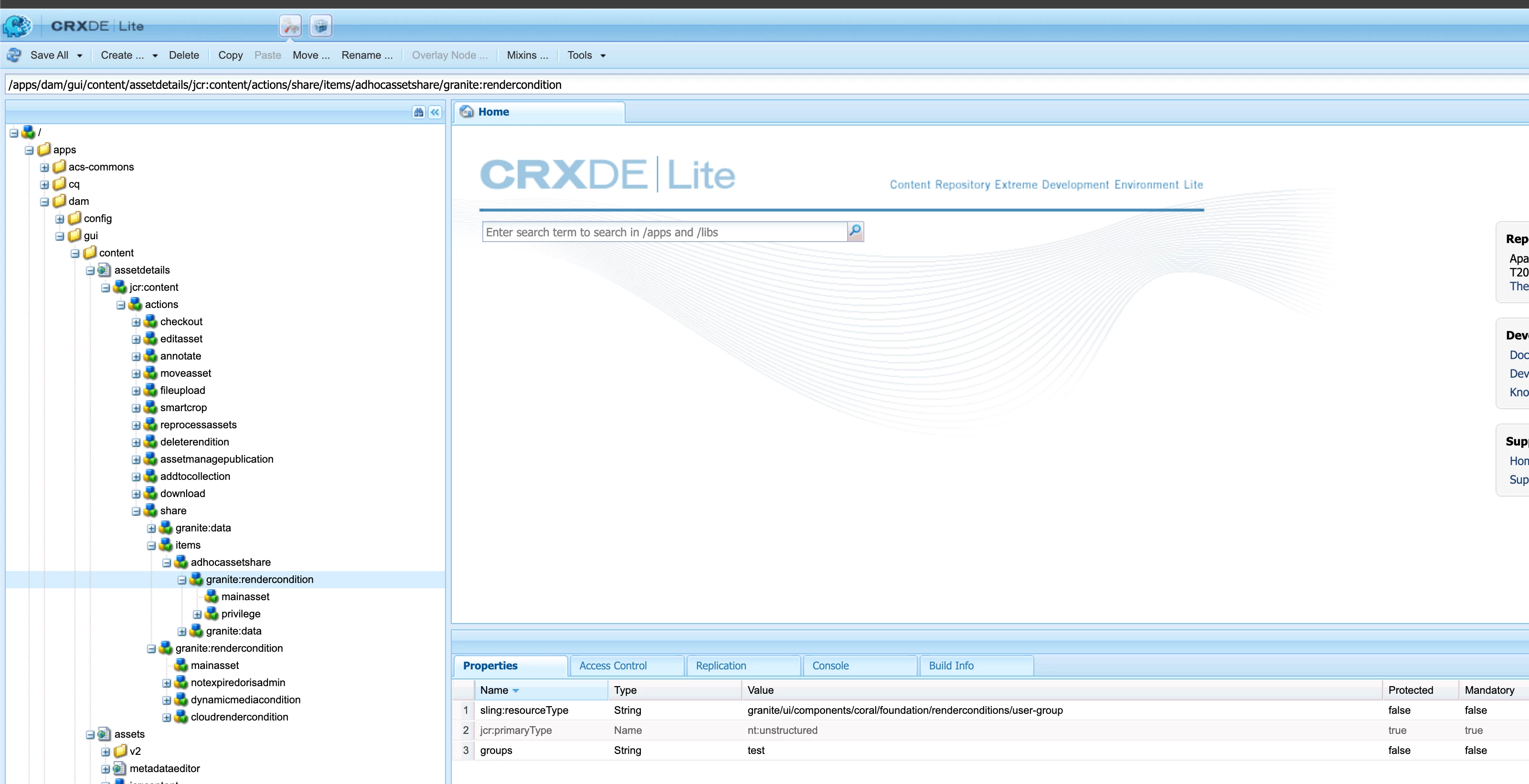Community Advisor and Adobe Champion
April 2, 2024
Hi,
You have to overwrite the granite:rendercondition at this location: /libs/dam/gui/content/assetdetails/jcr:content/actions/share/items/adhocassetshare to allow everyone to see the button.
You can find information about how to use and how granite:renderconditions works here: Granite UI Render Conditions.
Additionally, you can refer to this article for more details: AEM Granite Render Conditions.
Hope this helps.
Esteban Bustamante