This conversation has been locked due to inactivity. Please create a new post.



This conversation has been locked due to inactivity. Please create a new post.
Hi,
After i move a livecopy page (basically rename) Live copy works perfectly fine but both references are shown in list of live-copies ( reference before and after move).
How to get rid of older references.
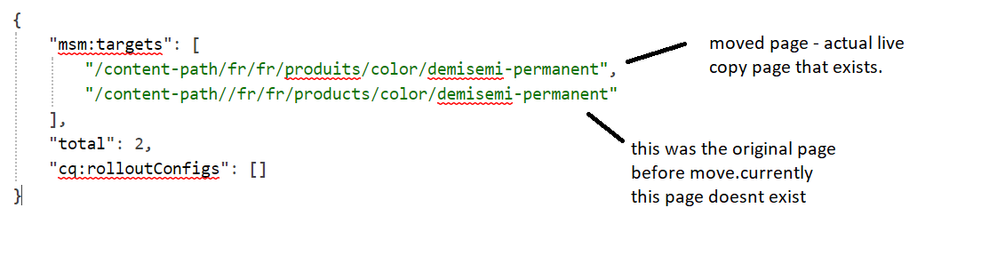
Thanks,
Deepikaa
Solved! Go to Solution.
Views
Replies
Total Likes
Solution from @Deepikaa_Nagesh
"
Hi,
We finally figured out why this happens,
when a live copy page is renamed, the original live copy page name is added in the exclude list.
If the above step does not happen, then both the pages are shown here as stated in the original post.
Since we did all live copy pages renaming programmatically, the excluded list did not get updated. This eventually did show both the live copy pages on-screen ( before n after rename)
thanks
"

Views
Replies
Total Likes

If the page is linked to or referenced, then these references will be listed in the Adjust/Republish step. You can indicate which should be adjusted and republished as appropriate.
Views
Replies
Total Likes
Hi,
All references are updated, there is no issue with move operation but when try to roll out the page from blueprint both the pages (page links before and after move)are shown as live copy
For example,
In blue print tab of the source page, live copies are listed correctly
But when i try to roll out, it shows be both pages ( before and after move) where as only one livecopy exist.
Views
Replies
Total Likes
Hi,
We finally figured out why this happens,
when a live copy page is renamed , the original live copy page name is added in exclude list .
If the above step does not happen, then both the pages are shown here as stated in original post .
Since we did all live copy pages renaming programatically , excluded list did not get updated . This eventually did show both the live copy pages on screen ( before n after rename)
thanks
Views
Replies
Total Likes
Solution from @Deepikaa_Nagesh
"
Hi,
We finally figured out why this happens,
when a live copy page is renamed, the original live copy page name is added in the exclude list.
If the above step does not happen, then both the pages are shown here as stated in the original post.
Since we did all live copy pages renaming programmatically, the excluded list did not get updated. This eventually did show both the live copy pages on-screen ( before n after rename)
thanks
"

Views
Replies
Total Likes
Views
Likes
Replies
Views
Likes
Replies
Views
Likes
Replies