links to ppt not working on OOB text component
Hi,
I have a problem with the OOB text component not publishing the links to pps, ppsx or pps assets within the DAM on a page.
Currently when I add a link to the ppt, ppsx or pps assets in the DAM via the text component it does not keep the link to the asset in the DAM and returns an empty <a href> on the page like so:
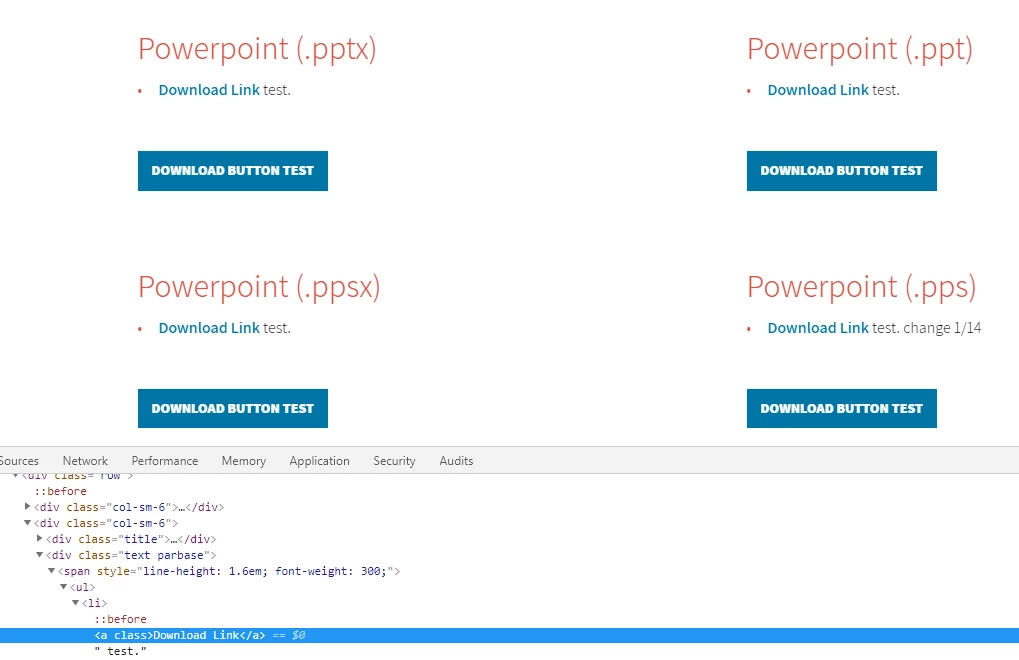
The text component is OOB using sightly on an AEM 6.2 instance.
I've made sure that the ppt, ppsx and pps files have been published, can be accessed through the browser by the DAM link and is not showing as a broken link within the text component on my page. Also I have gone to my instance https://<server_name>/system/console/mimetypes and found the mimetype associated to the ppt, pps and pps.
Example here:
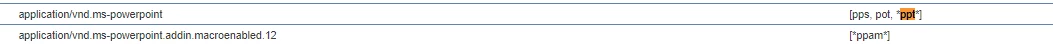
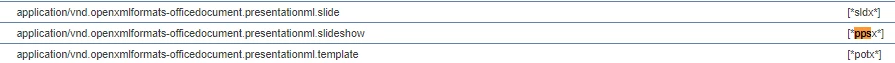
How can I get the OOB text component to keep the links to the ppt, pps and pps dam assets?