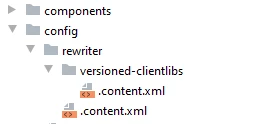Link Rewriting not working for custom attributes on most of the elements
Hi Everyone,
I have added sling mappings to shorten urls for content pages and for the assets under dam, the mapping rules are working fine and i am able to validate on tool http://localhost:4503/system/console/jcrresolver. but when i am trying to validate the rule on component the mapping is not working for most of the custom element:attribute entries added within link checker transformer config.
linkcheckertransformer.rewriteElements=["div:data-asset","div:some-attr","a:cust-attr","a:cust-attr2","a:href","area:href","form:action","img:src","img:srctest","link:href","script:src","img:testit","p:testit"]